Access Recently Closed Mac Apps From Above The Menu Bar With AppsBar
AppsBar is an app launcher for your recently used Mac apps. It may not sound impressive at first, but this $0.99 app takes a very unique approach to displaying your recently used apps. Unlike the usual apps that you access from the Menu Bar, the Dock, or from a floating window, AppsBar mimics the slide-out behavior of the Notification Center, positioning itself at the top of the screen so that your desktop slides down when you reveal it. As you quit apps, they are automatically added to AppsBar bar and can be launched again from there with ease.
AppsBar will add a paint roller-like icon to the Menu Bar, and clicking this icon will reveal the bar. When you first use it, you will see a message telling you your closed apps will appear there. Quit an app to give it a try. Click the app’s icon and it will launch. Apps will continue to appear here, and you can scroll to move through them if you manage to fill the entire bar.

At the right end of the bar you will notice an arrow button. Click it to reveal options for setting AppsBar to start automatically at system startup and to quit the app.
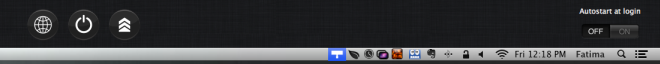
We loved the idea of positioned the bar that stores all our recently used apps at the top, but there is room for improvement. The app can do with taking a hint from Unclutter and make it so that the bar appears automatically when you move your mouse to the top edge of the screen, as clicking the app’s icon in the Menu Bar takes some of the convenience out of it.
Since the app will always refresh the bar to show your recently closed apps, they will always change order. An option to pin certain apps there, and to rearrange their order might be a good idea. While we understand that AppsBar isn’t a conventional app launcher, it takes up a prime position on the screen and that can be taken advantage of to offer that functionality as well. Also, the app icons all align to the left, which might not be visually pleasing for some users. Though the ‘Recent items’ menu is accessible from the Apple menu just below it, which sort of makes it reasonable to have recent apps just above it.
AppsBar is great at what it claims to do, and we’re convinced it can do much more if its developers choose. Its functionality at the moment is that of an app launcher but it is self-limiting to keep its confined to just recent apps.
Download AppsBar From Mac App Store
