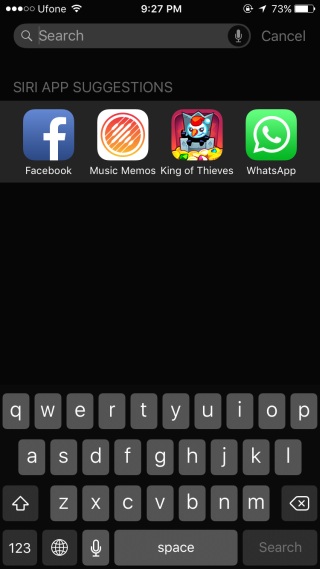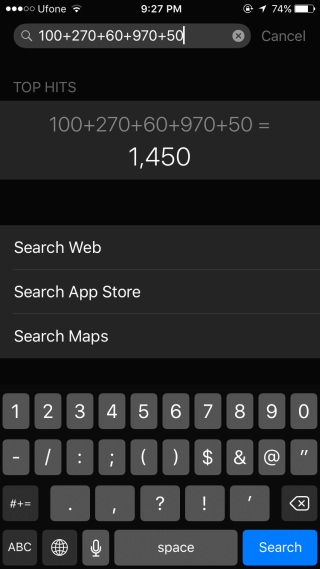You Can Do Quick Calculations From Inside Spotlight In iOS
What smartphone doesn’t have a calculator app built into it? Even old feature phones had them as did those really cool wristwatches that were popular at some point. If you’re picky about how the calculator app that came bundled on your phone looks or which features it has, you can download a different and exponentially better one for free. If you use an iOS device though, there’s one thing you can’t supplement and that’s the ease of use that certain native features have in the OS. In this case, if you don’t want to fumble around on your home screen tabs, folders, or the control panel, and want to be able to access a calculator anywhere, you can use Spotlight because it can do basic math problems.
You can open Spotlight from anywhere, even inside apps so it doesn’t get more accessible than this. Swipe down, or swipe right to bring up Spotlight and enter whatever problem (mathematical, not existential) you need to solve. You can see from the screenshot below that the problem can be a long one. Spotlight will remember it, as well as the answer once you exist unless you tap the little cross in the bar to remove it.
In terms of accessibility, this is possibly the easiest way to get a calculator on iOS but it has its shortcomings. The dedicated buttons for mathematical functions such as the plus and multiply ones are located on a different keyboard face. In order to enter a simple problem like 1+1 you will need to switch between the numerical face and the character face. It’s not crippling but if you’ve got quite a few third-party keyboards enabled you are likely to just want to go with the default calculator app.