xPlan Is The Ultimate Project Management Utility For iPad
Even the smallest of projects need someone to manage them if there are more than 2 people involved. Without proper project management, things are bound to get confusing and inefficient. You might run out of resources, the race against the clock might prove to be too tough in the end, or there is always the possibility of people remaining unclear about their responsibilities. Unless you were born with excellent managerial skills (and very few people are), you are sure to appreciate some help in project management. xPlan is an iPad app that promises to be that extra helping hand for you, and if you learn to use it properly, the app will take care of every aspect of your project. xPlan manages resources, displays stats for members of the project group, lets you make Gantt charts easily and works on the basis of milestones and deadlines to ensure that everything about the mission works seamlessly.
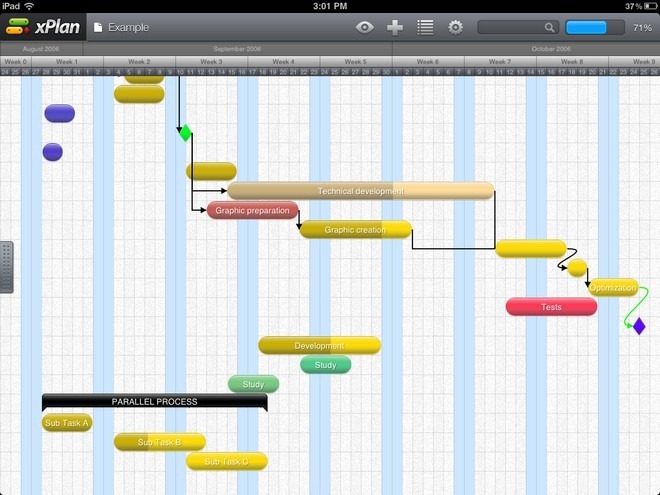
If you want to see everything that the xPlan app is capable of doing, tap the Open Example button from its main page. There is a project that is already in the app, and you can explore every aspect of it to learn how things work in xPlan. There are two views offered by the app; Gantt and Resources. Each view supports zooming in and the application of different chronological filters to view selective areas of the chart. So, what are the components that appear in the charts within xPlan?
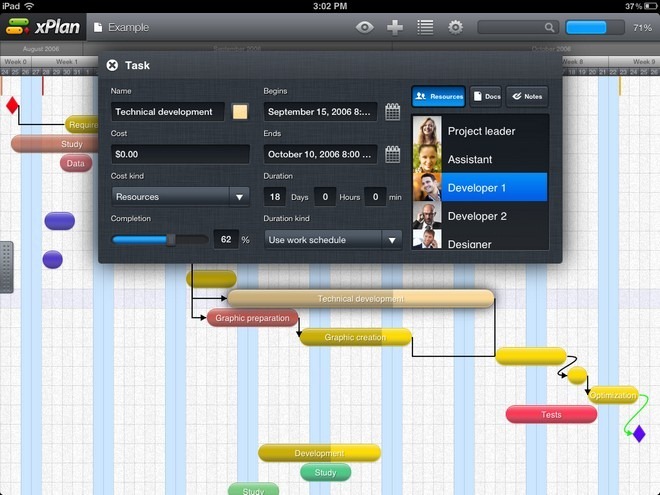
- Tasks: New tasks added to xPlan charts can include cost, schedule, additional notes and completion status. It is also possible to tag members of the group within the task window.
- Milestone: To define a milestone, just choose a finish date for it.
- Process: The process menu is pretty similar to the task one, and has almost all the same fields.
- Todo: Here you can create reminders related to your project.
- Resource: Both human and material resources are handled in this section of xPlan. You can note down the resource’s cost and other specifics here. Image attachments are also supported for resource management.
- Event: Much like reminders, but with the added option of letting users define a duration for the event.
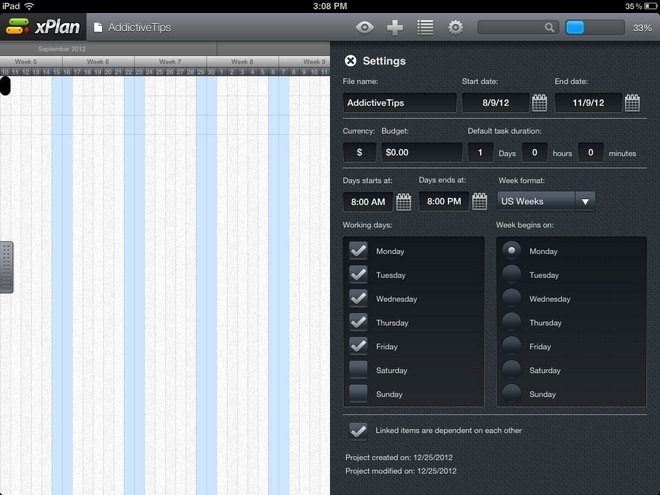
xPlan is a work in progress according to its developer, but we found everything to be in perfect working order. You can give this iPad app a try for free (limited time offer) by heading to the link below.

I have already began to see SaaS project management software have tablet and smartphone components!
xPlan seems a decent PM app that may be the start of the time when people start (actually) planning projects on their tablets.