[Giveaway] Permanently Wipe All Or Deleted iPhone Data With Wondershare Dr.Fone Data Eraser
Even after you delete your personal files from a computer or phone, there is always a tech genius out there who can recover your deleted data and go through those embarrassing texts you didn’t want anyone to read. This is exactly why data shredding tools are becoming increasingly popular these days. Gone are the days when such software was only required for desktop devices as these days, most of a person’s important information is usually on smartphones. For Android users, there have been comprehensive data shredding tools like SHREDroid around for a while but until now, iOS has been lacking a similar option (unless you count jailbreak tools like Semi-Restore). Wondershare Dr.Fone Data Eraser fills this void perfectly. This desktop application makes it really easy for iPhone owners to completely remove all unwanted data from their devices. The data wiped using Dr.Fone Data Eraser is impossible to recover, as the tool’s homepage proudly proclaims.
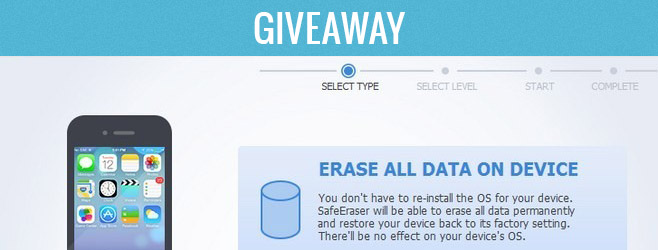
Note: Wondershare Dr.Fone Data Eraser is a $29.95 application with a free feature-limited trial. We’re giving away 5 licenses for the full version to five lucky readers. You’ll find details on taking part in the giveaway at the end of this post.
Once Dr.Fone Data Eraser has been downloaded, simply install it on your computer, and launch the tool to get started. To wipe data from your iPhone or iPad, plug your iOS device into your computer and run Dr.Fone Data Eraser. The app automatically detects the device, and displays the relevant information like model, OS version and memory usage stats.
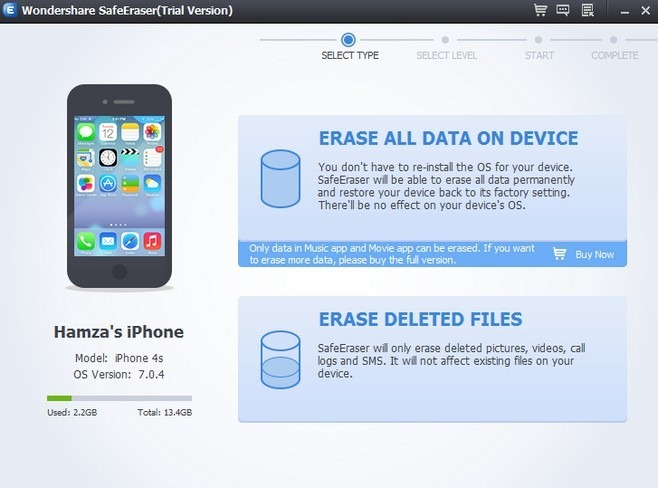
There are two options on the main Dr.Fone Data Eraser screen. The ‘Erase All Data on Device’ button is meant to factory reset your phone without making any changes to the firmware. This might be a good option for jailbreak users. If you just want to make sure that any of the data that you have manually deleted from the device is permanently and irrecoverably erased, click the ‘Erase Deleted Files’ section instead.
In both cases, the next step is to select the level of security you are looking for. There are three available levels, with the trade off being between speed of execution and security.
Although Dr.Fone Data Eraser can also be used to free up some extra space on your iDevice, its primary purpose is to make sure that users get to truly wipe their device in case they are planning on selling it or giving it away. The tool may seem limited in its scope, but that’s what makes it really easy to use.
You will have to shell out $19.95 for the full version of Dr.Fone Data Eraser if you want to get the ability to erase all data on it without messing with the firmware, but the free one does offer the option of cleaning up deleted files. You can give the app a go by heading to the following download link.
Wondershare Dr. Fone Data Eraser
Giveaway
We’re giving away 5 Wondershare Dr.Fone Data Eraser licenses to five lucky readers. The giveaway will last till the weekend. Participation is simple:
- Follow @addtips on Twitter.
- Tweet the giveaway, mentioning @addtips.
- In the comments below, provide a link to your tweet. To do so, right-click the timestamp below your tweet and copy its URL.
Alternatively, you may Like/+1 and comment on our Facebook or Google+ page, where the comment should be under the shared post and not on the page itself. Our editors will pick the 5 winners randomly. Good luck!
Update: The giveaway is closed. Winners will be contacted soon.

https://twitter.com/alania_rm/status/411314931359690752
https://twitter.com/iAnatomija/status/410793577258942465