What’s On Air For iPhone Alerts You Whenever Your Favorite Music Is On The Radio
You can purchase any song, or listen to your favorite artist on YouTube, but there’s nothing like stumbling onto a lovely song on radio. What’s On Air is an iPhone app that lets you cheat a little on this random music discovery via radio. Although there are a lot of ways of discovering new songs you might like, What’s On Air is quiet different from other apps of its kind. You can use What’s On Air for song discovery, but it can also be used to make sure you are notified as soon as your favorite song or artist starts getting some airtime on any online radio station. All you have to do is set song and artist names on the app’s main page, and will make sure that alerts are sent to you whenever your specified keywords crop up on a channel. Apart from that, there are categories in What’s On Air representing different music genres, and you can browse through stations based on these categories. Another function of What’s On Air is to let its users stay apprised of all the upcoming concerts from their favorite artists and bands.


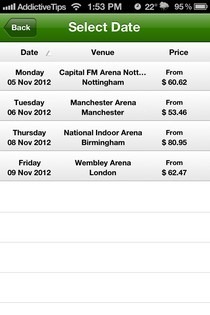
Although you can connect your Facebook and Twitter accounts with What’s On Air, the app remains completely functional even if you don’t sign up. To get started, hit the Search button from the app’s bottom bar. In the Search menu, users get 10 slots in which they can set up keywords of their choice. Hit the pencil icon, and type in your favorite song or artist’s name, followed by the return key on the keyboard. Once you have configured your favorites list, What’s On Air starts searching for any reference to them on all of the app’s sources. The red badges next to each name in the search list indicates the current stations that are playing something related to the keyword. If there is a blue icon next to an artist’s name, it means there are some upcoming events for that band or singer. It is possible to view the details of these events by hitting the icon, while tapping the Event Scanner icon will take you to the preferences screen for events, so that only nearby and relevant results are shown.



Using the On Air and Browse menus in What’s On Air, you can listen to your favorite music without being too particular. To view the current songs playing at all the sources employed by the app, go to the On Air section, while the Browse menu lists different genres of music. The music player in What’s On Air isn’t too fancy, but has all the necessary functions. The largest part of the player is the volume knob, while you can also navigate to the iTunes link of the song to purchase it straight away. The Friends section of the app is there to let you share your discoveries and music taste with your Facebook and Twitter contacts.
What’s On Air has a free and pro version, but for a limited time you can grab What’s On Air Pro without paying anything. Even if you miss this offer, the free version isn’t too bad and lacks only a few features and social connectivity.
Download What’s On Air Pro For iOS
Download What’s On Air Free For iOS
