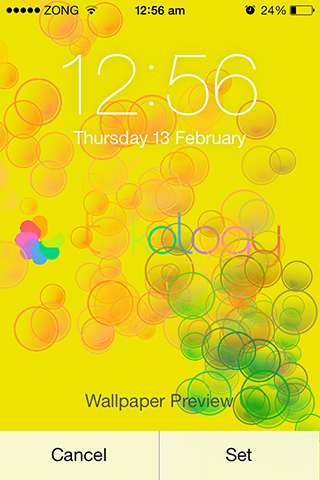WDynamic Adds New, Customizable Dynamic Wallpapers To iOS 7
With the announcement of iOS 7, Apple had users quite excited about its new dynamic wallpapers addition. With each beta release, we kept hoping that the next one (or at least the final release) would bring more live wallpapers or a way to download more. The latter didn’t seem like a safe bet, considering the restricted nature of the platform, but we were quite surprised and disappointed to see no addition to the quantity of default dynamic wallpapers. Once iOS 7 was jailbroken, though, the Cydia community was quick to deliver multiple solutions to this problem. Just a couple of days ago, we covered Weatherboard, which offers a vast collection of weather-themed dynamic wallpapers. Before that, iDynamic brought a few more options to the iOS 7 dynamic wallpaper list. WDynamic might not come with a lot of variety, but this latest addition to the genre offers some really thorough customization options. It doesn’t let you create animated wallpapers from scratch, but the editing options are so comprehensive that you might get the same feeling.
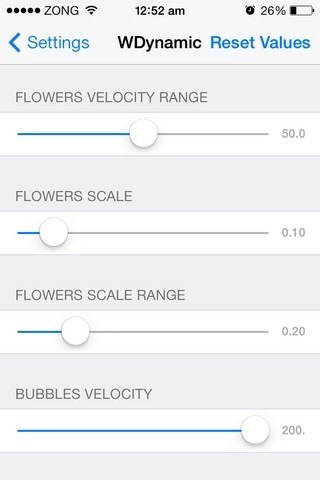
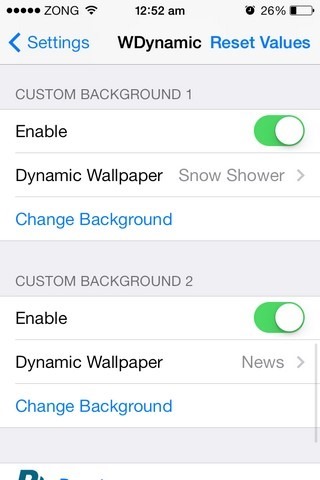
WDynamic adds five new entries to the ‘Dynamic’ section of the ‘Wallpapers & Brightness’ menu. While these wallpapers are quite good by default, the magic lies in the editing options that can be used with them. From the tweak’s Settings menu (Settings > WDynamic), it is possible to change almost all attributes of each new wallpaper. These include the rate at which different objects move across these wallpapers, the scale of these objects and more.
The background of each wallpaper can be customized as well. In this regard, you have the option to choose one of WDynamic’s built-in themes, one of the default iOS static wallpapers, or select a background of your own from the Photos app.
There are two main themes; one focuses on solid colors while the other cycles through different variations of the tweak’s name overlaid with moving patterns. If you want to edit these themes, toggle on ‘Custom Backgrounds’ and mix some patterns and backdrops. For custom backgrounds, head to the ‘Change Background’ option at the bottom of the menu.
WDynamic gives the impression of being in its early stages of development, even though it is quite feature-rich. What it needs now, in my opinion, is simply more wallpapers.
The tweak is available for free on the BigBoss repo of the Cydia store.
Editor’s Note: The tweak seemed to be causing problems (crashes on opening the Photos app, the ‘Brightness and Wallpaper’ section of Settings, and certain other areas) on several occasions on the iPhone 5. It’s unclear why, though. Could be due to a conflict with another tweak.