Wave&Pose For iPhone Makes You Feel Like A Model; Captures Hands-Free, Full-Body Self-Shots
There are hundreds of photography apps on the App Store. Instagram, Flickr, Kitcam, Camera+, and so many others. Some, like Kitcam and Camera+, make use of deep editing options. Others like Instagram and Flickr have a strong social network backing them. But the photography app we’re covering in this post? Well, it’s just plain fabulous!
What makes Wave&Pose so utterly entertaining is how it handles the whole process of taking self-shots. It treats you like some sort of model – the next Kate Upton or Barchit Nehar (just made this exotic-sounding name up since I don’t know names of any male models).
You are asked to first place your iPhone on a stable surface and then stand about two meters away for a full-body self-portrait. A hand symbol appears in the top-right corner of the screen; waving your hand across it activates a timer followed by the photo-taking process.
Not the best way to use the app. Wave&Pose is meant for full-body self-portraits. This is just to show you how it works.
That’s when the cool background music starts playing and a supposed professional photographer starts guiding you for a better photoshoot.
This guidance comes in the form of the “photographer” suggesting different poses like giving a nerdy smile, making a sad face, acting all happy etc. Once the photo is snapped – with hearts smoothly moving in a pattern and all – you are told nice, reassuring things about yourself and photograph.
Photos are stored within the app. You can choose to apply one of the thirteen filters before sharing the photograph on Facebook, Twitter or simply saving it to your Camera Roll.
There is one big limitation with Wave&Pose: you can’t take photos using the much better rear-facing camera on the iPhone. The result is blurry photos devoid of the detail you would expect from an app that’s all about taking beautiful pictures of you. The thirteen filters that the app comes with also lose all their luster because applying them makes the photos look even more terrible if they aren’t taken in the proper lighting.
Although Wave&Pose is hardly the most powerful or the most useful photography app in the App Store, it does introduce a fairly unique method of capturing photos. The execution, however, clearly needs a touch of refinement. One thing that the app does quite nicely though, is making the user feel real pretty.
Wave&Pose is available for free on the iTunes App Store for a limited time only.



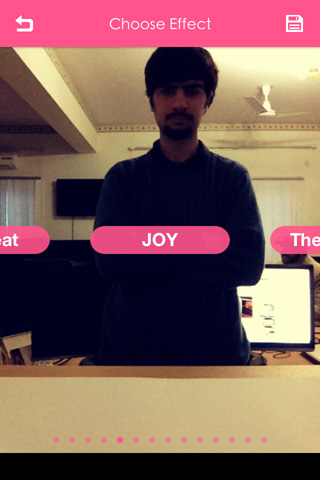

What’s the name of this war and pose app? I have iPhone 4
Wave*
What’s wrong with using a timer….?
The app isn’t just meant to be an alternative to timed capture. Also, with timed capture, you have to set a specific time and number of shots (if multiple shots are supported) beforehand.