How To Use Siri To Create A Note In Evernote
In iOS 10, Apple opened access to both Siri and the Phone app to developers. This means you can ask Siri to send a message via Whatsapp. Likewise, when you get a call on Whatsapp, it no longer just alerts you via a little notification. The call comes through the phone app though it’s still a Whatsapp call. Most developers have been quick to take advantage of the phone app’s access but the same can’t be said for Siri access. Not a lot of apps have made use of it which is a shame. The latest to get on board though is Evernote. You can now ask Siri to create a note in Evernote. This is a new feature in the Evernote app so you’re going to have to update it.
Evernote Siri Access
Open the Settings app and tap Siri & Search. Scroll down the list of apps, and tap Evernote. Enable the ‘Use with Siri’ option.
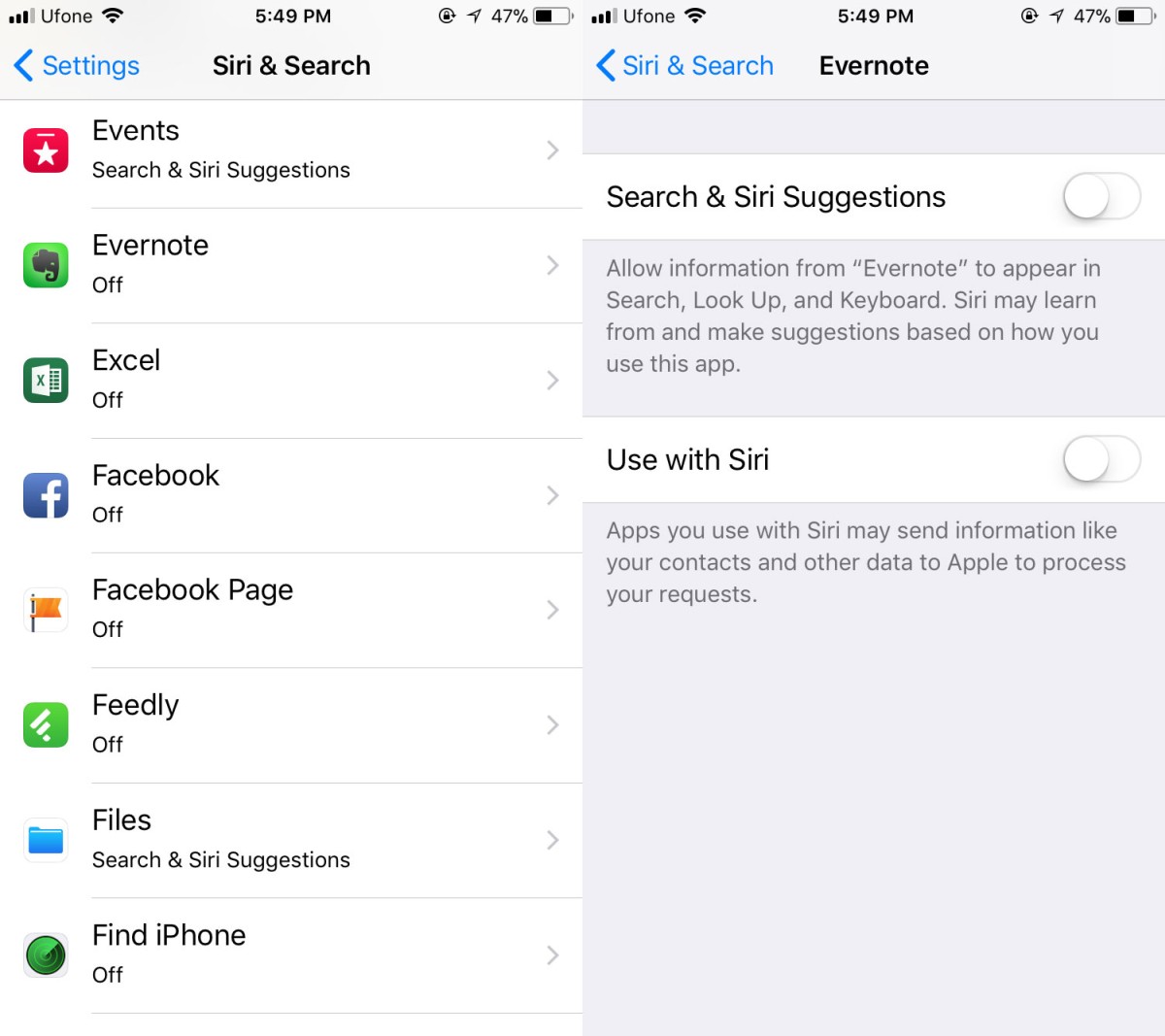
Once enabled, tap and hold the Home button, or tap your AirPod to activate Siri. Tell her to make a note in Evernote. Siri will then ask you what you want to add to the note. Go ahead and dictate it to her.
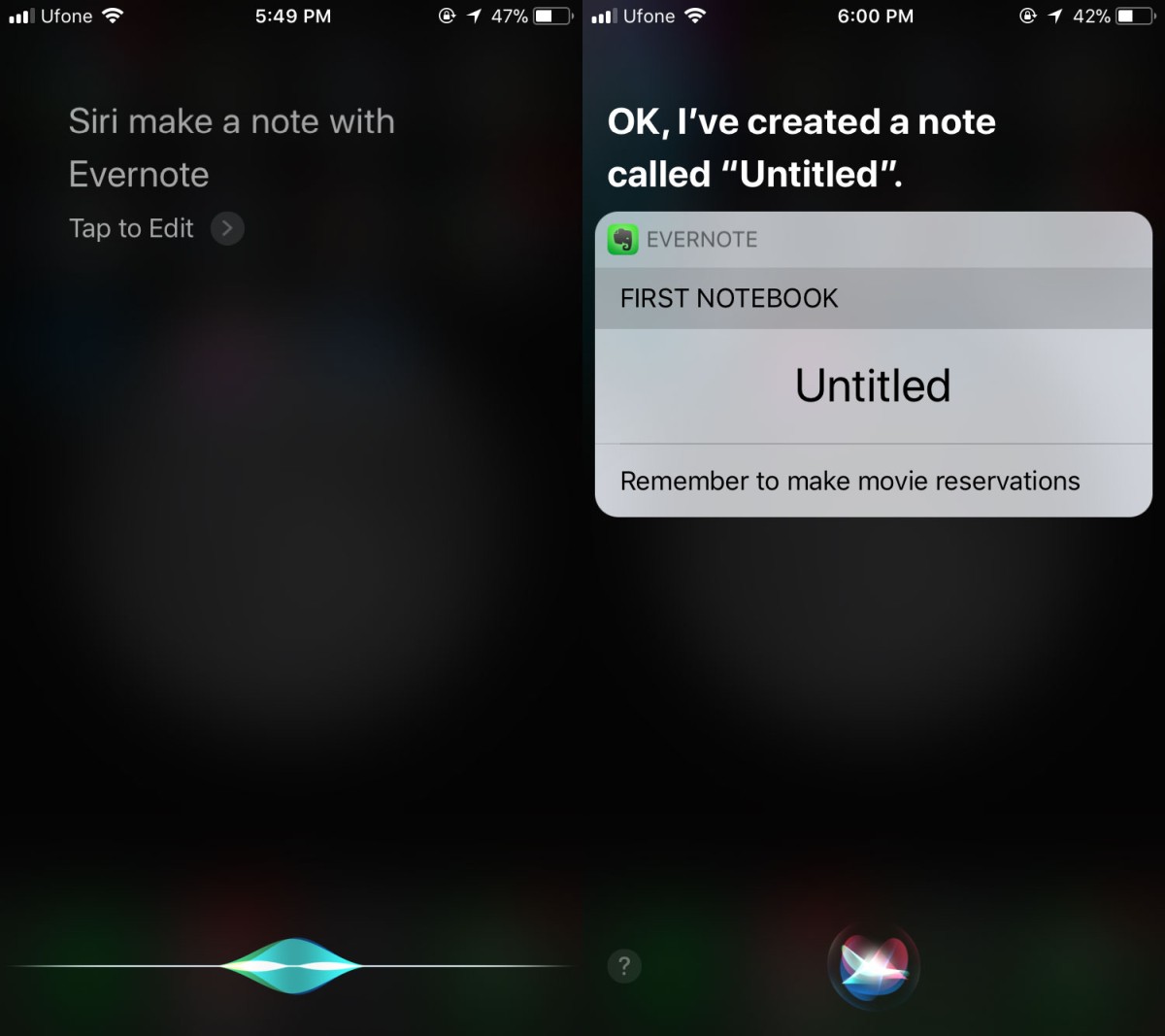
Limitations
The functionality is of course limited. All you can do is ask Siri to add a note and she will. You can’t choose which notebook the note will be added to, you cannot add a new notebook, and you cannot edit the title of the note. For anything other than adding the contents of the note you’re going to have to go through the Evernote app.
It goes without saying that Siri is very one-dimensional even when it’s using Evernote and not the stock Notes app. It begs the question if this is a Siri limitation or if Evernote didn’t think to add extensive support.
Perhaps Apple doesn’t let users teach Siri new tricks. It would explain why so many of them have abstained from adding support for it. Third-party apps, particularly those that people overwhelmingly prefer over the Stock apps in iOS are feature rich. If all a developer can do, with respect to Siri’s capabilities, is allow it to run one simple command than it isn’t worth it.
Users and developers alike want to be able to use Siri to interact with non-stock apps. It’s possible some people even jailbreak their devices to try and add more features to Siri. It’s definitely a feature Apple should open up more, and be more flexible about.
