Use Recipes To Create Random Passwords That You Won’t Need To Remember [Paid]
I remember when I first signed up for Lastpass. It was at the end of the work day and I decided that I’d save my various login IDs and passwords to it later. The next day, Lastpass was hacked. Now, Lastpass is a very popular service that takes security very seriously but that hack scared me enough that I never wanted to rely on a password vault. I’ve had to rely on my memory to remember passwords and I’ve had to recover my password many times, many. PasswordChef is a $2.99 iOS app that is essentially a password vault but with a unique way of storing passwords; through recipes. The recipes are basically steps that, when performed as instructed, spell out your password for the service they were created for.
PasswordChef both stores passwords, and helps you create them. The recipe comprises of the different steps that you have to perform in order to get the characters of your password and each recipe spells out the password for one service. As you build the password, the app indicates its strength. Each password appears as with the name of the site it was created for, and you can name your passwords to anything, either obvious like ‘Password to important financial information’ or, ‘Gran’s Apple Pie Recipe’.
The app’s intelligence shines through when you begin creating a password. A step asks you to identify characters in your password by selecting a rule e.g. finding the second letter in the name of the service that the password is being set for. It has multiple other rules that you can use, one of which is the ‘Secret Code’. You can choose to enter a secret numerical code in the password and record a different code for each service. The code is displayed inside the app but you can blur it out for an added layer of security.
Other rules that help you identify characters are identifying vowels, consonants, or characters in the site name, then switching their order, or capitalizing the letters, or selecting one letter before it in its alphabetical order. It gets complicated so that people can’t just look at it and know what your password is. You can add notes if want but that might not be a great idea if you’re trying to keep things super secret.
As you build a password, a strength indicator tells you how strong it is. A strong password is one that the ‘chef’ approves of.
PasswordChef also has additional security that you can turn on to make the app a little harder to access. One of these security measures is the use of a passcode. I’ve rarely seen apps for iOS that let users set a passcode exclusively for them. The only other app that I know of that does this is the Blackberry Messenger app. Once you turn the passcode on (the passcode is NOT the same as the one you’ve set for your device), you can enable the blur option to keep the ‘secret code’ used in any and all recipes blurred, unless you want to reveal it. There’s also a self-destruct option that, if enabled, will delete all the information stored in the app after 5 or 10 unsuccessful attempts to unlock it (passcode option must be enabled).
For $2.99, the app is pretty good and it has one of the most novel ways of creating and storing passwords that I’ve seen yet. As far as the wish list for features in the app go, I’d love a little hint function. Before I decide to open my top secret vault of passwords, I’d like to perhaps see a hint as to what kind of password I’ve set to jog my memory. Additionally, where Password Chef is awesome at creating hard-to-guess and even-harder-to-remember passwords, perhaps a ‘simple’ option should be available with options like ‘The dead Weasley Twin’ acting as steps of a recipe to identify the first four letters of your password.
Download PasswordChef From The App Store
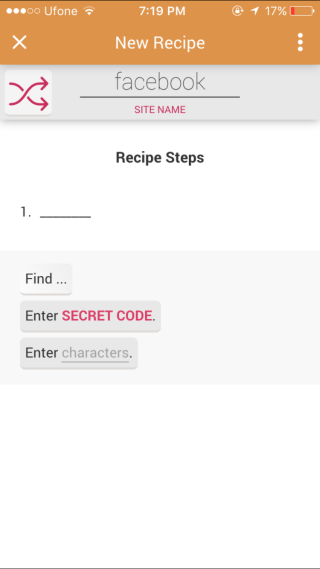
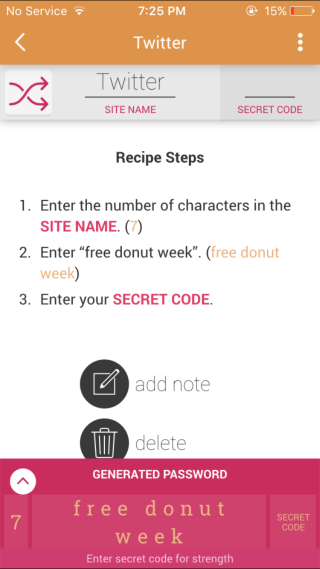
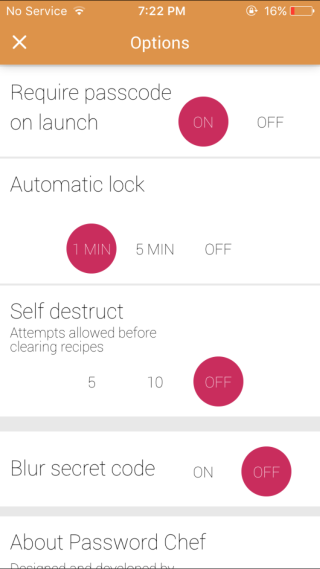
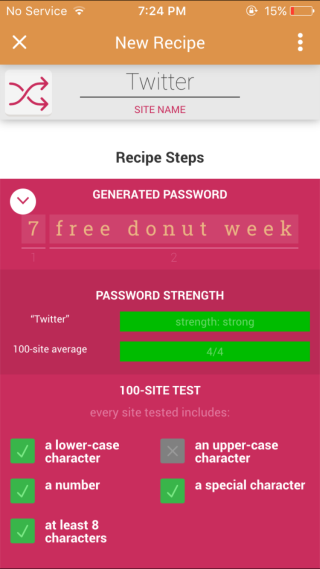

Allow me to show you a best way you can make a lot $of money by completing basic tasks online from your couch for few short h /day / Check it out on following site …ultimatewaysforearnings987294857928.blogspot.in