How To Unsend A Message On Whatsapp
We’ve all at some point in our lives sent a message we later regretted. These accidents range from the harmless to the incriminating. Right after we hit send, we realize we’ve made a terrible mistake and there are no take-backs, unless you use Whatsapp. Whatsapp is rolling out a new feature to take back sent messages. When you unsend a message on Whatsapp, it’s removed/deleted for everyone in the conversation. You’re not just deleting it from your end which is what normally happens.
Unsend A Message On Whatsapp
This feature is rolling out slowly to users worldwide. If you don’t see it yet give it a few days. You won’t need to update Whatsapp if you’re already running the latest version. It might take a little longer to appear if you’re using a VPN for Whatsapp. We’re detailing how you can unsend a message on Whatsapp but read the limitations of this feature described further below to understand how you can or can’t use it.
If you’re looking to try this feature out or just check if you have it yet, send a new message to a friend right now. Tap and hold on the message and from the floating bar, select Delete.
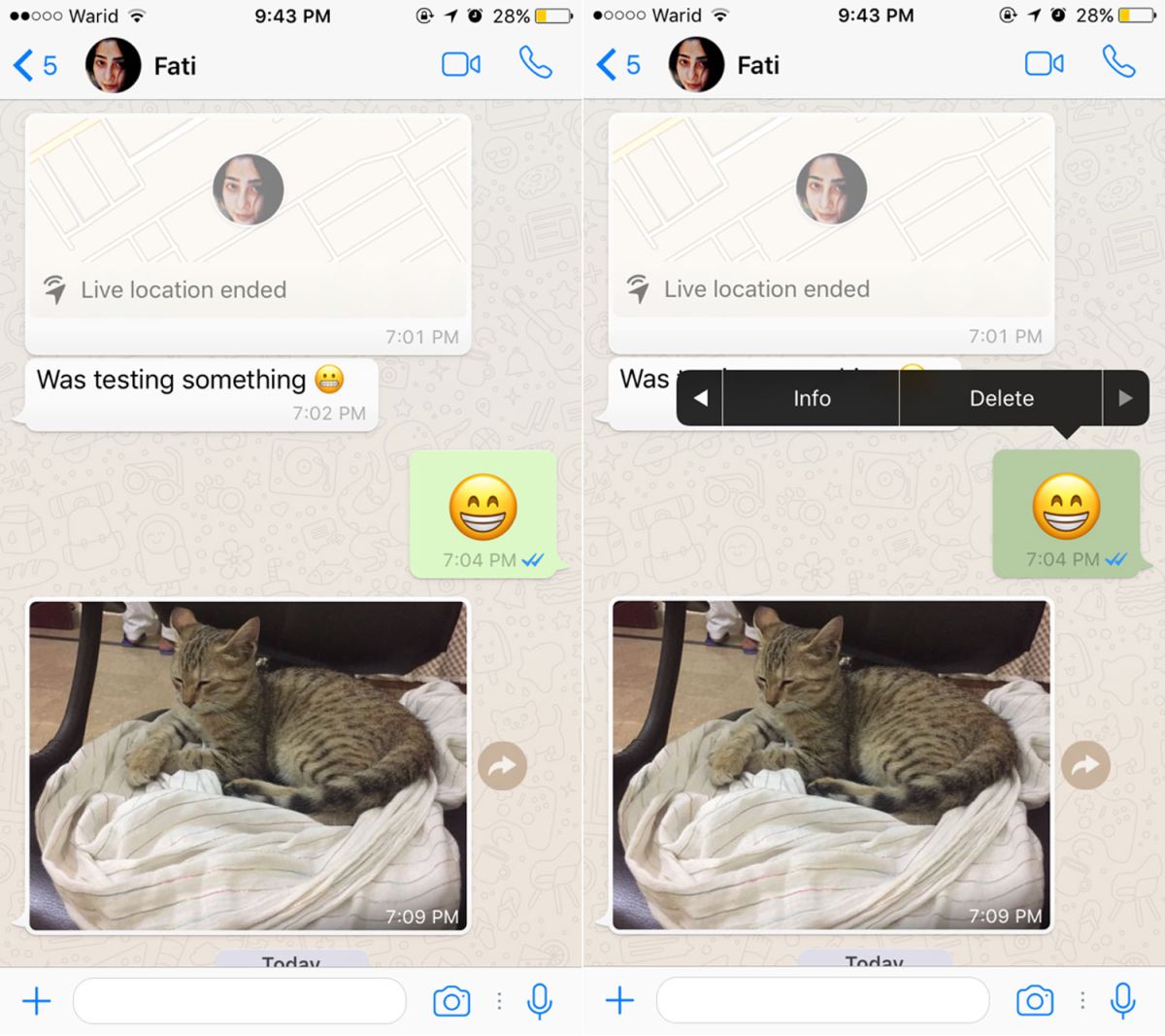
Next, tap the trash can button and you will see a menu with two options; Delete for me, and Delete for everyone. Tap Delete for everyone to unsend the message.
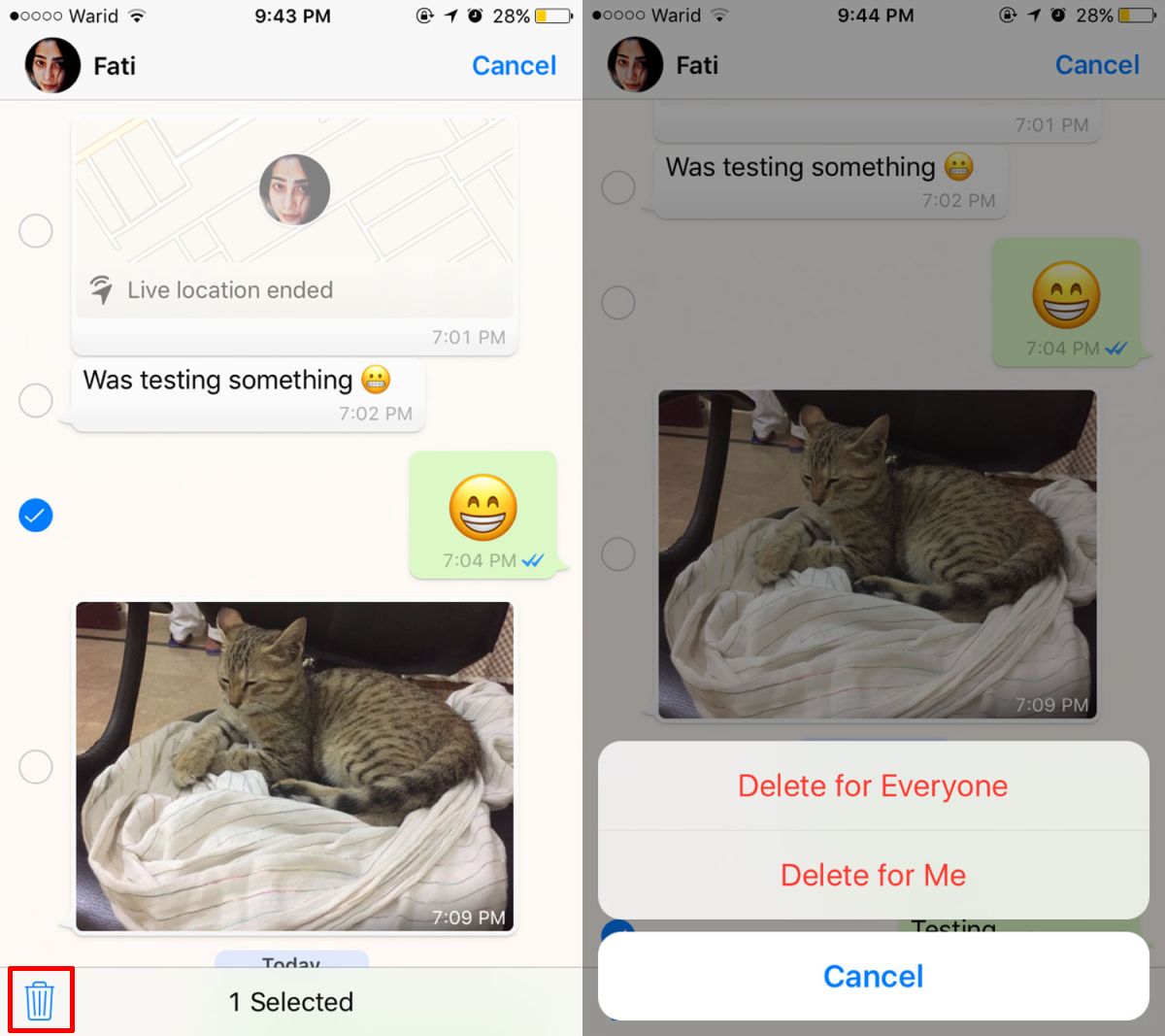
Conditions Apply
This feature works in a small time frame. If you need to take back a message, you must do it within seven minutes. If you wait any longer than that, the delete option will only show ‘Delete for me’. This is why we asked you to start with a new message when testing the feature. This also means all those messages you were ready to take back aren’t going anywhere.
When you delete a message, everyone in the conversation is told that a message has been deleted. If you were thinking of silently taking back a message, that isn’t happening. The message will be deleted when a user comes online. If you delete a message when the other person is offline, it will remain on their device until they come back online.
Whatsapps isn’t trying to give users a way to hide inappropriate behavior. If you have been sending abusive messages to someone and only realize after a day or two that you might have done something wrong, this feature isn’t going to help you. It’s possibly there to help avoid confusion e.g. if you’re in a group chat and trying to agree on a time and place to meet, you will probably want to delete all the rejected options to avoid confusion.
