Turn Portraits Into Awesome Cartoons On iOS & Android With MomentCam
There are a lot of brands, companies and individuals out there struggling to get noticed. While many turn to social media and YouTube for instant 10 seconds fame, a lot of people have been creating mobile apps lately to get their share of the spotlight. Last month, a Chinese company by the name of Hightalk Software Corp. went viral with their Android and iOS apps dubbed MomentCam. Although it was only available in Chinese language at that time, its developers have now created an English variant with the same name. It’s basically a photo-taking and editing app that boasts a variety of customization options to transform your photo into cute characters that look like original works of comic cartoon art, while still looking like you!
Sporting a barebones interface, MomentCam opens up into a comic cartoon-themed home screen carrying two buttons: Create Cartoon and Portfolio. Portfolio is where you can access your existing ‘MomentCams’. Assuming its your first run, tapping ‘Create Cartoon’ will let you build a new cartoon from scratch. You’re then taken to the camera interface where you can snap your desired portrait or load one from the existing pictures on your device. The app uses advanced facial recognition algorithms to paste your face onto comic caricatures, and you then get to make edits of your choice. After snapping the shot, you also need to specify the gender of the subject via tapping Boy or Girl.
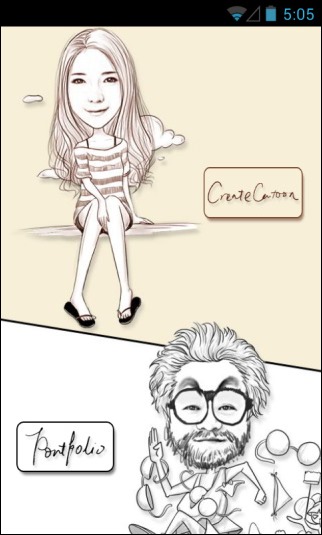
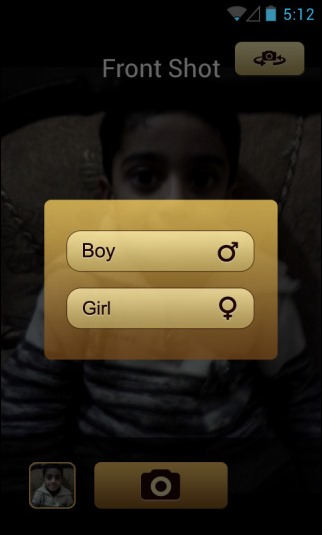
Once you’ve snapped a photo and specified the gender, you’ll be taken to the editor. The lower section gives you access to the different available editing options under Face Edit, Designs, Create and My tabs. Face Edit is where you get to play with various facial presets grouped under Face, Hairstyle, Glasses, Eyebrows and Mustache. You simply have to tap the main editing element and then the preset of your choice. Any changes can also be reverted anytime by tapping the cross button in the preset window. I couldn’t find any undo or redo buttons though.
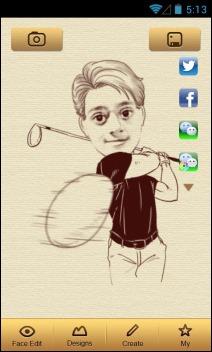
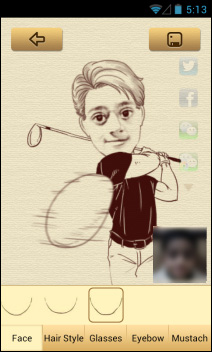
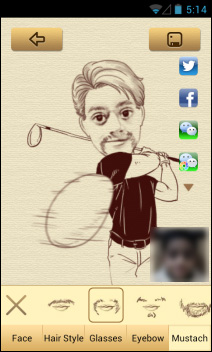
MomentCam also lets you specify the cartoon’s attire under the Designs section. And while a lot of the available options are fairly goofy, they are fun to use nonetheless. The outfits are split under Hot, Funny, Sexy, Single etc. Once you’ve got the desired look, you can either share it on social media services like Facebook or Twitter, or simply tap Save at the top to move the image to your Portfolio section of the app, letting you later access it anytime.
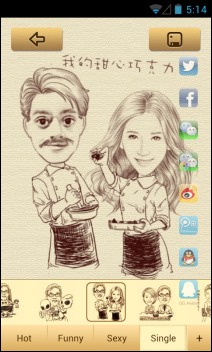
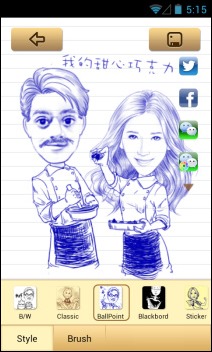

All in all, it’s a fun app with results nothing short of impressive, and can get addictive pretty soon. You can grab MomentCam for free from Google Play Store and Apple App Store via the download links below.
