How To Turn On Post Notifications For An Instagram Account
You can follow any public Instagram account. When you follow an Instagram account, you see all posts from the account in your home feed. If an account you follow goes live, Instagram will send you an alert. If an account posts a photo, or shares a story, Instagram will not send you an alert. When you open the app on your phone, you will see a list of accounts that shared stories at the top. As for any posts by the account, you will have to find them in your home feed or visit the account. The thing is, it doesn’t have to be that way. You can turn on post notifications for an Instagram account and every time the account posts anything, you will get an alert. Here’s how.
Visit the Instagram account you want to enable alerts for. Tap the overflow at the top right. It’s in the same place on both the iOS and Android app. A menu will open with a ‘Turn on Post Notifications’ option. Tap it. Each time this account posts a new photo, you will get an alert on your phone.
This works for all accounts; public and private. If you don’t follow an account, you cannot enable post alerts for it. These post alerts are different from the alerts you get when an account you follow posts something after a long time. The latter cannot be turned off.
The Android alerts are on-point but iOS is sometimes late sending the alert, or it just doesn’t send the alert. It seems iOS behaves this way for private Instagram accounts. For public Instagram account, the alerts are always on time.
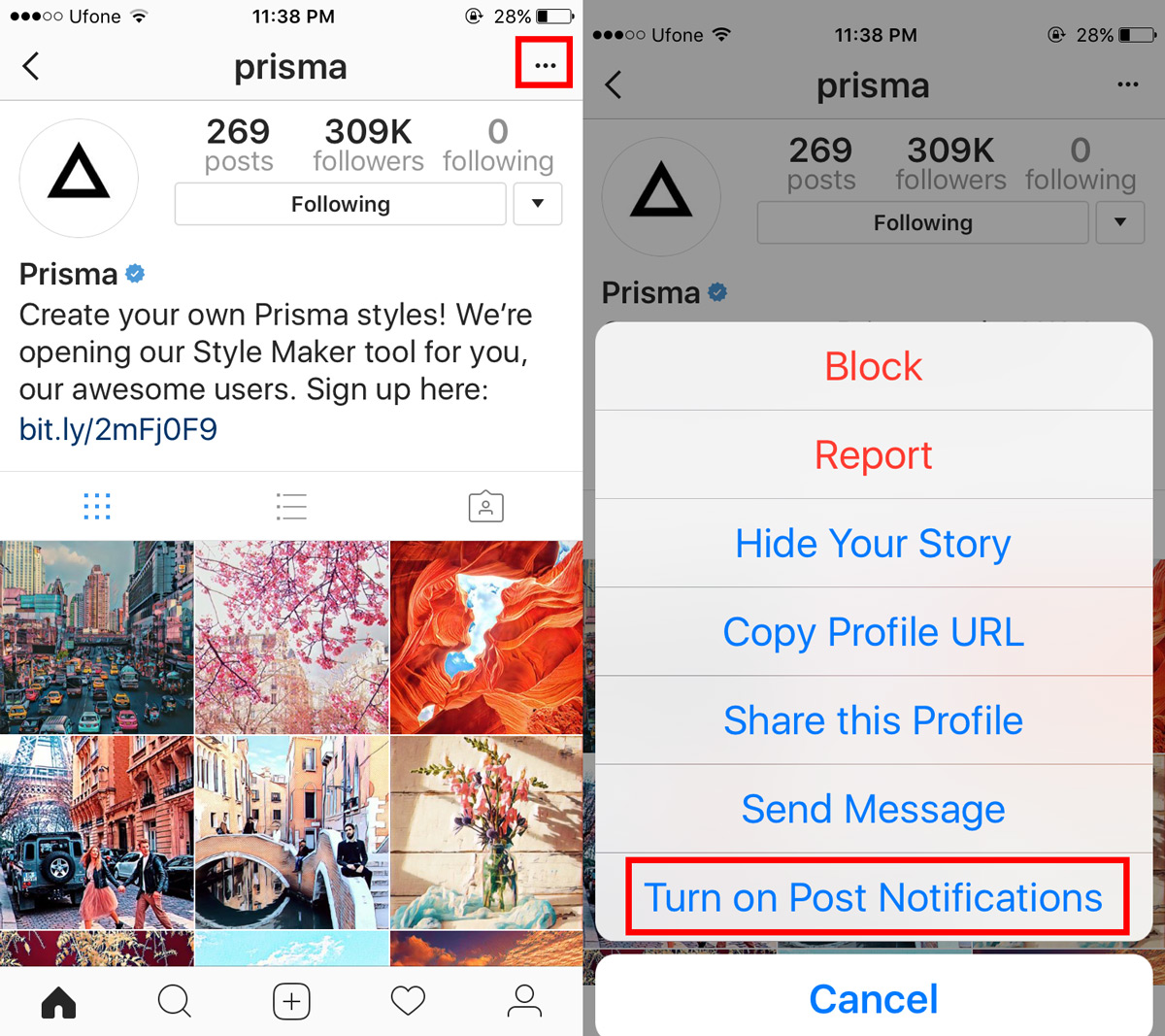
To turn off alerts, visit the account again. Tap the overflow button and tap the ‘Turn off post notifications’ option in the menu.
You can turn on post notifications for an Instagram account from your home feed. When you see a post from an account you follow in your home feed, tap the overflow button at the top right of the post. A menu will open with a ‘Turn on Post Notifications’ option. Tap it to enable alerts for new posts by an Instagram account. You can turn alerts off in much the same way i.e. via the overflow button at the top right of a post.
