How To Turn Off Facebook WiFi And Why You Shouldn’t Use It
Facebook seems to be on course to turning into Big Brother. It has a new feature that tells you when public Wifi networks are available and where. A notification tells you when a public network is available ‘nearby’, and asks you to enable the WiFi feature to find and connect to it. In order to show you these public networks, Facebook asks to use your location even when you aren’t using the app. It will send you notifications whenever a public network is nearby. The way the notification appears, an unsuspecting user will simply tap ahead and give it all the permission it needs because free WiFi. If you’ve already done that, here’s how you can turn off Facebook WiFi and why you shouldn’t even use it.
Turn Off Facebook WiFi
Open the Facebook app. Tap the hamburger tab. Scroll down and tap ‘Settings’. In the menu that appears, select ‘Account Settings’. On the ‘Account Settings’ screen, tap ‘Location’.
On the Location Settings screen, tap ‘Find Wi-Fi’, and disable it.
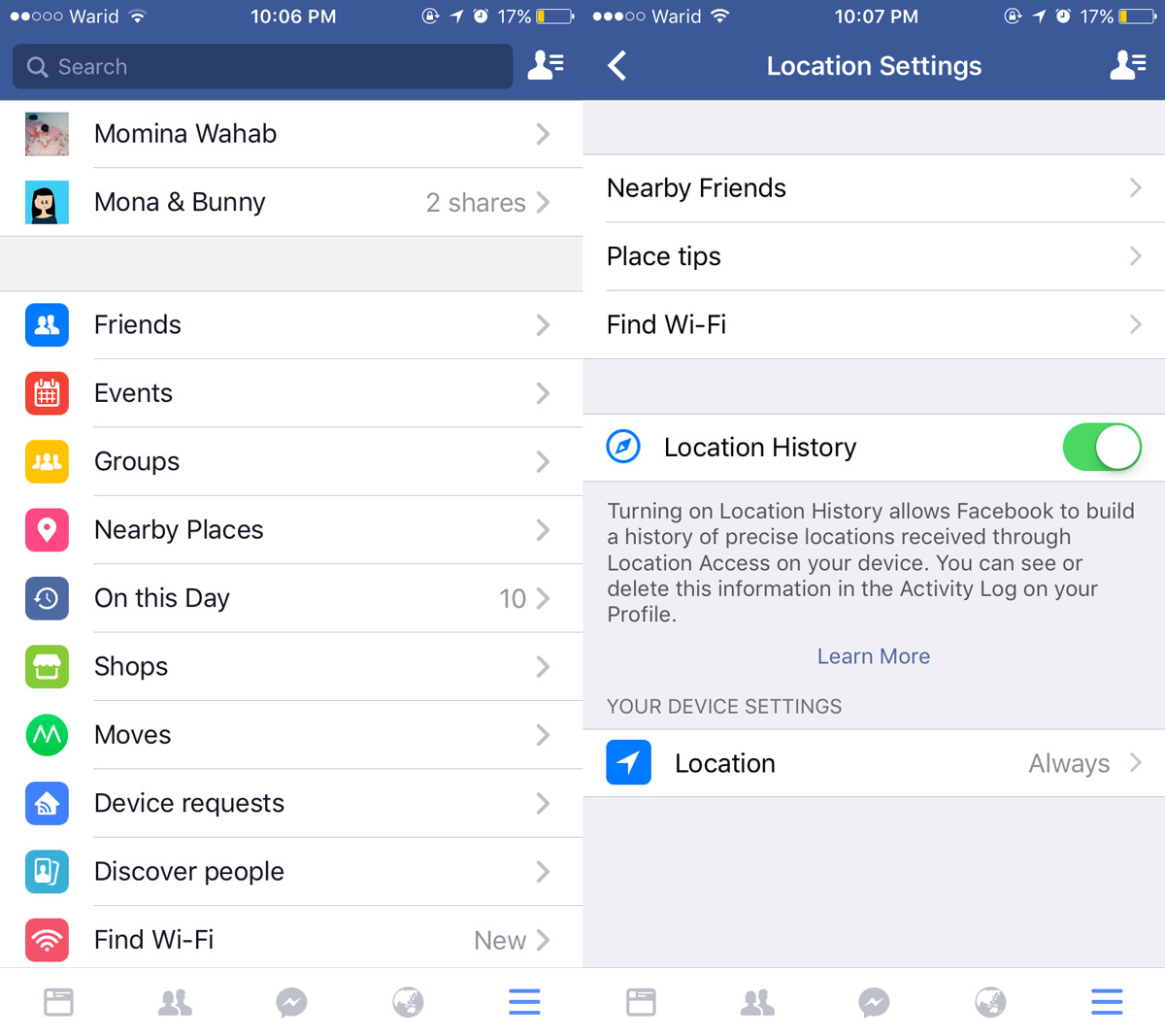
You should also revoke the app’s location permissions that allow it to access your location even when you aren’t using the app. This is an iOS setting. It doesn’t apply to Android. On your iOS device, open the Settings app. Go to Privacy>Location. Select Facebook from the list of apps, and change its permission to ‘While using’.
Why Facebook WiFi Is A Bad Idea
The public networks that Facebook WiFi claims are ‘nearby’ are too far for you to connect to from your present location. I’d have to drive 5.8km to get to the nearest one. This is baiting users in the worst way possible. A network that’s 5.8km away shouldn’t really count as a ‘nearby’ network when I’m already connected to a secure private network. Sure some might actually be close to you but how close is close?
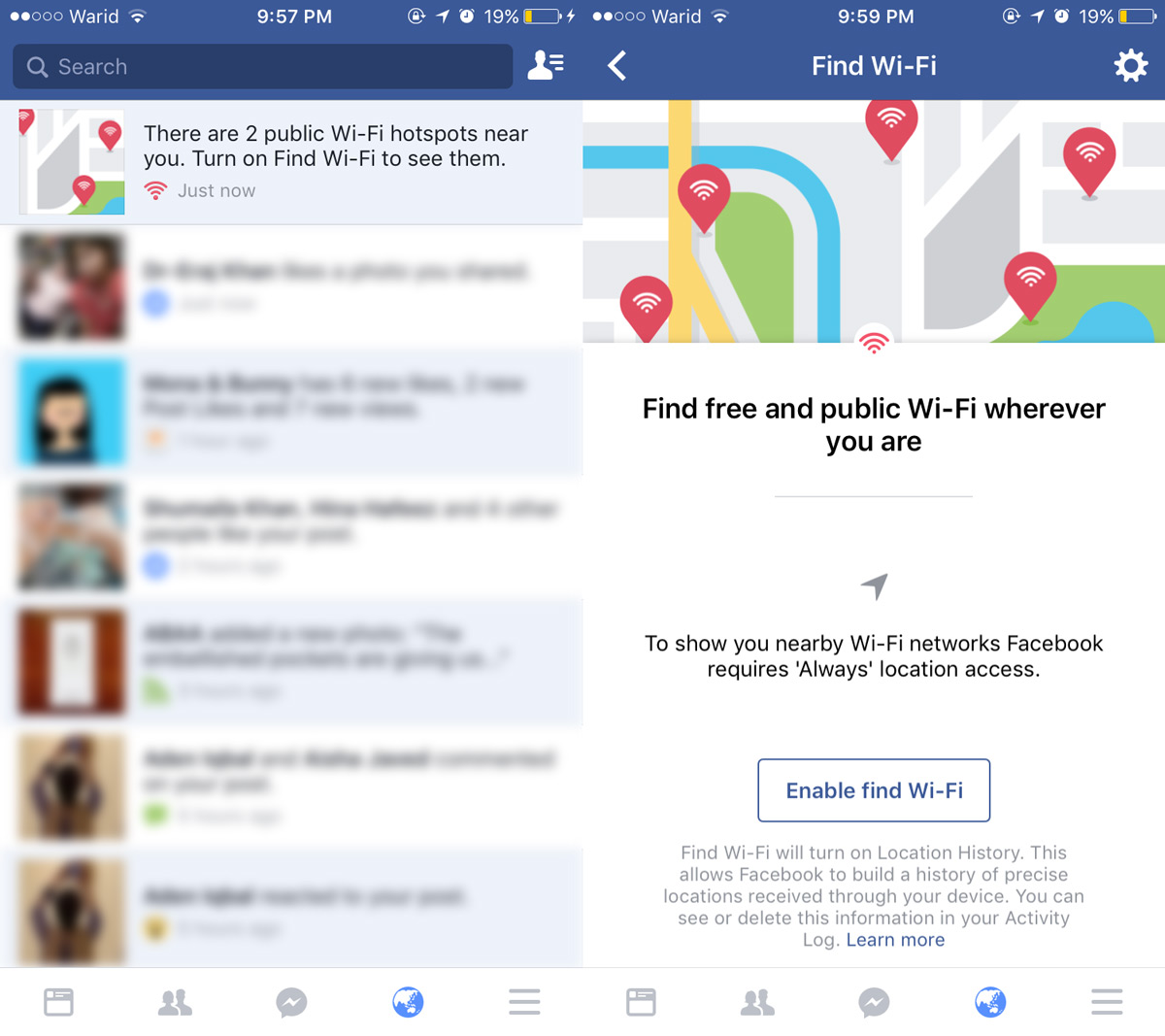
Second, connecting to public WiFi networks is generally discouraged because it’s a security risk. That’s not to say all public networks are bad but you should still exercise caution. This new ‘feature’ is doing little more than encouraging users to be reckless.
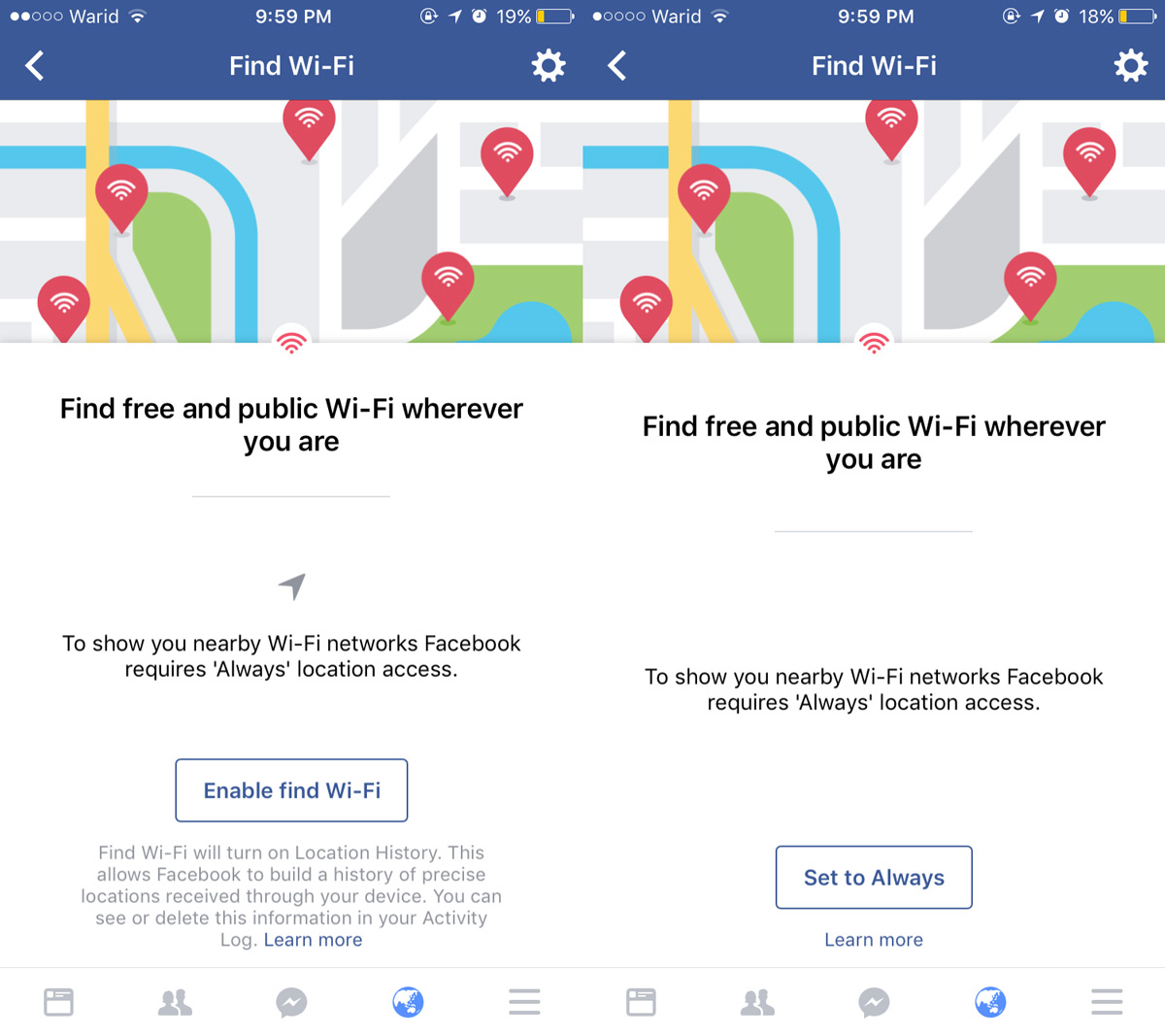
The notification just pops up with all your other notifications as though this is something you’ve already subscribed to. What’s worse is that the app doesn’t even caution you about public WiFi networks and their trustworthiness.
Not All Public WiFi Networks
Of course not all public WiFi networks are the same but that really isn’t the point here. How likely is the average user to know which network is safe and which isn’t. Most commercial establishments have public WiFi but how many of them are safe? You might know for a fact that the public network at your favorite coffee shop is safe but can the same be said for other networks that Facebook tells you are available? Do you have an app on your phone that gives you rating for the networks because Facebook doesn’t.
Again, exercise caution.

Facebook is dangerous PERIOD !