Trunx Offers A Secure, Private Way To Back Up iPhone Photos To The Cloud
Since people started realizing the full potential offered by cloud storage, backing media up on cloud services has gained a lot of popularity. Services like Dropbox, Skydrive, and even Instagram are widely used to make sure that the photos you take over time are available across different devices and don’t take too much of your local storage space. Since smartphone cameras have recently become the biggest source of images stored on the cloud, it makes sense that many apps focus on streamlining the process of syncing media between phones and cloud services. Some apps like Cloudy Exporter are designed to make use of Apple’s own iCloud, while others rely on third-party services, QuickShot being a good example. Trunx is one of the few apps that come with a cloud space of their own. Anyone who has a lot of pictures in an iPhone is sure to appreciate the convenience and simplicity on offer in this app; you don’t have to do much before Trunx starts populating your account with photos gleaned from the device’s memory.


Users have to sign up for a new app account to get started with Trunx; registration needs nothing more than an email address and a new password. Once logged in, Trunx starts uploading all the photos on your device to the cloud. On the phone, these photos appear in a really neat album, which can be sorted in different ways. By default, the images are arranged in the form of a timeline. You can also view the locations associated with each photo. If there are multiple photos for a single date, there is always the option of expanding the bundle by just tapping it once. Swipe to the right to view the photos in a routine grid, and swipe once again to land on a full calendar view.
To automate the process employed by Trunx for uploading photos to the cloud, users can use the WiFi syncing feature. The other possibility is to toggle on background syncing, or connecting your camera to Trunx. Since the app’s biggest selling point is supposed to be security, users are assured by the developers that the photo they upload to the Trunx cloud remain safe and away from prying eyes. The available password protection should be sufficient too, and there is no risk of your feed inadvertently getting published to the public.

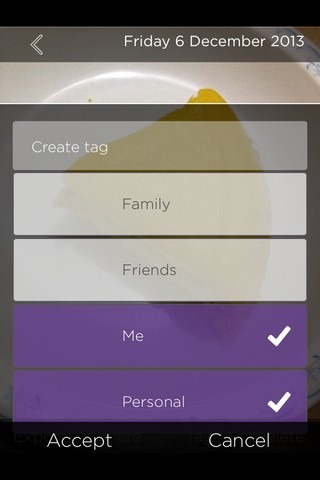
Trunx photo viewer is simple, but sufficient for most situations. Photos can be tagged, shared, or exported to the camera roll. The app’s tagging system can prove to be an effective method for keeping your media well-organized.
In addition to all the features offered inside the Trunx app, it comes with a companion desktop client. This desktop app is available on the Trunx website and can be configured to sniff out all the photos stored on your computer so that they can be synced with the service’s cloud storage.
Trunx is a free app, and until February, you can upload all the photos you want to its cloud storage completely free of charge. After this time, the storage space will have to be purchased. So, head to the link below and grab this iPhone app right now.
