How To Translate Words Directly In Safari
Google has a lot of products and services. Some are good, some are bad, and some have been discontinued. Google integrates its services with all its products. This allows it to do impressive things like adding a neat translation feature to Chrome for iOS. Chrome is currently the most popular desktop browser but on iOS, Safari still reins supreme. Safari has quite a few features that Chrome can’t match but it doesn’t have a translation feature. If you want to translate a single word in Safari, you’re only option is to use the ‘Lookup’ feature. Translate by touch is a free iOS extension app that remedies this. It lets you translate words directly in Safari just by tapping on them.
Translate by touch is a free app. Once you install the app, you will need to enable the extension and you will need to select which language the app will translate text to.
Open the app and select the language that it will translate text to. Next, open a new tab in Safari. You can open a blank tab or a web page. It doesn’t matter. Tap the share button, and navigate to the very end of the extensions on the bottom row. Tap More, and from the list, enable Touch to translate.
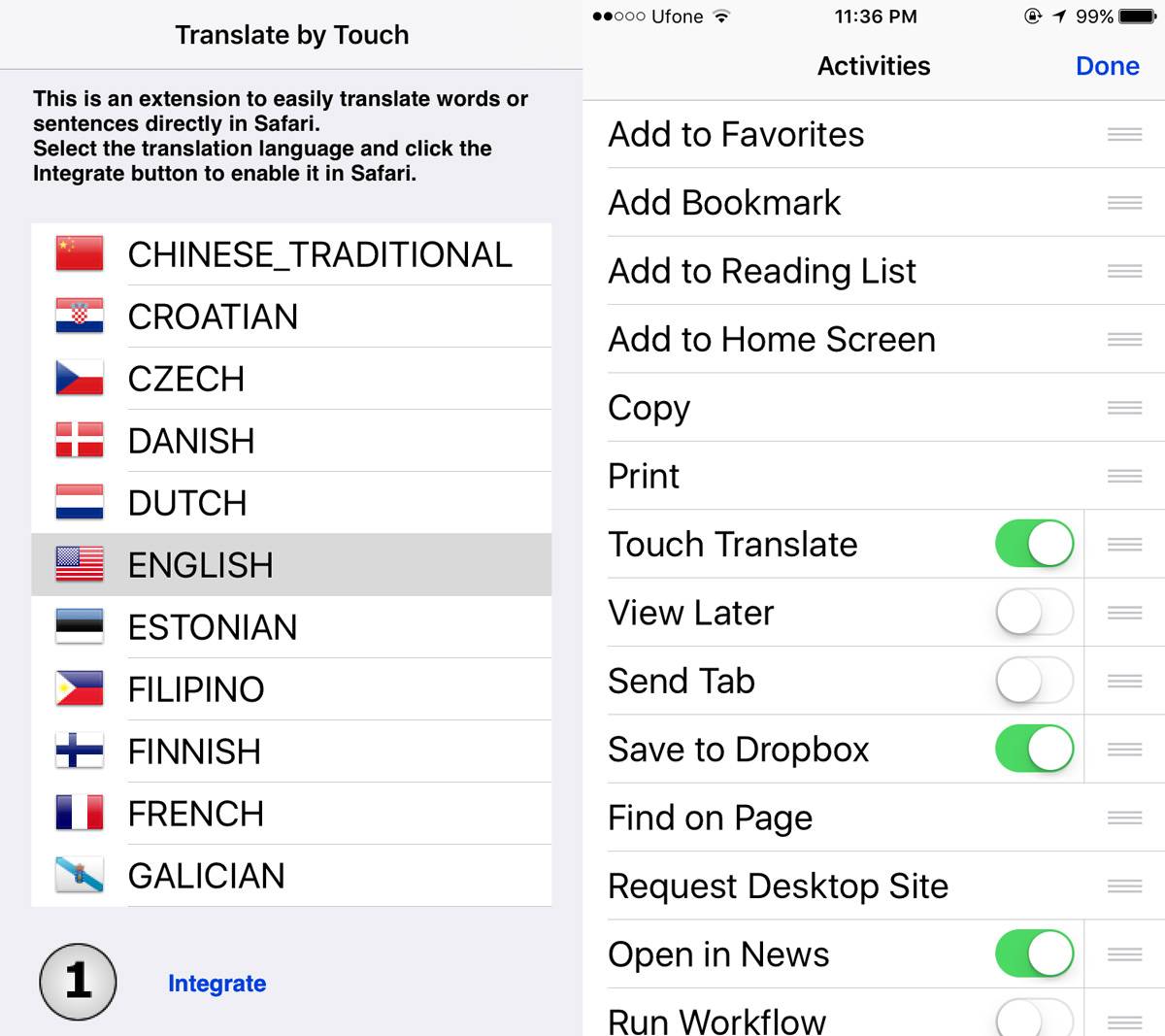
Now open a page in Safari that’s in a language you don’t understand. Tap the share button, and tap the Touch Translate button. This will enable the extension within the tab. You will see a ‘Tap any word to see its translation’ bar at the top of the tab, just below the URL bar.
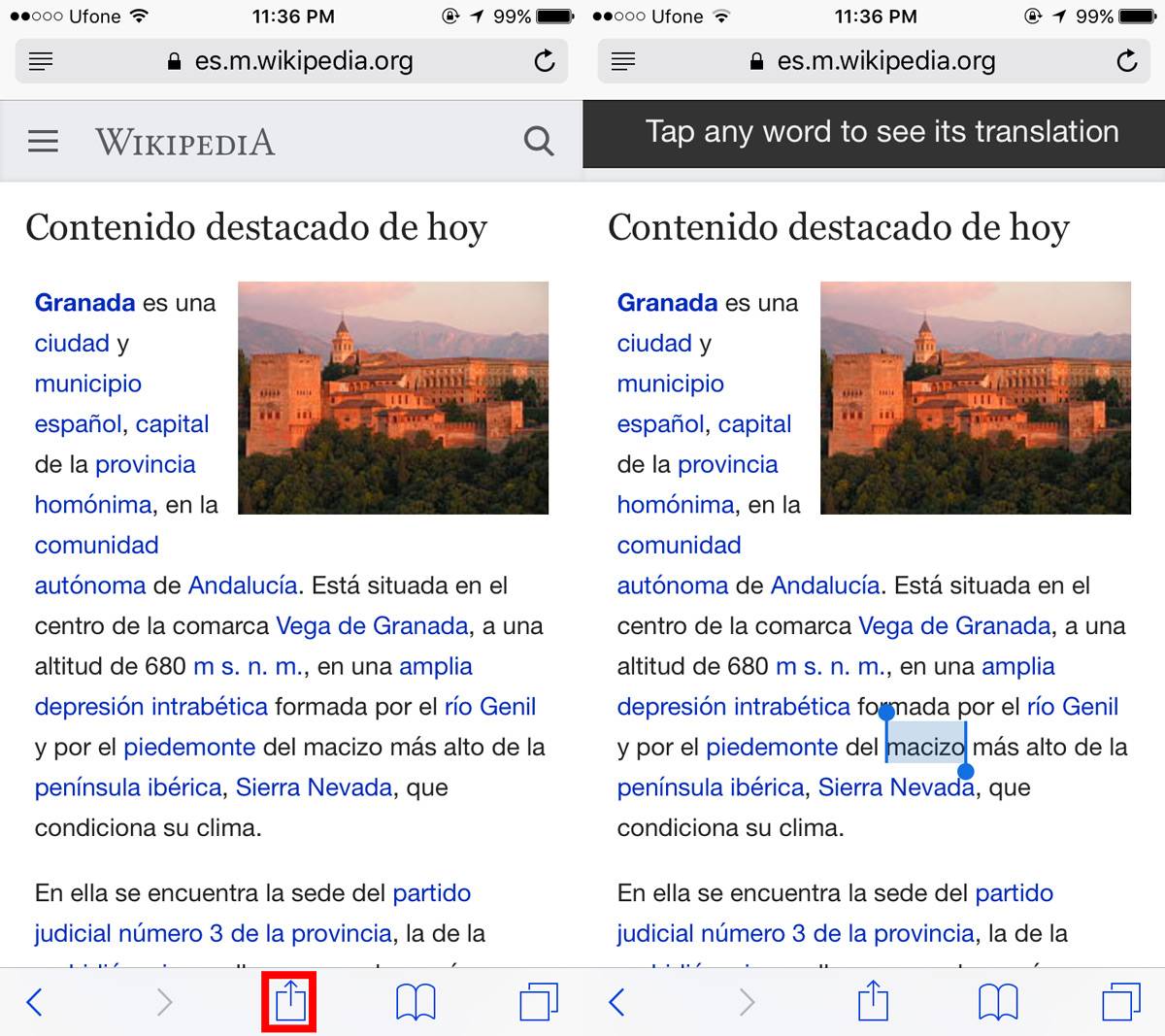
To translate a word, just tap on it. You can get translations for single words. The translation appears in a floating window inside the tab just above the word you tapped.
Tap the close button to dismiss the translation.
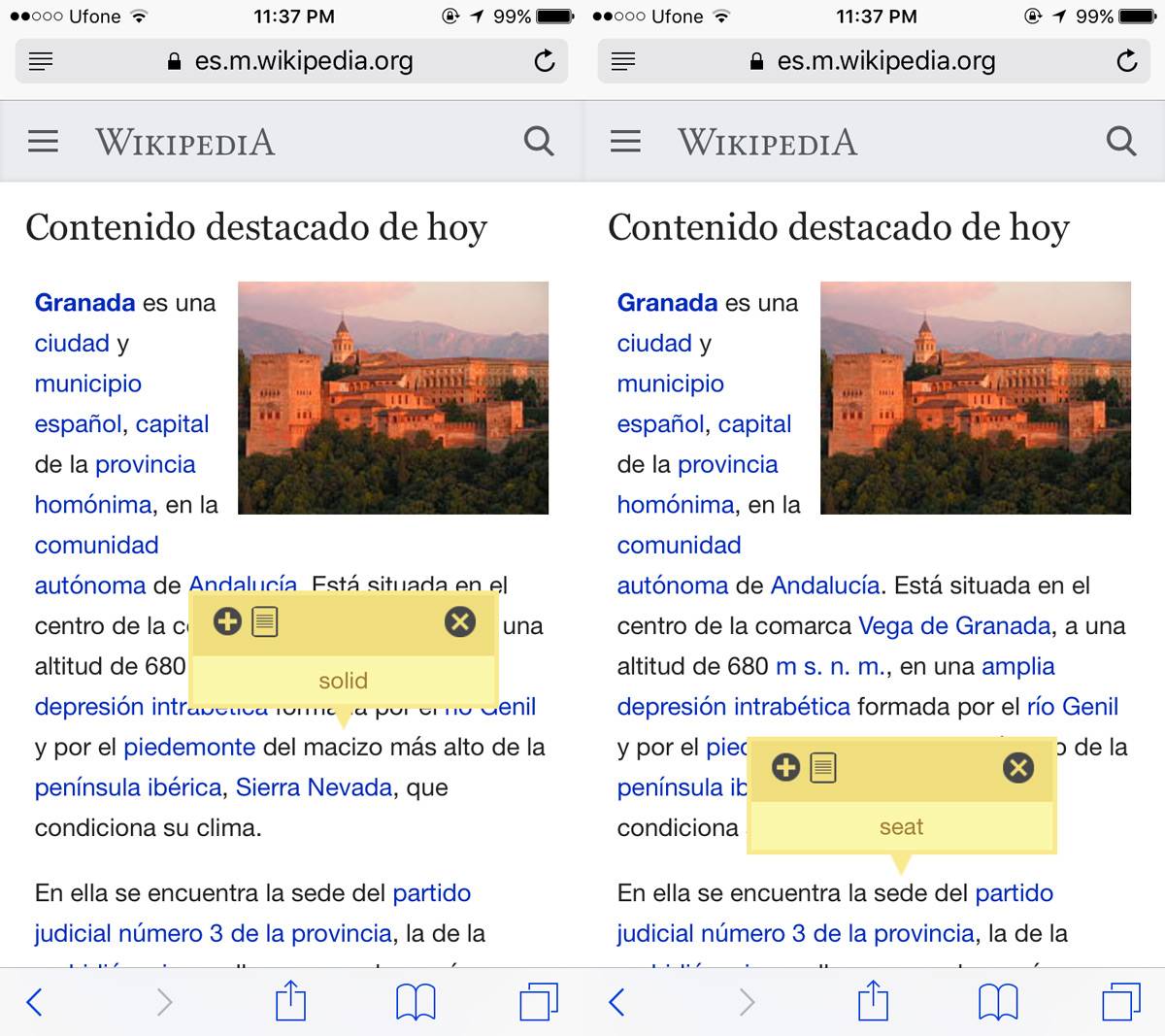
Translate by touch can’t translate longer passages. It’s best used for word to word translation. The app appears to let you translate at least a phrase. There’s a plus button at the top of the translation window that’s supposed to let you add more words but it doesn’t work. Tapping it results in a message saying the text is too long to translate.
Translate by touch isn’t going to work in other apps that have in-app browsers. You won’t be able to use it to translate a web page you have open in Facebook or Twitter.
Download Translate By Touch From The App Store
