How To Transfer Multiple Pokèmon To Professor Willow In Pokèmon Go
Pokèmon Go lets you keep 250 Pokèmon in your bag. If you consider just how many Pidgeys and Rattatas appear on average, and you decide to catch them just for the XP, your bag is going to fill up very quickly. There is a very simple way to work around this; transfer the Pokèmon to Professor Willow. The feature has been part of the game from the very start. Originally, you had to transfer one Pokèmon at a time. An update to the app now lets you transfer multiple Pokèmon at once. Here’s how.
You need to update Pokèmon Go to the latest version; for iOS you should be running v 1.19.1 and for Android, you should be running v 0.49.1.
Open Pokèmon Go. Tap the Pokèball at the bottom of the screen and tap ‘Pokèmon’. Next, tap and hold on a Pokèmon you want to transfer. It will be highlighted and you will enter selection mode. Tap every Pokèmon you want to transfer and it will be selected.
Tap the ‘Transfer’ button at the bottom. It will show the number of Pokèmon you’re about to transfer. The usual confirmation will appear on your screen telling you the transfer is irreversible. Tap ‘Yes’ to transfer multiple Pokèmon.

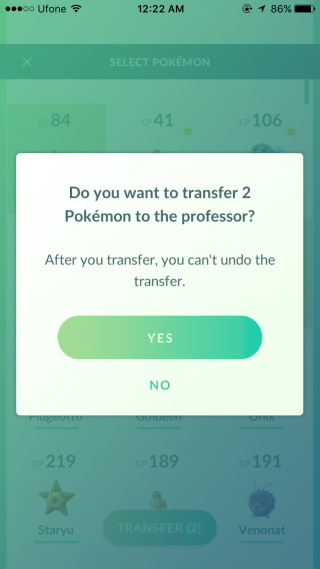
Pokèmon Go prevents you from transferring a Pokèmon that you have favorited. This applies to the mass transfer feature as well. If you try to select a Pokèmon you’ve marked as a favorite, the app won’t let you.
The number of candies you get for the transfer remain the same; one candy per Pokèmon. You can transfer multiple types of Pokèmon at once; Pidgeys, Rattatas, and Spearows can all be transferred in one go.
A little tip; make sure you favorite your best Pokèmon. Use the Appraise feature to check which Pokèmon have the best stats when you catch them and tap the star button to favorite them.
