Completely Control Pandora Playback From iPhone Lock Screen With ThumbsUp
Pandora users, rejoice! What the famous service hasn’t been able to do for its iPhone app has been accomplished by a third-party developer and released at the Cydia store. Pandora for iOS has always – rather annoyingly – lacked lock screen controls. You can keep listening to music from Pandora while using other apps or even when on the lock screen, but you have to launch Pandora itself every time you need to skip a track, add it to your bookmarks or give it a thumbs up. A lot of people have been demanding support for lock screen controls and now you can have them, thanks to a Cydia tweak by the name of ThumbsUp. The tweak lets you take full control of Pandora playback without ever having to open the app again and again. The buttons added to the lock screen are pretty neat, and look like they have been added to your iPhone by the Pandora client itself.

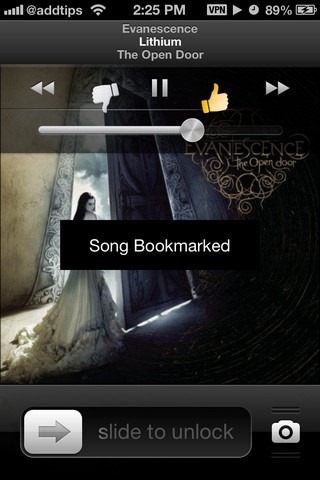
It goes without saying that you need to have the official Pandora app already installed if you want to use ThumbsUp. To get the tweak, head to the BigBoss repo of the Cydia store. Once installed, ThumbsUp has to be enabled from the menu it adds to the stock Settings app. When it was initially released, ThumbsUp was supposed to automatically add the playback controls to the lock screen, but since a few users faced issues that way, the tweak has been updated with this convenient menu. There is just one toggle in the ThumbsUp menu, using which you can enable or disable the lock screen buttons.
Once you begin listening to music from Pandora, the new lock screen controls can be invoked by double-tapping the Home button. You can pause/resume playback using the middle button. A volume slider and previous/next buttons are available as well, but the most useful controls added to the lock screen by ThumbsUp are the two thumb icons. Now you don’t have to go to the Pandora app to give your feedback for it, or to save it to your bookmarks. The method to bookmark a track might not be obvious at first, since it is hidden within the thumbs up icon. Just long-press the said button, and ThumbsUp will save the track to your bookmarks list.
ThumbsUp is the kind of tweak that can make an existing app perfect without making any unattractive changes to the OS. The fact that you can download it for free augment the tweak’s awesomeness.
