Springtomize 3 Is The Ultimate Customization Utility For iOS 7
Not many Cydia packages can give any sort of competition to the level of variety offered by Winterboard to jailbreak users, but only if they are into theming and don’t really care about enhancing the functionality of their device. There are many other feature-specific Cydia tweaks that let you make some great changes to iOS, but most of them cater to only particular niches, like the recently covered FolderEnhancer. Springtomize is among the very few Cydia tweaks that offer system-wide customization options, allowing users to tweak everything from visual aspects of iOS to its frequently used features. The famous Cydia app has now been updated to support iOS 7, but unlike most other recent updates, Springtomize 3 offers features that can work only on this latest firmware update. The new App Switcher tray, Control Center, folders and the Home screen can all be customized using Springtomize 3, and that too in a really simple manner.
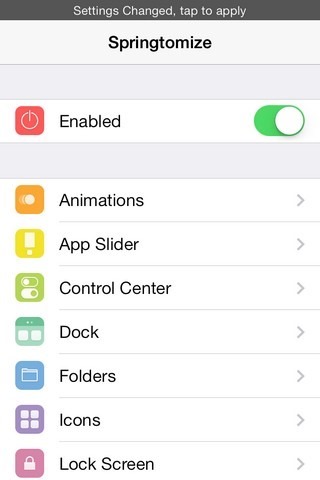

Springtomize 3 adds an icon of its own to the Home screen, but it is also possible to use it through the menu added to the stock Settings app. The tweak has to be enabled first, and doing so reveals the list of available sections.
Animations
This section isn’t too comprehensive, and treats all system animations the same way. Thanks to the options provided here, users get to change the speed of default animations.

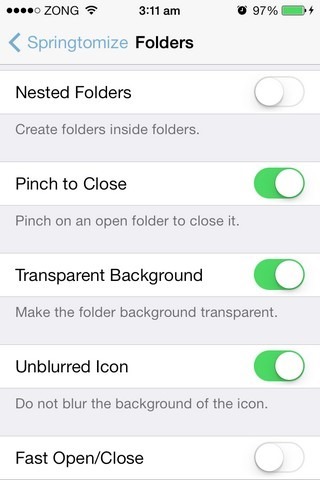
App Slider
The App Switcher section of iOS 7 is already quite dashing but with Springtomize 3, you can spruce it up even further. If you don’t like the icons that show up below the cards, use the first option in this section to turn them off. Other options include the ability to resize app cards, and replace the kill gesture with a respring one.
Control Center
This one lets you hide separator lines or particular sections of the iOS 7 Control Center.
Dock
Users with a taste for unusual visual effects must try the cover flow effect available in Springtomize 3. Other options include hiding the dock’s background, and tweaking the size of icons residing there.
Folders
In terms of UI, Springtomize can let you revamp iOS folders quite comprehensively, thanks to its cover flow feature and control over transparency levels. You also get the ability to create nested folders.
Icons
You can use this section of Springtomize 3 to remove the pesky Newsstand icon from your iPhone’s Springboard. Other features include the ability to theme icons, change their font, customize colors, and remove the update badges. Just like the Newsstand icon, any other app icon can also be hidden from the screen.
Lock Screen
This section allows you to hide the camera grabber and customize the date/time text on the lock screen.
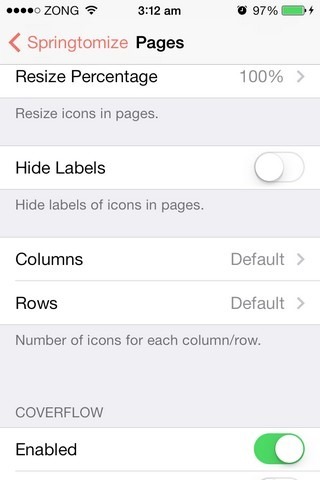
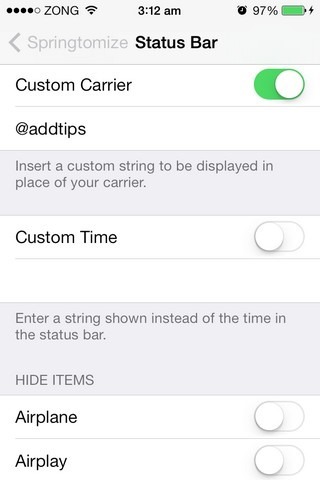
Pages
Jealous of the iPhone 5s’ ability to accommodate more rows on the Home screen? Now you can use Springtomize 3 to change the number of rows and columns that can appear on the Springboard. It is also possible to hide icon labels and enable cover flow effect throughout your home screens.
Status Bar
The first (and my favorite) option of this section is ‘Custom Carrier’, which lets you replace the name of your carrier with any string of your choice. The same can be done to the time display. The remaining list of options here lets you remove different icons that appear in the status bar from time to time.
Every change you make in Springtomize 3 has to be implemented via a respring, which can be accomplished by tapping the status bar after altering a setting.
Springtomize 3 is available in the BigBoss repo of the Cydia store for $2.99. It is a perfect fit for iOS 7, and proved to be quite stable in our experience. Give it a go, and you are likely to fall in love with it quite quickly.
