Measure A Sound System’s Output Quality With Your iPhone Using SpeakerTweaker
Word processing apps and photo editors are pretty useful for iOS users, but nothing brings more wow factor to your iPhone like an app that measures real-life, analog parameters. SpeakerTweaker is among the most useful utilities for iPhone we have seen for a while. The app can be used to measure the quality and condition of your speakers, headphones or any other sound system, and that too without requiring any effort on your part. All you have to do is plug the speakers into your iPhone and run SpeakerTweaker. You will be provided with a detailed logarithmic graph along with a score depicting the performance of your sound system. You can then boast of your sound system’s proficiency by sharing these test results over social media or via email.
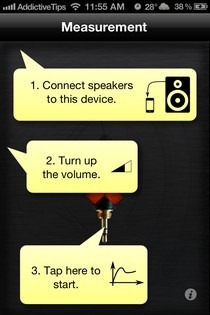
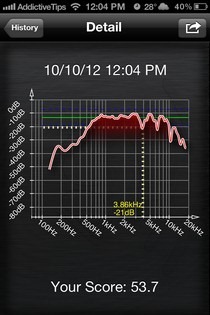
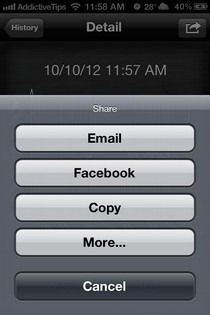
Basically, what SpeakerTweaker does is that it generates a sound of its own, and then measures the audio intensity in your iDevice’s surroundings. As outlined on the app’s welcome page, there are three steps you have to perform in order to make SpeakerTweaker work accurately. Plug the speaker or headphones into the audio jack of your iDevice, and turn the speaker and iPhone volume all the way up. In case you’re using headphones, your device should be placed very close to them, while speakers should be tested from a considerable distance; preferably the same place you usually sit when you’re using them. The app produces a shrill, grating sound for testing, so brace yourself before hitting the mic icon on the screen.
If you did everything right, SpeakerTweaker will measure the sound quality, and present you with the graph and score. The graph plots frequency levels against sound intensity, and you can view the exact value of any point by tapping it in the curve. The score helps you get the best possible output from your sound system. Unless you’re using a very basic sound system, you should be able to keep tweak its bass and treble, and run multiple tests with the app until you get the best possible score, and consequently, the best possible settings for your sound system. SpeakerTweaker will maintain all your past test results in the History section. Hitting the share button lets you post the results over Facebook, copy or email them with ease.
SpeakerTweaker recently shed its $10.99 price tag, but there seems to be no information on whether it has gone free for a limited time or permanently. Regardless, if you’ve always wondered whether your speakers are better than your friend’s, now would be a good time to grab the app from the App Store.
Download SpeakerTweaker For iOS

Also a sound engineer here and I think you’re both missing the point. This app is designed to do one thing, make money from any mug stupid enough to buy it. You already have the best device known to man for this purpose (your ears).
I also agree with Nick Marques, the iPhone mic will be tailored to 200-~5000Hz to encompass 99% of human speech and will fall off significantly in it’s ability to detect outside of this range.
Exactly. Save your money. Use your ears.
I love it how none of you even bothered to look at what the iPhone microphone can do :]
I am a full time audio engineer so take what I say with a grain of salt.
There is so much wrong with these phone analyzer apps. They assume the iPhone’s mic is accurate enough to test such things, and you are also at the mercy of the iPhone’s headphone jack for the playback. It may be good for reference, but by no means can you go around boasting about your speakers this way.
Also, if your speakers aren’t powered speakers (or even if they are), you will be testing with an amplifier in line which will deviate and skew this test. You can’t just plug a speaker into the iPhone with no amp, unless the impedance is that of headphones.
I think you don’t get the use-case of the app. Without having actually tested the app, I suppose it’s not meant to produce the finest detail output, as to measure 100% exact frequency response in a laboratory setting. It should help people at home set their treble & bass right, which the iPhone is by far good enough to help with. I don’t get your assumption of not using an Amp.
Btw: I am an audio engineer myself. The iPhones’ (4+) microphone is extremely good above 200 Hz – there are enough measurements available on Google that proof that. At least good enough for home measuring and adjusting your HiFi set.