Sound Equalizer For Any And All Music Apps On Your iPhone [Jailbreak]
The same equalizer settings that make pop music sound good are never going to work for classic music but for some reason the equalizer on your iPhone is not only hard to access it also can’t be accessed from the Music app itself. Instead, you have to go to the Settings app and select what kind of equalizer you want to use. Now, if you aren’t too much of a music enthusiast this might not bother you but most people like to get the best out of their music library. EqualizerEverywhere is a Cydia tweak available in the BigBoss and Insanelyi repository that makes the equalizer accessible from any screen. Additionally, this equalizer works for every single music app on your device and not just the default Music app.
Once installed, go to the Settings app where the EqualizerEverywhere preference will have been added. Enable it as well as the option to access the equalizer from the control center. Like any Equalizer, this tweak comes with presets but you can also freely adjust it to suit your own ears.
To access the presets, tap the ‘Preset’ option and select from one of those listed. You will notice that there is also a Save button here. This is for saving your own custom equalizer settings and being able to switch to them as easily as you would to any other preset. To save custom equalizer settings, set the levels in the main preference screen and then tap Presets and then the Save button. Give your preset a name and you’re done. The Presets appear in the order they are added in, and not alphabetically.
In Control Center, you can bring up the equalizer by swiping the music controls to the left. Each level can be managed independently or the Pre level can be used to raise the level of each one, equally.
The tweak works great and you can hear the impact live as you play music and adjust levels. The developer has warned that he isn’t responsible for any damage to your speakers so take care what volume you play your music after playing with the tweak. The only feature I am left wanting is to be able to exclude some apps from being affected by the equalizer. The tweak will not impact your device’s battery life nor cause it to lag by dragging down the CPU or RAM. For Music enthusiasts, this might be a must have tweak.

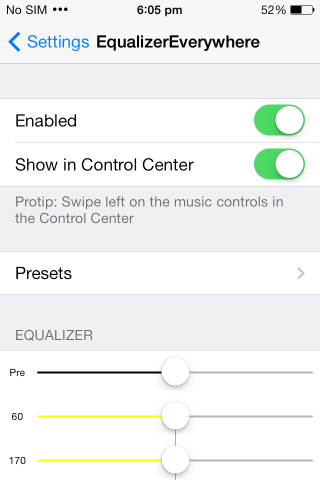
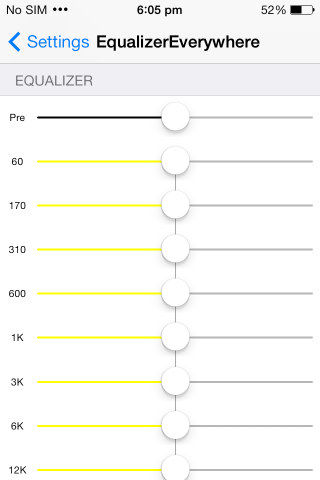
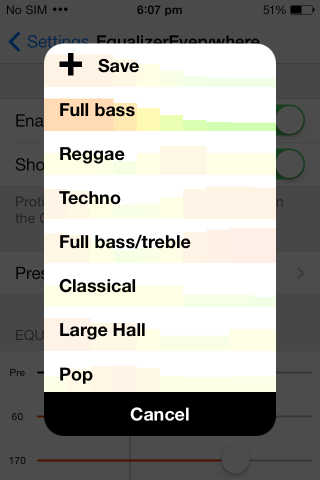


Pure ingenious !! You can have the best of all worlds !!
I have had Bang and Olufsen H8 and Oppo PM3 headphones listening to Tidal but didn’t have EQ – this Apps completed the high quality sounds !! Life is good !!