Snapvoice Is Like Instagram For Photos With Attached Voice Recordings
Back in October last year, we covered Voicepic, which let you to add a voice clip & effects to your photos, and share them with others. While the app has done reasonably well in the App Store since then, some users might find its eight seconds cap on voice recordings a bit too limiting. When an app is offering you to attach a narrative with your images, you should get the chance to have your say without being rushed too much. This is exactly why the newly released Snapvoice has the potential to garner a healthy fan base of its own. Snapvoice lets you add recordings of up to 90 seconds to a single image, offers some really fantastic photo filters and effects (including tilt-shift), and features a funky, gesture-based method of discovering photos and recordings publicly shared by other Snapvoice users.
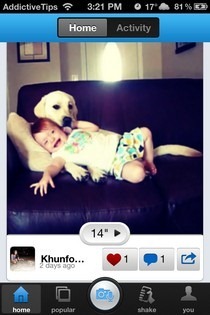
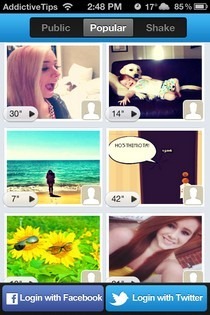

You can sign up for a Snapvoice account using your Facebook or Twitter account. Without an account, you won’t be able to create your own photos and recordings, but it will still be possible to browse through the app’s public collections, to get a hang of what Snapvoice is all about. Once you have logged in, you can start discovering and following friends from your social network. You can also follow other Snapvoice users even if they aren’t already your social media connections. To stay in touch with posts from your friends, go to the ‘Home’ section. The ‘Popular’ tab lets you browse through the most popular public photos. Another way of discovering interesting photos is the ‘Shake’ feature; whenever you shake your iPhone, you are presented with a random image. Opening a photo plays the sound associated with it automatically. You can also tell Snapvoice if you like the current picture or not, to help it come up with more appropriate suggestions in the future.


New photos can be captured using the camera button in the middle of the bottom bar. The camera might not look too special, but it has all the features you are likely going to need in an app like this. There are ten real-time image effects, flash control, and a button to switch between front and rear cams. To apply the tilt-shift effect, hit the drop icon in the top bar. The effect can be repositioned using drag and pinch gestures.
You can load images from the camera roll for editing as well. Once the visual aspects of a photo have been taken care of, you can focus on the auditory part. To add your voice to the image, tap and hold the button provided in the bottom bar. The recordings and photos are automatically shared over the app’s own network, but there are other sharing options available as well that allow you to post your creation on Facebook, tweet it, or send it to others via email or iMessage. If you come across an image you find inappropriate, you can report it to get it reviewed for removal.
Snapvoice is optimized for iPhone and iPod touch. The app might be a bit lacking in the interface department, but its features and ease of use compensate well enough for that.

Thanks for reporting our product! A little corrections: you don’t need to tap a picture to play the voice combined with it, it will play automaticly. It’s the ‘Shake Game’ – shake the phone, voice and photo appears.
The article has been corrected, thanks for your feedback.