What Is SMS Junk In The Messages App In iOS 11
If you’ve upgraded to iOS 11 you may be seeing SMS Junk in the Messages app appear as a separate tab. This tab is a new feature in iOS 11 for filtering spam text messages. This is different from the feature that lets you filter messages from unknown senders. It is aimed at those pesky messages that iOS can’t filter out; the ones that are from an automatically recognized sender such as your service provider, chain eateries, or retailers.
SMS Junk In Messages
This feature hasn’t been documented much and that’s because you can’t just enable it. This feature, while available on all iPhones requires a third-party app to work. You need to search for, and install an app that can filter spam from Messages. Once you download the app, open the Settings app and go to Messages. Scroll down, and tap Unknown & Spam.
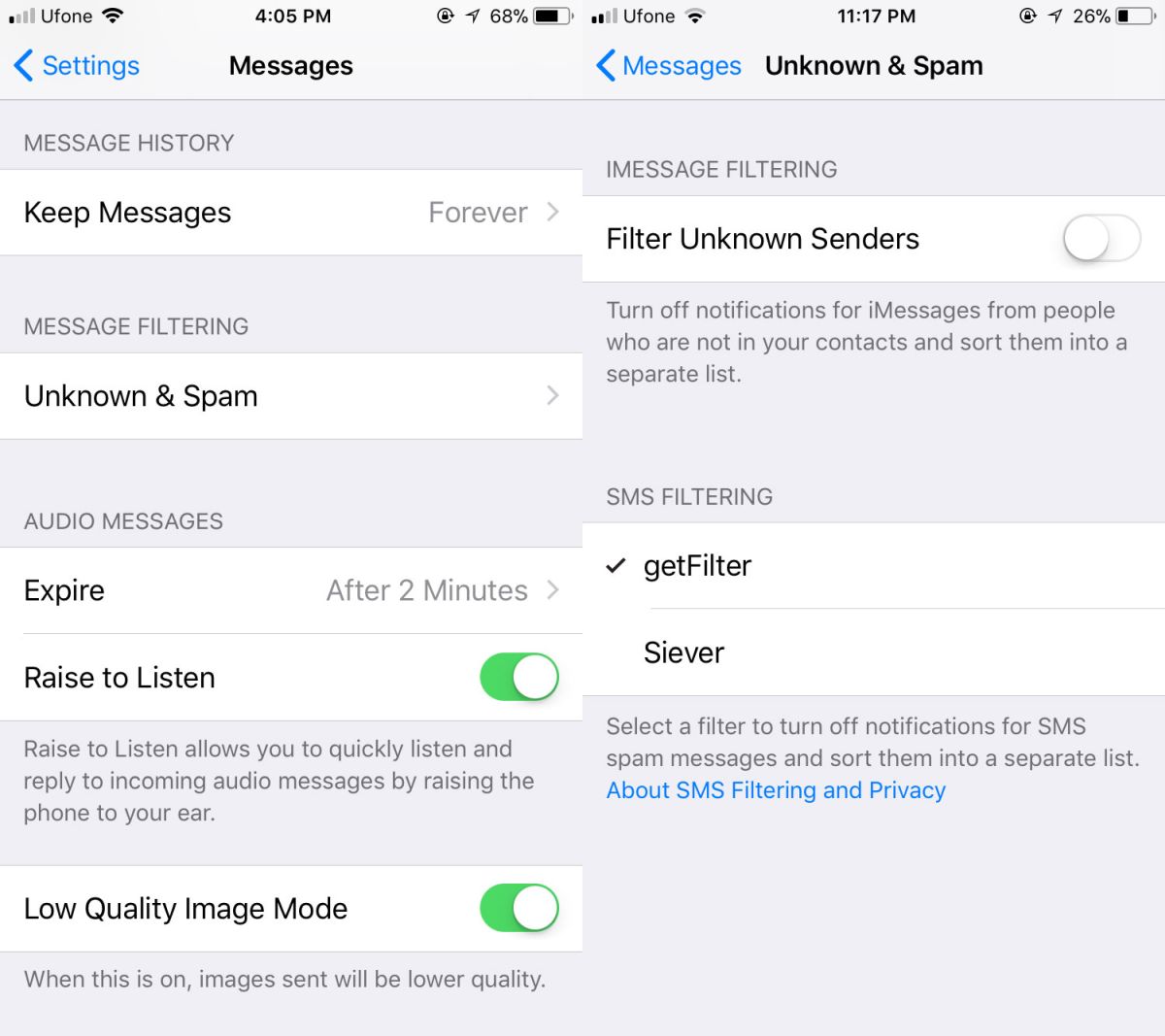
Under the SMS filtering section, select an app to enable. We’re currently on the look out for apps that can filter spam on iOS. This is a new breed of apps for the Messages app and because it’s a new feature there aren’t too many apps available for this just yet. Some might be free while others might be subscription based.
Junk Messages Vs Unknown Senders
SMS Junk and Unknown Senders are two distinctively different features in iOS. The Unknown Senders feature works only for iMessages. It’s a great feature and all but as you can guess, it has limitations. Most SMS spammers do not send you iMessage spam. They use good ole’ text messages. In fact, there are apps and services that cater to this particular need. The Unknown Senders feature fails to block them.
It’s probably why Apple decided to add the SMS Junk feature but it has outsourced the filtering part. It is up to developers to take care of spam SMS and only time will tell which is the best app for filtering them on your iPhone. You can read the junk messages. They still make it to your inbox but are filtered to a different tab. You will not get a notification for these messages.
Since the two features are separate, you can enable one and disable the other. If you enable both features, you see an Unknown & Spam tab in Messages instead of just the SMS Junk tab. We don’t advise you disable either of these features since they prevent you from getting message alerts for messages from unknown senders.
If you’re eager to try the new SMS filter feature, choose a filter app carefully. Some messages are indeed spam but others, for example messages that send you flight info or tracking information for something you ordered online are not junk. The app you choose should be smart enough to differentiate between the two or you might miss an important message.
