Signature Camera For iPhone Includes A Shot Of The Photographer In Captured Photos
Ever since cameras became mainstream, the problem of including the photographer in group photos has been a persistent one. You can ask some passerby to help you out and shoot the photo for you, but that almost never works out well enough, as a random person isn’t likely to be familiar with your camera’s working. The second option is to set a timer on the camera and hurry back to your group, but you will need to have a camera stand in this situation, something that people don’t carry around with them at all times, even if they do own one. Signature Camera is an iOS app that provides a really creative and simple solution to this problem. All you need to do is capture a photo like you would with the stock camera app and the end result will be a photo that merges the shots taken simultaneously from the back and front-facing cameras of your iPhone or iPad. Signature Camera is not an app that comes with too many bells and whistles, but it certainly gets the job done and is based upon a refreshingly unique concept.
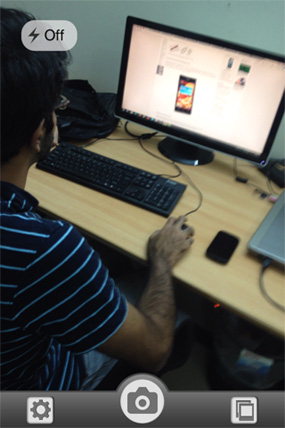

The app has a rather simple interface, and you should have no trouble learning everything there is to know about it after only a few minutes of use. The button located in the bottom-left corner of the viewfinder screen lets you choose the photo template. The app offers two slightly different templates. The first one adds “by” next to the front-facing camera’s capture to identify the photographer, while the second shows the photographer’s picture in the same place without the “by” text next to it. After you have chosen the template, just snap the photo using the big camera button at the bottom, but make sure not to move the camera until the app leaves the processing screen. As the app does not provide a preview for the front-facing camera, you will have to do a little guesswork when aligning the shot, or get it right on a subsequent try. After each capture in Signature Camera, you will get three new photos in your device’s camera roll; one from the front cam, the second from the rear, and the last one, the required result that combines both.
Signature Camera is an app that appears to be in its early stages of development, and although it performs its basic functions well enough, it has a few bugs that could turn away a lot of users. The lack of front-facing camera preview, and the presence of a semi-functional shortcut to the gallery, for instance. In any case, the iPhone app is currently free for a limited time, and it can’t hurt to try out the neat concept that it employs.
Download Signature Camera Pro For iOS

and for Android?