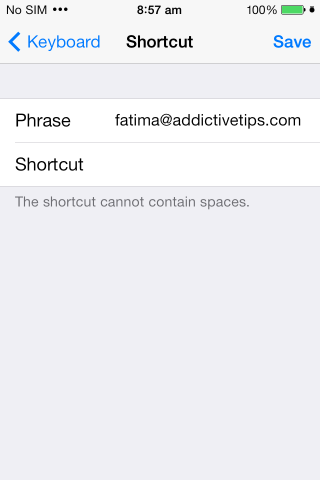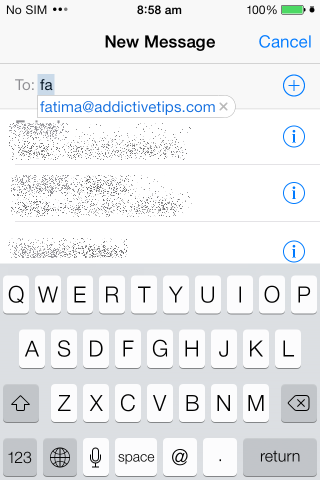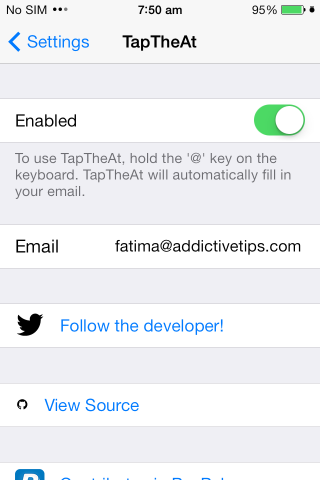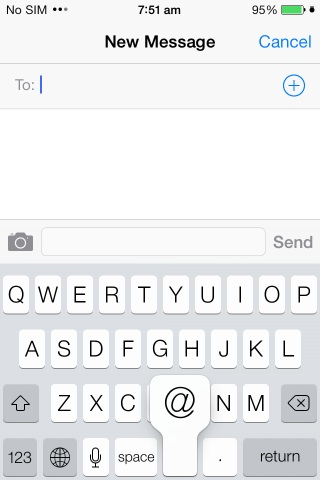Set Up A Shortcut To Enter Your Email Address [iOS]
An email ID is what unlocks almost every web service worth using. Facebook, Google, and Twitter sign ins are an option that is slowly growing but email is still dominant. Entering your email on your desktop is not problem since you’re most likely to do it from your browser which remembers email IDs. That isn’t true for an iPhone though. There are no built-in shortcuts for entering your email quickly and easily but here are two ways to do that. One is using the built in text expander which anyone can use and the other is by using a Cydia tweak called Tap TheAt which can only be used if your device is jailbroken,
If you haven’t jailbroken your device, you can use a simple hack with the keyboard shortcuts. Go to the Settings app and under General> Keyboard, enter a new shortcut. You can enter any combination of two or more characters in the shortcut field and enter your email address in the Phrase field. You can use the first two or three characters of your email address or use the @ symbol entered twice so that it is easier to remember. You can use this for just about any sort of information that you need to enter repeatedly such as a phone number or a physical address or maybe even a link to your LinkedIn account.
If you do have a jailbroken device, you don’t need to add a shortcut. You can instead install Tap TheAt available in the BigBoss repository. It enters your email address in a text field when you press and hold the @ button and release it. To configure your email, go to the Settings app and tap the Tap TheAt preference. You don’t have to enter a trigger or shortcut for it. You only need to enter the email address you want to assign to it.
With the keyboard shortcut, you can of course assign and use multiple emails and the only trouble is to remember the shortcut for each one. It shouldn’t be a problem if you follow the same principal for setting shortcuts i.e. using the first few characters of an address. With the tweak, it’s a one address deal and there is no way to modify which key triggers it. The tweak is open source though so anyone can play around with and maybe even make it better so that it can support more than one email address.