Retouch Faces In Photos With A Tap Using Beauty Box For iPhone
Instagram and many other iOS photo editors come with some fine image effects, but these filters might not be much help if you want to retouch photos of a human face. To make yourself look better in a photo, you need apps like Perfect 365 that have been designed specifically for this purpose. However, you have to choose the app wisely if you are looking for good results with minimum effort. Perfect 365 offers a lot of editing options, but it doesn’t work too well for all photos (like side-poses), and you also have to do a lot of manual work before you start seeing the fruits of your labor. Beauty Box Photo, on the other hand, requires virtually no effort at all to achieve this. It works pretty much like any ordinary photo editor available for iPhone, but the effects it offers are meant specifically to retouch faces in photos.


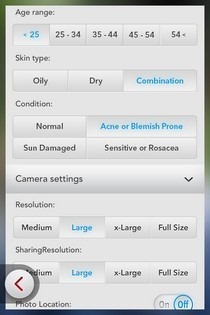
Although not mandatory, it is better if you sign up for an account soon after launching the app for the first time. Once registered using your email ID and name, the app asks for some additional details to keep your age, skin type and other conditions in the equation when applying filters. These settings can be changed later by hitting the ‘Prefs’ icon.
There are a couple of ways you can import photos to Beauty Box for editing. You can use the app’s own camera to snap a new image, or load an existing photo from your camera roll. All imported images appear in the app’s library, which supports searching and sharing photos using the buttons available in the bottom bar.


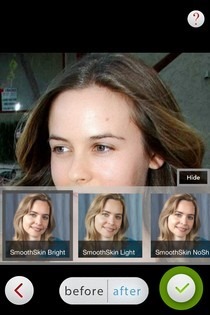
To get down to business, head to the library and select the photo you want to improve. Tap the ‘+’ icon and then choose the first option from the resulting list. The crop option in the editor is pretty easy to handle, and lets you preview the changes before the new version actually replaces the original photo. The option next to the crop one is for applying blur effects. There are many preset shapes for blurring that can come in handy if you want to give the photo an extra soft look. The ‘Only’ toggle adds brightness to the image in the chosen shape.
The actual enhancements take place when you hit the wand icon. There are 17 free filters that magically soften skin tone and remove all blemishes as soon as you touch them. Even more effects can be unlocked by an in-app purchase of $1.99. To make you appreciate the difference, Beauty Box lets you see the ‘before’ and ‘after’ images from the effects screen.


Once you are done editing, Beauty Box saves the new copy of the image to the library automatically. You can rename it there, add a short description to it and view some other basic information. The app offers some great sharing options that include Facebook, Twitter, Flickr, Google+, email and SMS.

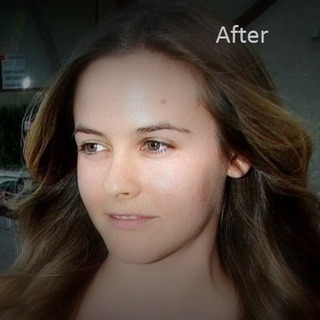
If you want to edit your photos thoroughly, Perfect 365 is still the way to go, but to beautify a pic in a hurry, it makes much more sense to just use Beauty Box. The app is optimized for iPhone/iPod touch and is available for free.
Download Beauty Box Photo For iOS
