Remove Carrier Hotspot Tethering Restrictions On iOS Without Jailbreak
Most mobile carriers restrict tethering and while their reason for doing so is to keep the load on their networks reasonable, that doesn’t mean that users wont try and bypass this restriction for their own benefit. Normally, to tether an iOS device that has such restrictions set, you need to jailbreak it but for devices running iOS 6 or iOS 7, there is a workaround that doesn’t even require you to install an app on your phone, let alone jailbreak it. You will need iTunes and an app by the name of iBackupBot that is available for both Windows and Mac. iBackupBot is a paid app but you will be able to use its trial version easily to complete this little hack.
The first thing you have to do is backup your iOS device through iTunes. This isn’t just a safety precaution; it is an important part of the hack, so do not skip it. Once you’ve backed it up, download, install, and open iBackupBot. It will search your iTunes library and populate a list of all backups that exist. Select the backup you just made for your device.
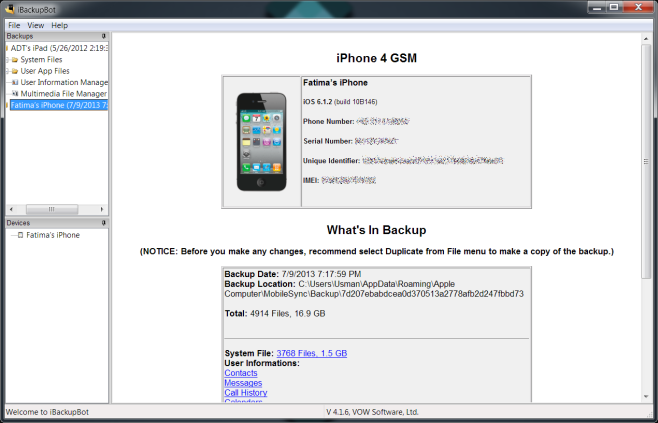
The backup is split into two sections: ‘System Files’ and ‘User App Files’. Navigate to System Files/SystemPreferencesDomain/SystemConfiguration, where you will find a file called preferences.plist. Right-click the file and open it with iBackupBot’s built-in editor. If you’re on the trial version and it asks you to register, simply click ‘Cancel’ and proceed.
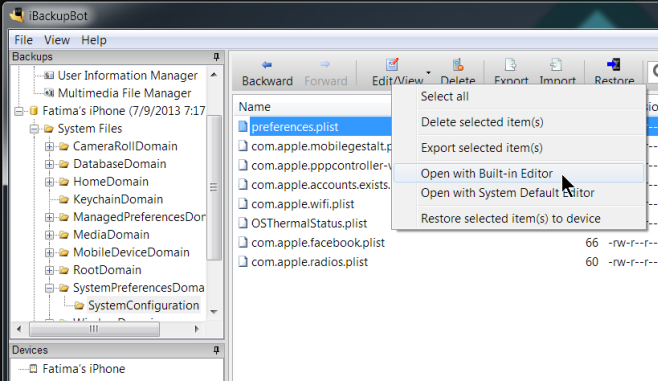
This is where the only tricky part comes in: what you need to do now is find the tethering APN that your carrier uses. If you don’t know what it looks like, Google is your friend. While you’re looking for the tethering APN, you should also look up what the regular APN for your device is that allows normal web browsing, and replace the tethered one in this file with the normal one. Additionally, find the following lines in the file and remove them.
<key>signature</key>
<data>
A STRING OF RANDOM LETTERS, SYMBOLS, AND NUMBERS
</data>
Save the file and return to iTunes. Next, restore your phone from the same backup that you edited the plist file in. You should now be able to tether your device without any problems. The process is simple enough, but you may face difficulty if they cannot find the normal APN for their carrier. Also, it should work for all GSM carriers, but may or may not work for CDMA ones.
[via iTweakiOS]

I am unable to locate any information for a 16g Iphone 5 on Verizons network running 6.1.4. If anyone has managed to get this to work with this configuration your help in the comments would be greatly appreciated.
Anyone test on CDMA?
Not sure, but you can try it out. Just make two backups…edit one according to the post’s instructions and restore it…see if it works. If it does, keep it; otherwise, restore the unedited backup to get everything back to the way it was.
So this allows for tethering without jailbreaking and paying carrier for tethering?
Yes, that.