Quickly Toggle Autocorrect On iPhone With An Activator Gesture
Almost everyone has a love-hate relationship with autocorrect. There are times when you simply can’t live without it, but it also has the potential to go completely out of hand and start messing up everything you type on your iPhone. Having an autocorrect bar above the keyboard can be a nice tradeoff, but the way iOS autocorrect works in the background certainly has its merits as well. Whenever you are typing something that’s more formal, it is probably a good idea to keep the feature enabled, while during casual texting, it can be a pain in the neck. However, continuously toggling autocorrect is no mean feat, since the option is buried quite deep in the Settings app. Auto-Correction Switch can prove to be the perfect solution to this problem, as it makes it possible for users to turn autocorrect on and off using an Activator gesture of their choice.
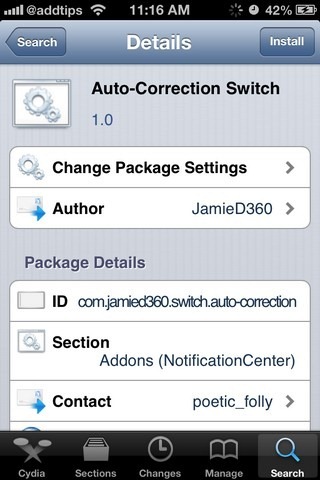
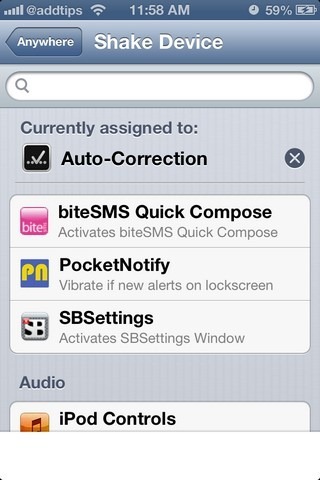
This amazingly useful tweak is based on the previously covered FlipSwitch by Ryan Petrich. When FlipSwitch first came out, it was clear that it has a lot of potential, and Auto-Correction Switch realizes some of that potential. You might be a bit confused while trying to find the new options Auto-Correct Switch adds to the Settings app. It is true that finding the newly added action entry is not easy but fortunately, you have to access it only once, which would be during configuration.
In Activator, choose any gesture that can be performed whenever the keyboard shows up. It is advisable to refrain from using gesture that are based on the status bar, as this will render Auto-Correction Switch useless in full screen apps. Inside your chosen gesture’s Activator menu, the Auto-Correction options are available inside the ‘Switches’ list that belong to FlipSwitch. Like all FlipSwitch controls, Auto-Correction can be used as an enable-only action, a disable-only action or a complete (though invisible) switch.
If you choose the switch, which is the recommended course of action, the state of the autocorrect feature is toggled whenever you use the gesture. We tried it while typing in the stock Notes app, and everything worked perfectly. Auto-Correction Switch is a godsend for all users who have to type more than one languages on their iPhone, or whose conversations are a mix of formal and informal typing. The tweak is available for free, just like FlipSwitch itself. While FlipSwitch has to be downloaded from Ryan Petrich’s personal repo, Auto-Correction Switch is publicly available in the ModMyi repo of the Cydia store.
