Quickly Record A Voice Memo In iOS Using An Activator Gesture
Not many people use audio recording as regularly as they shoot videos on their iPhone. There are some situations, however, where capturing just the sound is enough, and you don’t have to waste your device’s battery as well as storage space on a video clip. Audio recording is also great for taking notes during a lecture or interview. iOS comes with a stock audio recorder of its own, by the name of Voice Memos. It might not be the most frequently used app on your iPhone, but it can come in handy every once in a while. A lot of people (including yours truly) are too lazy to go through the hassle of unlocking their device, launching Voice Memos and then pressing the record button. The steps might not sound too tedious but in a pressure situation, every second might be precious. This is why Ryan Petrich’s new Voice Memo Toggle for Activator might be a good add-on to keep in your iDevice. Thanks to the tweak, you can begin a recording session from any area of iOS merely by performing an Activator gesture; there is no need to even look at the screen!

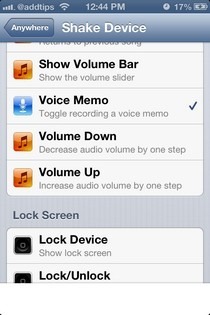
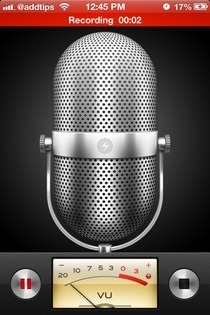
It is better to pick a gesture that can be invoked from anywhere but unfortunately, Voice Memo Toggle works only partially from the lock screen; if a lock screen or universal gesture is chosen, performing it once only unlocks your device, and you have to invoke the Voice Memos app by repeating it.
You might be wondering what’s special about the add-on. After all, it is possible to configure Activator to launch any app, including Voice Memos. However, Voice Memo Toggle for Activator doesn’t just launch the app; it also makes sure that the user doesn’t even have to press the recording button. As soon as you perform the gesture, the recording starts. This ensures completely hands-free audio recording, and if you choose the right kind of gesture, it might not be necessary to even keep your eyes on the screen.
Voice Memo Toggle for Activator doesn’t have a menu or SpringBoard icon of its own; it just adds a new option to the list of Activator actions. So you don’t have to worry about configuring a bunch of options to get such a simple feature.
To download the add-on, you have to add Ryan Petrich’s personal repo to your Cydia sources. Just head to the ‘Manage’ tab, enter the ‘Sources’ section and add the following URL:
https://rpetri.ch/repo/
The toggle is available for free and needless to say, it requires that you already have Activator installed on your device.

does not work in ios 9, though the option for a new voice memo recording is available in the latest activator update.
I tried it on my iPhone 5s, the option didn’t showing in Activator. Tried uninstalling, reinstalling etc…to no avail.