Popular Android File Transfer App Pushbullet Comes To iPhone
In this day and age where we have such capable file-sharing services, iOS still forces me to transfer files to and from a PC over archaic mediums. Need to quickly send a few screenshots from iOS to PC? Use email. Web links? Use Pocket. Notes? Use Evernote. To-do lists? There’s Evernote. It is a highly scattered system, and fairly annoying if you ask me. I have been eyeing Pushbullet on Android as a potential solution to this issue for a long time now, and thankfully the app is now available on iOS. How well does it work within Apple’s tighter app ecosystem? Let’s find out after the jump.
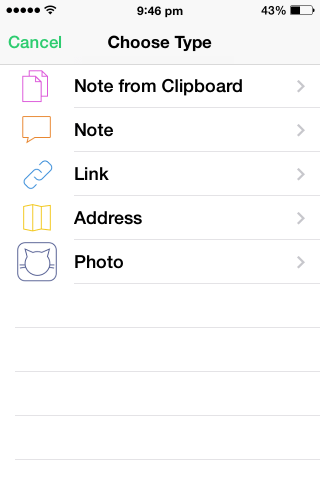
Unlike Android, there is no Windows-side app for Pushbullet on iOS. It is currently in open beta; the Pushbullet team is looking for beta testers. For the time being, you will have to make do with the official Chrome extension, and the official website.
Here’s what Pushbullet does: it is the singular answer to the question, “I need to share XYZ from my desktop to my phone, which service should I use?” Notes, photos, to-do lists, addresses, links – common things, really. However, if something doesn’t fit within the definition of the aforementioned data types, you have the option of sending any file as long as it is under 25MB.

It is easy to share from the Chrome extension. Right-click on any link, photo, highlighted text, and you get an option to send it to your iPhone via Pushbullet. Right-clicking on any empty space allows you to send a screenshot of the full tab as well, but it didn’t quite work for me during testing. For sharing files and your own notes / to-do lists, you will need to use Pushbullet.com.
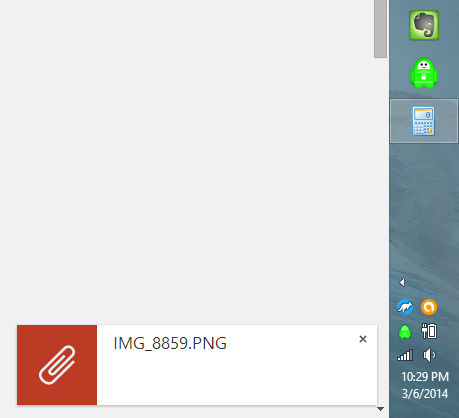
On the other end, sharing is equally easy from iOS to desktop. You can share all the aforementioned file-types (photos, notes, links), except for – you know – actual files stored on your device. This is not Pushbullet’s fault, considering Apple does not expose the underlying iOS filesystem to users. What Pushbullet can do, certainly, is be like ‘Files’ app – become the filesystem. I feel like I am asking too much from the team, but that is what it will take for this to become the true solution to quick file-sharing.
For testing purposes, I shared screenshots from iOS to PC, and links from PC to iOS. The latter worked great, but the former wasn’t quite as smooth. I had to send in the screenshots one by one; email or Dropbox are still more efficient in this area.
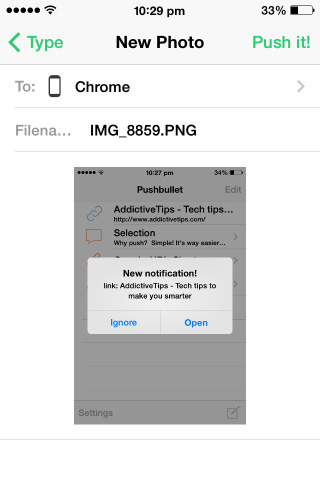
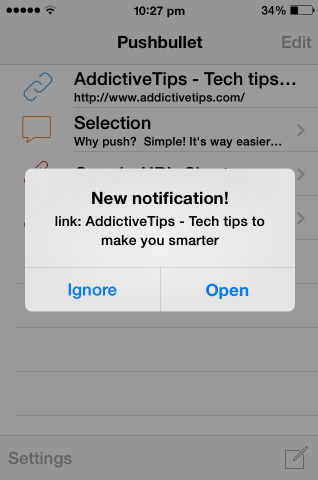
Still, even in its relatively under-powered form (compared to the Android app), it is an excellent solution for sharing basic files to and from iOS and PC.
Be sure to let us know what you think of Pushbullet by leaving a comment in the comments section below.
