Podbay Is A Great Looking Podcast Player For iPhone
Podcasts are something that Apple seems to be really fond of. In recognition of their importance, podcasts got their standalone app for iOS a few months back. While the app has earned the appreciation of most podcast fans, it also seems to suffer from a lot of bugs and feature omissions. Being a regular listener of several shows myself, the crashing issues and lack of resume capabilities in Apple’s Podcasts has really annoyed me a lot of times. Now however, there is a new kid on the block. Podbay is an iPhone app that lets users stream episodes of any podcast in a great interface. It will remember your past choices and keep your favorite podcasts pinned to its main screen. While the absence of offline play is a major disappointment, it is somewhat compensated by the excellent resume capability.
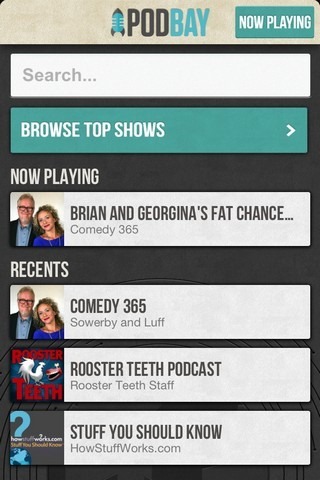
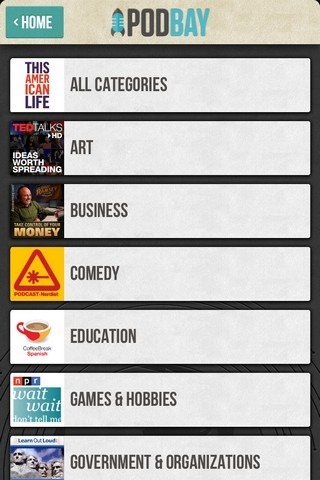
The official Podcasts app takes considerable time to load fully, and that’s another area where Podbay has the upper hand over it. Podbay has a simple home screen that will be empty when you launch the app for the first time. You can look for the podcasts of your choice by using the search bar or browsing through top shows list. All podcasts are listed under separate categories (same as the ones present in the iTunes podcasts library). The advantage Podbay enjoys over Podcasts here is that you don’t have to continuously switch between iTunes and the player, as both have been integrated seamlessly into one.

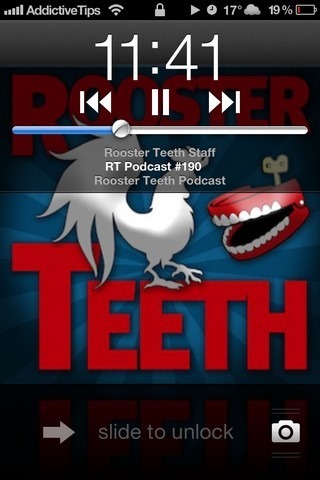
So, where is the podcast player in Podbay? There is no separate player screen, and whenever you tap a particular episode, the app simply starts streaming it right there. The controls are located in the drop-down menu accessible through the ‘Now Playing’ button. You can increase the playback speed to 1.5x or 2x, while there is a dedicated button for rewinding the podcast by 30 seconds. There is no volume control slider, and you will have to use the hardware buttons on your phone for that purpose but the playback slider is a lot easier to handle than the one in the official Podcasts app. It is also possible to tweet the name of the current podcast and episode you are listening to, for sharing it with your followers. Podbay also works in the background and on the lock screen. The lock screen view is the same as the one offered by the official Podcasts app, complete with album art and basic controls.
Podbay is optimized for iPhone and iPod touch, and if the developer adds an offline mode to the mix, it really might give Podcasts a run for its money. If you listen to most podcasts online though, give this free app a try by heading over to the link given below.
Update: Podbay is now available for Android as well. You can download the app from the Play Store via the link provided below.
