How To Adjust Playback Speed In The YouTube App
You can manage video playback speed on YouTube for web. This is a long standing feature on the website and the playback speed controls allow you to speed up or slow down a video. If you use YouTube to watch movie trailers or the latest music video by your favorite artist, the speed controls aren’t of any use to you. If however you use YouTube to take advantage of all the educational content, technology tips, and even game walk-throughs this feature is useful. You can now adjust playback speed in the YouTube app for iOS.
It’s highly likely that the YouTube Android app has had this feature for a long time and it’s just the iOS version that’s catching up. Regardless, you can adjust playback speed in the YouTube app the same way on both platforms.
Playback Speed In The YouTube App
Open the YouTube app and pick a video to watch. Tap the three dots button at the top right to bring up the video options menu.
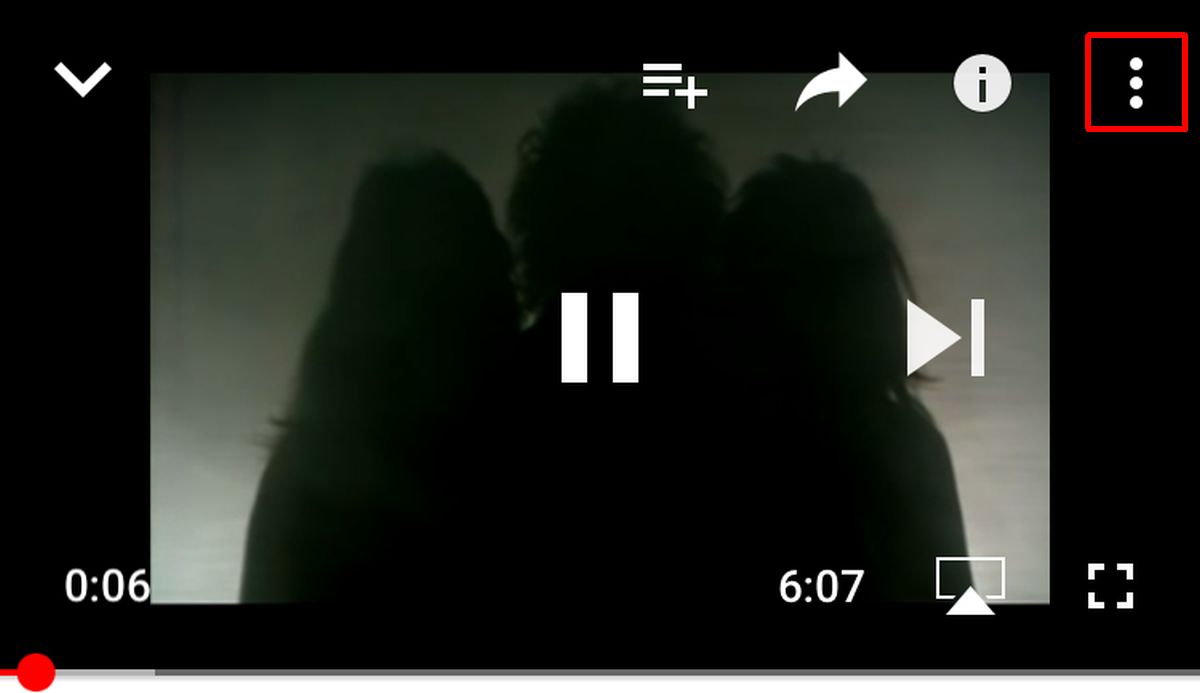
From the menu, select the Playback speed option. A second menu with playback speeds will open. Select a speed for video playback. The speeds 1.25x, 1.5x, and 2x will make the video play faster. The 0.75x, 0.5x, and 0.25x speed will slow the video down. Also, 0.25x is slower than 0.75x.
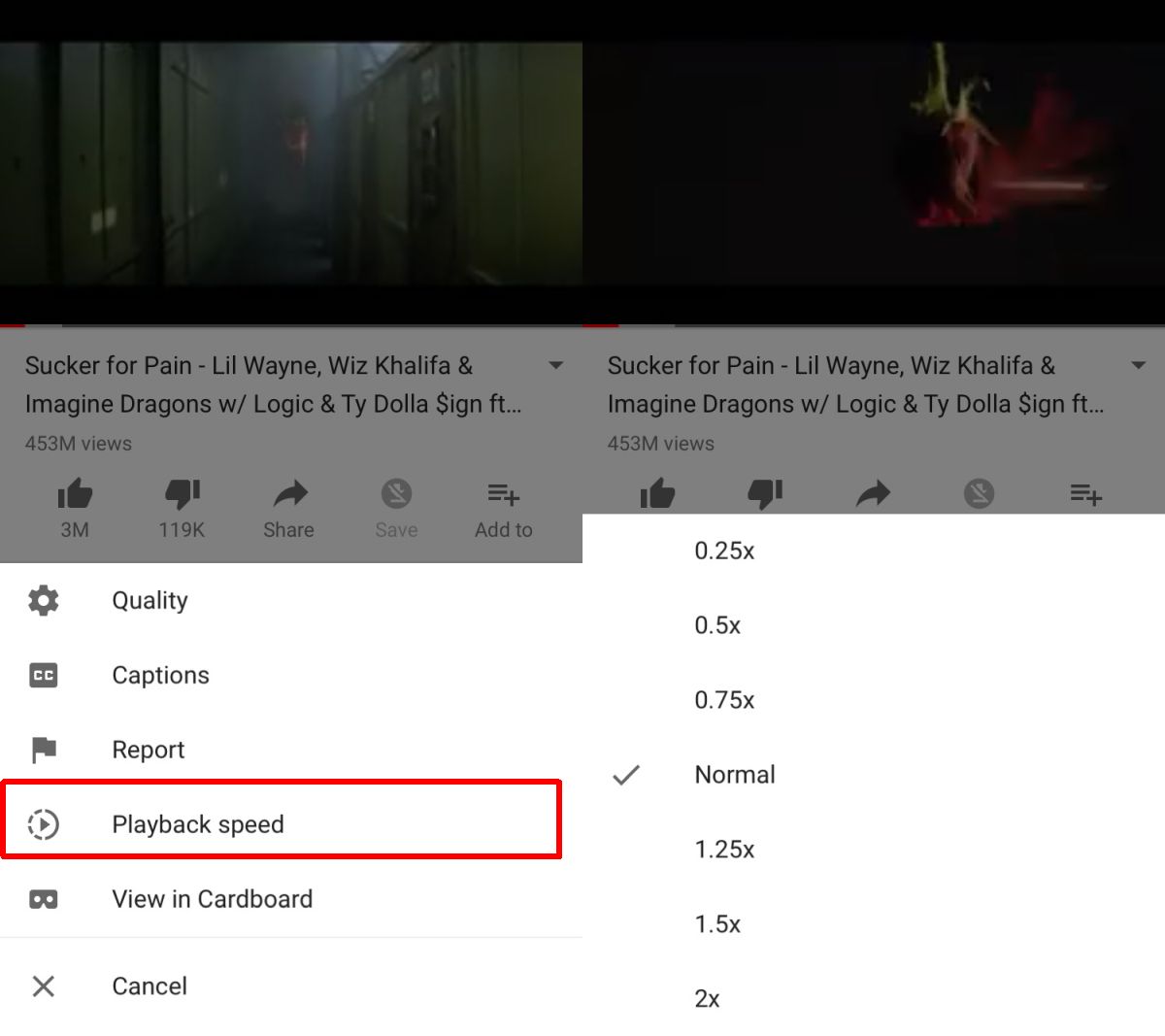
This setting will follow the same convention as it does on the web version. If you change the playback speed of a video, it will apply only to that video. The setting will not persist across all videos that you play. You have to change the speed on a per-video basis and you have to change it each time you watch the video. For example, if you play a video at 2x speed and later play it again, it will play at normal speed.
Feature Disparity
There is often a feature disparity between Google’s apps for iOS and the same apps for Android. With apps like Chrome, this disparity is often attributed to the limitations imposed by iOS and not so much Google’s fault. With other apps like the YouTube, it’s harder to explain away the disparity.
This isn’t the only feature that is late to arrive on YouTube for iOS. The fast forward and rewind buttons on YouTube Android still haven’t been added to the iOS app. Users have to make use of the seek bar at the bottom of a video if they want to jump ahead or go back to a point in the video.
