[Giveaway] Play PC Racing Games With Your Android Or iPhone Using Tilt Racer
Though the trusty old keyboard and mouse combo works well for almost all PC games, the avid PC gamer never settles for anything less than what fits each genre the best, like the arcade fighting stick does fighting games and the Sidewinder does the racing genre. However, if your enthusiasm for PC games isn’t at the point where you’d want to spend the dough required to buy a separate controller, you can always settle for using your smartphone or tablet as one. There are now more than just a couple virtual gamepad apps available for both Android and iOS; some meant for all genres – such as DroidPad and WiFiPad – and others, like FlyPad for iPhone, that are focused on racing games. New to the market, Tilt Racer for Android and iOS aims to improve upon the latter with a better control scheme. Join us past the break to learn what it has to offer.

Note: Tilt Racer costs $4.95 on both the iTunes App Store and Google Play Store. It isn’t possible to give away Android apps due to lack of promo code or gifting support in Play Store, so we’ve arranged a giveaway for 5 promo codes of the iOS variant. Details on taking part in the giveaway at the end of the post.
What sets Tilt Racer apart from other similar solutions is its control scheme for acceleration and braking. Both are arranged on a single vertical slider, allowing you to quickly shift from acceleration to braking and back to make those sharp turns. The slider also lets you control the the intensity of the throttle or braking being applied, of course. Where many other apps might simply aim to clone the keyboard or conventional gamepads, Tilt Racer provides a different experience while trying to retain its practicality with this seemingly tiny addition. Needless to say, you will still need quite a bit of practice to get used to the controller. It is accelerometer-driven, after all.

The mechanics behind the way Tilt Racer works are roughly the same: it requires a server application to be installed on your PC that emulates a regular gamepad, acting as a bridge between your smartphone and the PC. The server application is currently only available for Windows. Download the setup from the link provided at the end, run it and install the Touch Pilot Human Interface drivers when prompted. You will also have to allow the app access through the firewall for it to be able to communicate with your mobile device.

Once the Touch Pilot Server application is up and running, simply launch Tilt Racer on your smartphone or tablet and wait a couple seconds. If your mobile device and PC are connected to the same WiFi network, the app should automatically detect and connect to the server in no time.
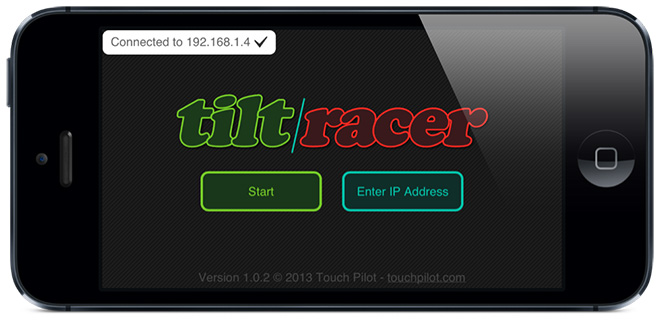
Once you see the “Connected to” message in the top-left corner of the mobile app, you should see a similar entry in the Touch Pilot Server log, indicating a successful connection. Tap ‘Start’ on the mobile app to switch to the virtual gamepad. Hit the buttons on the left, and you should see them being logged in the server application. You can turn off input logging from the server app’s Settings menu.
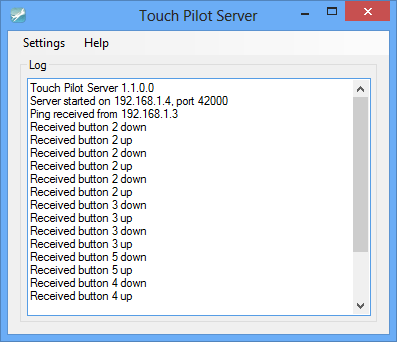
You can jump right into a game and start using the controller at this point. First off, navigate to Settings > Test and Calibrate in the server application, hit the ‘Calibrate…’ button under the Settings tab and follow the simple on-screen instructions. 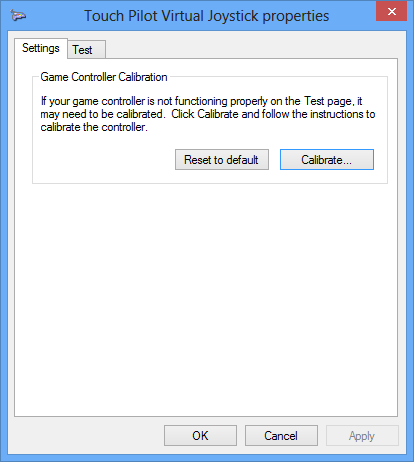
After you’re done calibrating your new virtual gamepad, switch to the Test tab to check each of its controls.

Remember that you may still need to set up the new controller within the game itself. The screenshot below shows controls for Tilt Racer set up in Need For Speed Hot Pursuit.

As you can see, there are a few functions left unassigned. This is one area that Tilt Racer will need to improve in if it is to establish itself as a practical alternative to conventional gamepads. It needs more keys, and preferably, the option to switch an alternative, customizable layout for games that require them. As it is right now, Tilt Racer is more suitable for older or more basic games that don’t need more than the four keys it sports. Another tiny feature that we would like to see added to the app is the option to tweak accelerometer sensitivity, so you don’t twist your wrist trying to make that sharp bend.
That said, whatever capacity the app does work in at the moment should be enough for most users. Moreover, the control scheme it offers works like a charm and is very easy to get used to. Note that Tilt Racer doesn’t have to be used with a racing-only game. It should be suitable for games involving any sort of vehicle (except for the select few that don’t support conventional joystick input, such as GTA IV and NFS World). Just an idea: you could use it as a virtual steering wheel for vehicles in titles from the GTA and Battlefield series.
Check out the following video demo by the team behind Tilt Racer before heading down to the download links.
Download Tilt Racer For Android
Giveaway
We’re giving away 5 Tilt Racer promo codes to five lucky readers. The giveaway will last for the next 48 hours. Participation is simple.
- Follow @addtips on Twitter.
- Tweet/retweet the giveaway.
- In the comments below, provide a link to your tweet. To do so, right-click the timestamp below your tweet and copy its URL.
Alternatively, you may comment on our Facebook or Google+ page, where the comment should be under the shared post and not on the page itself. Our editors will pick the 5 winners randomly. Good luck!
Update: The giveaway has been closed. Winners will be contacted shortly.
Update 2: Promo codes have been sent to the winners.

Thank you so much!!! On a 3Gs it works – eventhough not so flawlessly as I expected, running it on a newer device with better sensors should do it 😀 THANK YOU!
https://twitter.com/Gehim/status/334475210235445248
RT @addtips: [Giveaway] Play PC Racing Games With Your Android Or iPhone Using Tilt Racer https://www.addictivetips.com/ios/play-pc-racing-games-with-your-android-or-iphone-tilt-racer …