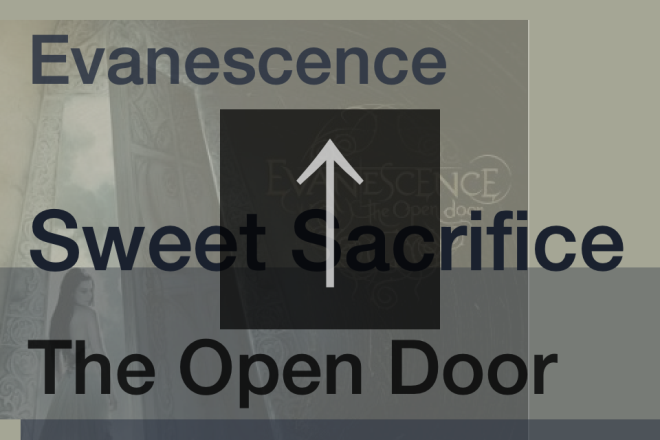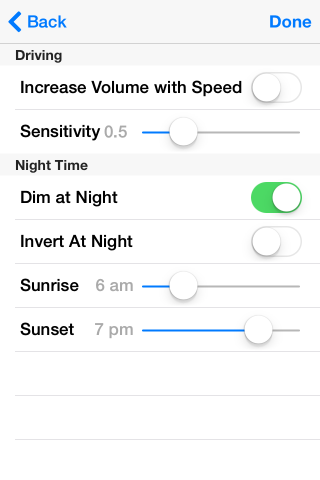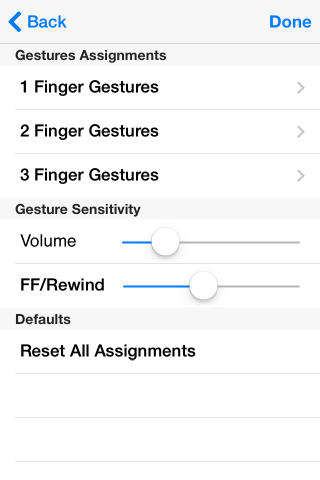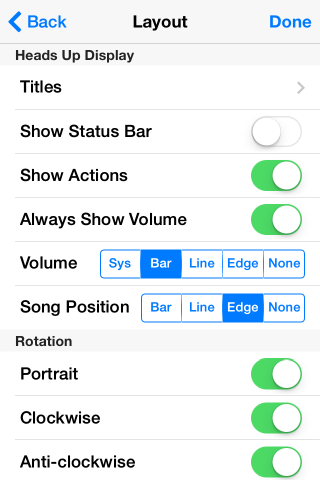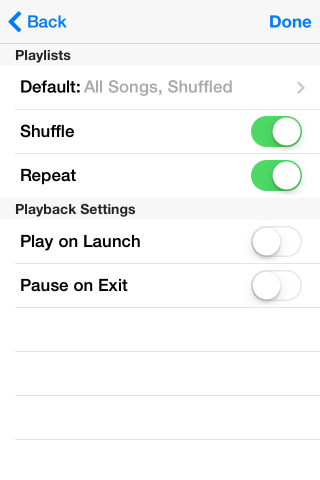Play Music Easily While You Drive With Gesture Based Traveling Tunes App [iOS]
Our phones have replaced a lot of everyday things such as cameras, music players, the radio, the need to ask strangers for directions, and more but they now command a lot of attention from us. No doubt you’ve heard that iPads are soon to be integrated in cars and many people already connect their iPhones and iPods to their vehicles so they can listen to the music in their iTunes library. Depending on how the device is hooked up to your car, it may or may not be convenient to switch between tracks, pause/play music, and manage the volume. Traveling Tunes is an iOS app that plays your iTunes music. It’s a simple gesture based music playing app that makes it easy to switch to the next/previous track, pause/play music, and manage volume all with simple hand gestures. It also has special settings that will increase the volume the faster you drive, dim the display when it’s night time or just invert the colors at night. The app has a free ad supported version and a paid ad-free version that costs $1.99.
Launch the app and tap the screen to play music. Tapping the screen plays or pauses music. Swipe up with one finger to increase the volume and down to decrease it. Swipe left to fast forward and right to rewind. To switch to the previous or next track, swipe right and left respectively with two fingers. The app gives you notifications on your screen to show which swipe gesture it has recognized.
To access the app’s settings, tap and hold on the home screen. The Colors settings lets you choose a theme for your player. Tap Driving to manage the app’s behaviour when you’re driving. You can set it to increase the volume to match your speed and manage how sensitive the app should be to an increase in speed. You can enable the Dim at Night and Invert at Night options from this screen to make it easier to read the name of the track, artist and song.
The Gestures settings give you a full list of the gestures that the app supports (and there are quite a few of them) and lets you edit them to suit your preferences. You can also manage the volume sensitivity i.e. how much the app increases or decreases the volume in response to a gesture. You can also manage how much you move forward or back in a track in response to the forward and rewind gesture.
The Layout tab lets you turn the visual cues the app gives you Off, it lets you manage where the title of the song, the name of the artists, and the name of the album appear down to orientation and pixels. Tap the Titles option to manage how a tracks information appears on the player. The app supports both portrait and landscape orientation with plenty of customization options to help you manage it better. The Playlists settings let you customize the default action of the app when it is launched, turn shuffle and repeat on/off, and have the app pause music when you exit it.
The app is nice though I do feel it might be better used on an iPad which may or may not come installed in your car by the manufacturer. If you’re working out and have set your phone on the dashboard while you run a few miles on the treadmill, the app is pretty useful. While built to make listening to music easier while you drive but it can be helpful in any situation when your hands or your attention is needed else where.
Download Traveling Tunes Free from the App Store
Download Traveling Tunes from the App Store ($1.99)