Photoful Now Arranges Your iPhone’s Gallery Like iOS 7’s Photos App
The Photos app in iOS 7 hasn’t just changed visually; it is now based on a totally new concept. There is a lot more order to the app than there previously was. Users get to see their pictures arranged based on location and time of capture. The concept is not really new, as apps like Handy Album have been around for quite a long time, but the implementation is still commendable. Back in January when Photoful was released, it was just another alternative to the stock Photos app, but in its latest update, the app has taken a leaf out of Apple’s book, and now lets you view your photos in a timeline that also takes location into account. There’s also a built-in Aviary-powered editor, support for tags and gesture control that make Photoful a worthy replacement for the Photos app.
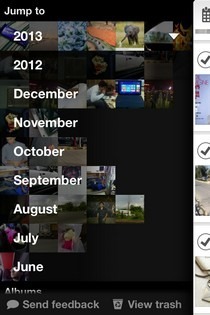
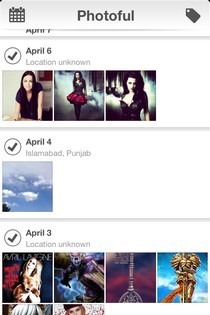
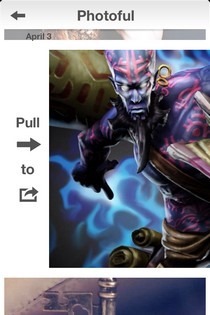
Photoful doesn’t need an account to work; to get started, you just have to grant the app to access your image collection. A tutorial is shown at this point, which outlines all the gestures and features available in Photoful.
There are three levels of albums that your photos are arranged into. By hitting the calendar icon, you can view photos belonging to a particular month or year. With each month, albums are available based on their location and the day the photos in them were taken. The third view is an endless stream, which merges images from all months and can be browsed by scrolling vertically. When an image is enlarged, it is possible to simply swipe it to the left in order to delete it, while a swipe in the other direction brings up the available sharing options.



The app comes with some decent editing and sharing options. The editor is by Aviary and offers all the options that are present in any Aviary-powered app. You can apply photo effects, change basic aspects of images or do some facial enhancement with just a few taps.
The option to add tags to photos for even better organization is available right next to the editing option. The ‘Create’ menu only has the ‘Send a Postcard’ option for now, which lets you send any picture to a friend or relative as a physical postcard using Sincerely. There are other buttons in the menu as well and according to the developers, they will become functional in future updates as Photoful partners with more services.
Photoful is a free app optimized for iPhone/iPod touch. The photos residing in the stock Photos app aren’t affected by what you do to them in Photoful, but it is still nice to have a second and more organized way of viewing your image collection.
