Open YouTube Links In The New YouTube App For iPhone With YTOpener
The release of iOS 6 has spelled out the end of Apple’s partnership with Google, at least in terms of the stock YouTube app for iOS. While there is no pre-installed YouTube app in iOS 6, Google has already launched its own official YouTube client in the App Store. The new app is way better than its older counterpart, and has received positive feedback from most of its users. The interface is sleeker, there are more features, and the video player is about as good as the desktop version of the video streaming service. While there can be no denying the fact that the app sports all these awesome features, there are areas where iOS users are sure to miss having the stock YouTube app. Since the new YouTube app is a third-party one, no external links will open in it automatically, whether you receive them via SMS, email or some other means. You will need the help of the new Cydia tweak YTOpener to force that functionality in your jailbroken iPhone. Thanks to this tweak, all YouTube links you click on will be opened in the new YouTube app, rather than Safari (if you are on iOS 6) or the stock YouTube app (if you are still on an older iOS version).

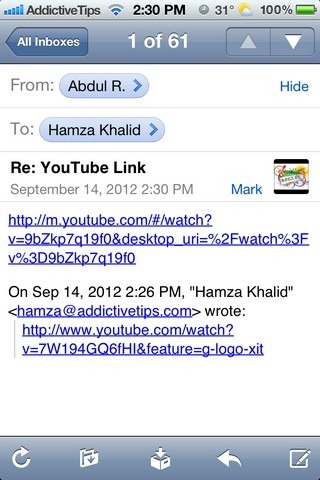
YTOpener is available in the BigBoss repo of the Cydia store, and you can grab it for free if you have a jailbroken iPad, iPhone or iPod touch. Once installed, the tweak gets down to business quietly, without adding any new menus to the stock Settings app or the Springboard of your iDevice. To test if everything is working properly, tap any YouTube link (if you have already got the new YouTube app installed on your iPhone, of course). It should open in the YouTube app, rather than in Safari or the stock client.
As awesome as the YTOpener tweak might sound to the fans of the new YouTube app, there is a huge limitation that it suffers from. Only proper desktop YouTube links will be opened by the tweak in the new app, while links that begin with “m.youtube.com” continue showing their default behavior. Since a lot of links you receive on your iPhone or iPad are sent via smartphones, this might be a bit of a problem, but the developer of YTOpener has promised to fix this issue very soon. Until then, it can’t hurt to keep YTOpener in your iPhone, as it might help you out in most cases if you are determined to use the new, independent YouTube app as your default client for the service.
