Open Webpages Or URL Schemes Using Activator Gestures On iPhone
Being among the most popular tweaks available in the Cydia store, Activator has been used to enhance a lot of other tweaks. There isn’t much you can’t do using the gestures offered by Activator, as long as you know where to look. Performing system tasks, launching apps and controlling toggles are some things the tweak is capable of doing without any external help, but for relatively less-used tasks, you need Activator add-ons and tweaks that are based on it. Activate Link is one such tweak and although it doesn’t do anything completely unique, you can consider it a combination of two useful Cydia releases we have covered in the past. Go2Now and RapidLinks both let you open URLs using Activator gestures, but the former can handle only one link, while the latter shows an entire menu, which is against the way things normally work in Activator. Activate Link is a new tweak that overcomes both these shortcomings, thereby letting you open multiple URLs solely through gestures.

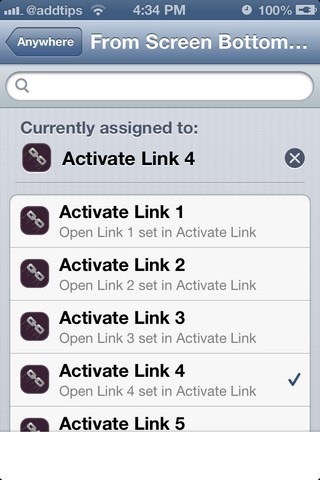
Activate Link has to be configured via the menu it adds to the stock Settings app. There are no options for assigning Activator gestures to these links in the tweak’s own menu, but that is because each link has an entry of its own in the Activator action list, which can be assigned to any gesture you want.
There are five fields in the Activate Link menu, one for each URL you want to enter. While most users might put nothing more than a webpage’s address in these fields, Activate Link is capable of doing plenty more if you have the right kind of knowledge. You can make the tweak open apps (by using iOS URL schemes) or even certain parts of some apps. On the tweak’s Cydia page, the developer gives an excellent usage scenario for Activate Link. You can spend some time on Google, and find the exact URL scheme that will let you launch your favorite Twitter client directly in the view where you can start composing a tweet in it. It is also possible to go to a certain location in maps using the default Maps app or within the mapping service of your choice.
Activate Link can be used with any gesture you want, but for more usability, go for one that is accessible everywhere, including the lock screen. The tweak is available for free, and doesn’t come with any specific firmware requirements. Give it a go by heading to the BigBoss repo of the Cydia store.
