8 Best Note Taking Apps For iOS In 2026
Note taking is a basic, yet essential need on any smartphone. The millions who rely on note taking apps have varying expectations from each much like mailing apps or weather apps, that serve the same function but in different packages. The right note taking app is not as easy as making a random selection, as we learned in our Android selection, it takes some experimenting. Here are the top 8 note taking apps for iOS.
How We Tested
These apps were tested on an iPad Pro. We tested looking at price to productivity ratio. Some apps are expensive, we only recommend the ones that are either free or are worth their price. We also put focus on how easy they were to use and how well they were designed. Additional thumbs up for apps that supported Apple pencil input for iPad Pro users.
1. Evernote
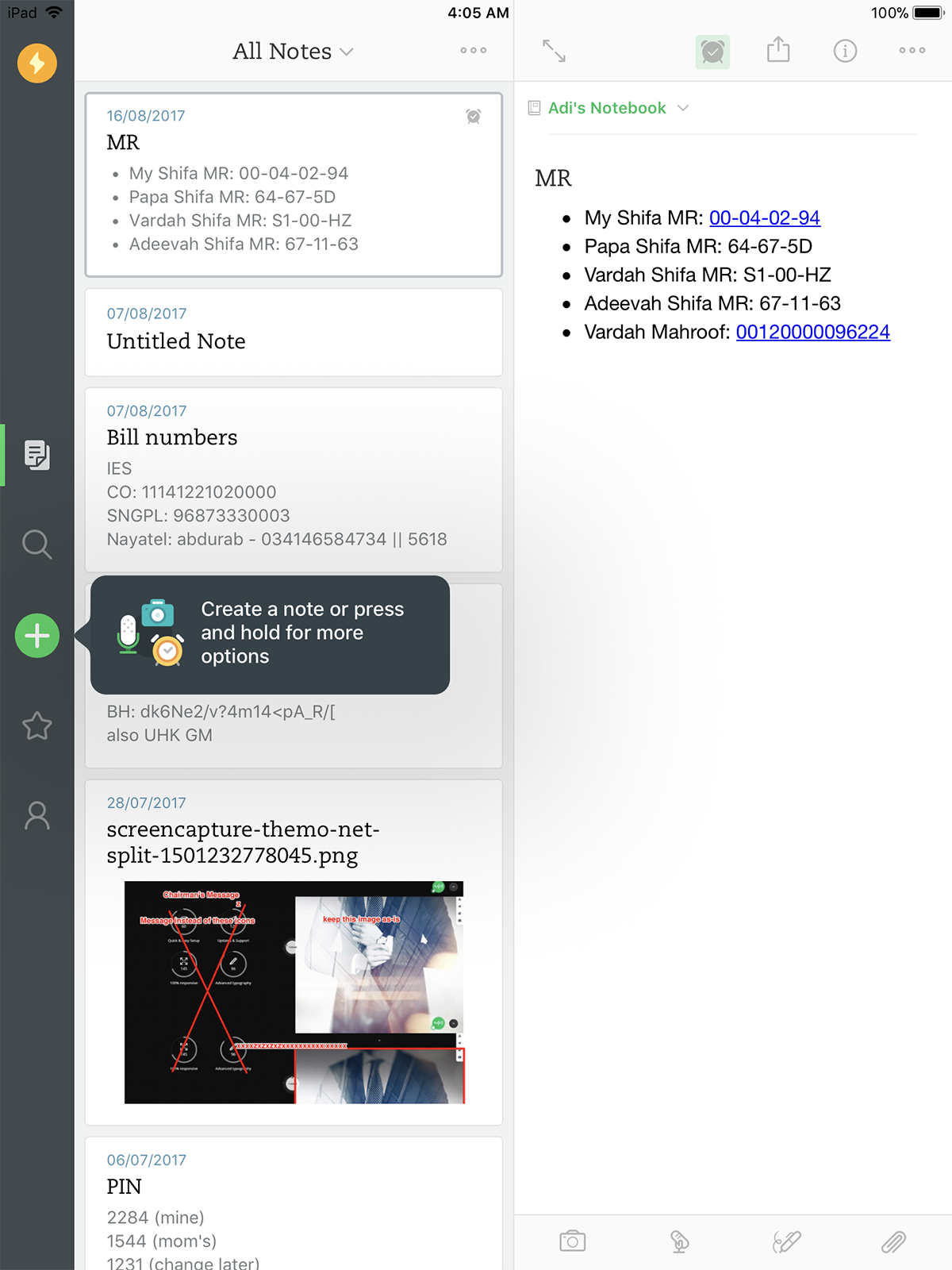
If you thought Evernote was a powerful tool on Android, you haven’t had the fortune of trying it out on iOS with its exclusive add-ons. For example, there’s Scannable, a highly capable scanning app and then there’s Skitch, a markup editor to overshadow all markup editors (integrated into the Desktop version, but not available elsewhere anymore), Penultimate, a hand written note taking appendage to put your Pencil to great use. All in all, Evernote is trying to cover every imaginable base to improve the note-taking experience and it stands to reason that the average person will not need anything beyond this eco-system. There is a storage limitation with the free version and users can only connect to two devices at a time.
2. OneNote

OneNote is Microsoft’s foray into the note-taking realm. It is just as capable with a digital pen as it is with typed notes. You can take hand-written notes, you can keep voice and image memos, and sync them with a calendar if need be. It does not come with its own entourage of add-ons, it does quite well just relying on a range of Microsoft’s Office products. Though those require a sizable investment it is no reflection on the fully featured free OneNote app.
3. Quip
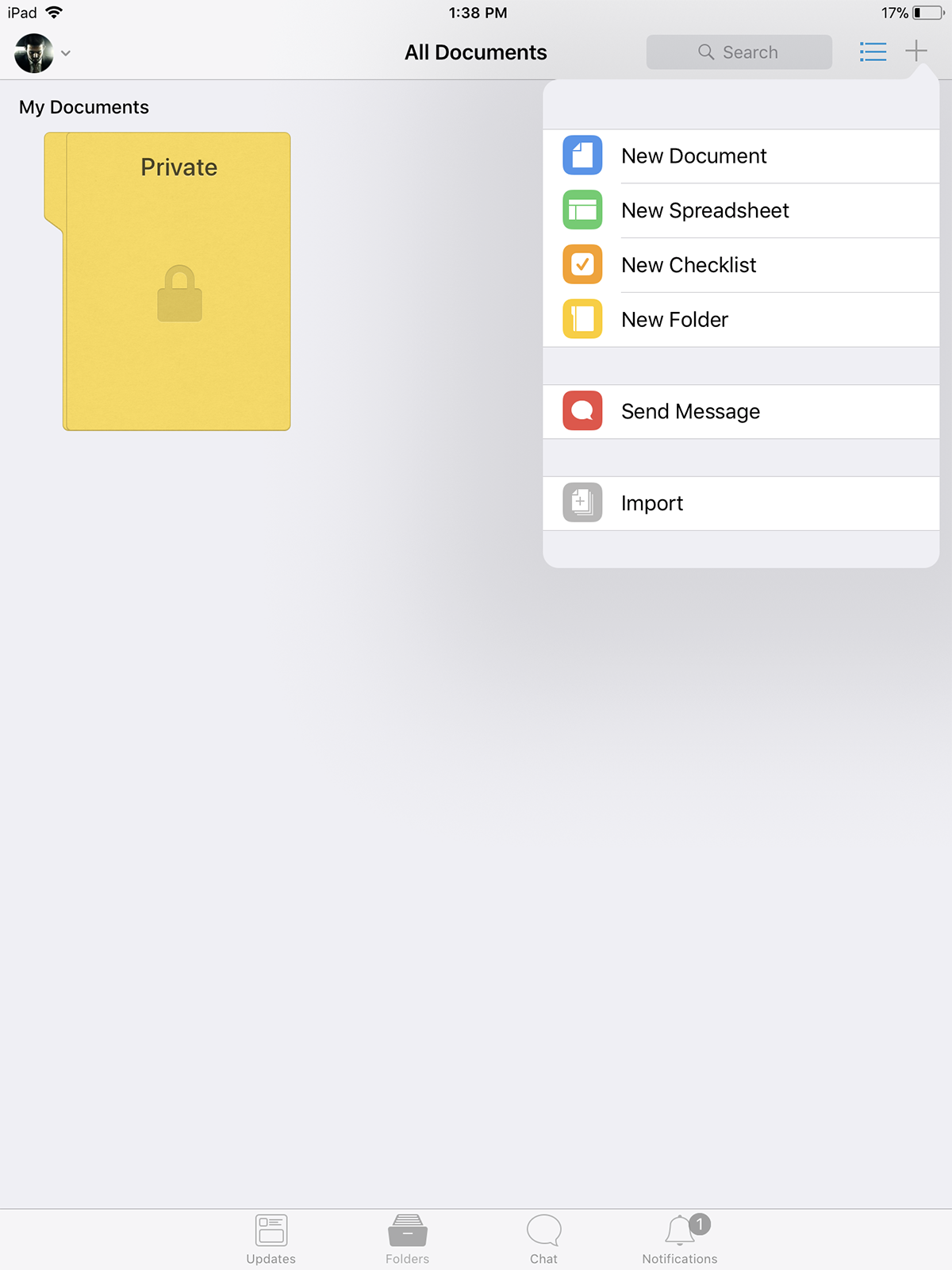
Quip is a multi-faceted tool in that it can create word, documents as well as to-do list. This app will not be your most reliable asset when you are in need of a quick solution, but it will be a very reliable platform for when you want a gorgeous one. The text editor lets you pick from a series of font templates that really make your content pop. You can store images, create to-do lists, add files and sort them into private folders with no upper limit on storage. If good looking content is a priority, then Quip is your go-to solution for note taking.
4. Simplenote
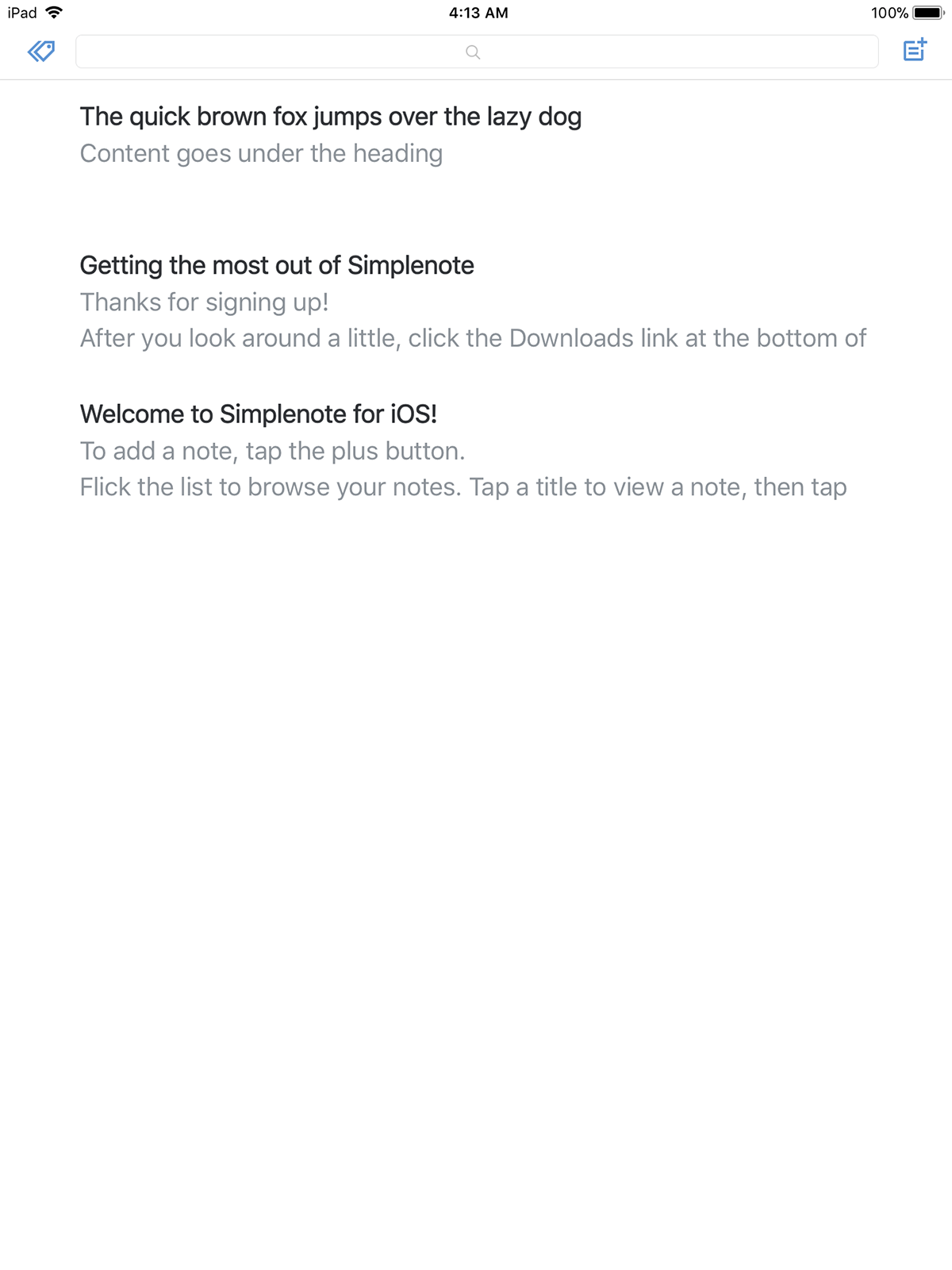
Simplenote is what it says it is. A simple note taking app. This is a free solution that syncs with all connected devices and unlike Evernote, there is no limit to how many devices you can connect. Moreover, you can add collaborators to your notes/tasks/projects for group activities. The app is fast and efficient. There are tags as well as pins that help you organize through an expanding library of notes and thoughts. It asks you to create an account and keeps a backup of all your information online so you know you’re covered on all fronts.
5. Post-It Plus
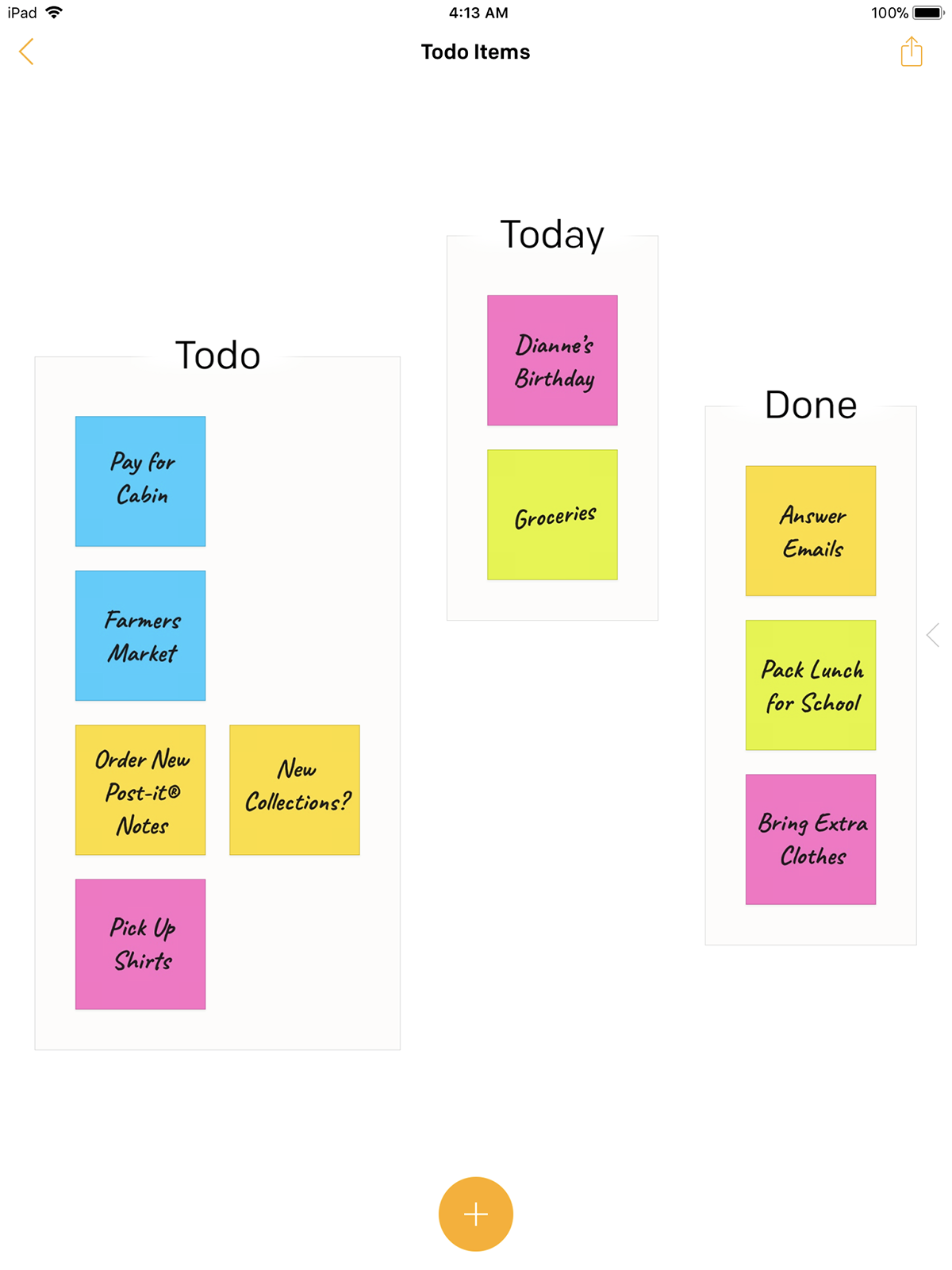
Post-It Plus is the digital incarnation of the popular sticky notes product. This app is aptly named as it takes traditional post-its and takes them a step further. Not only can you take notes and create to-do lists, you can write your thoughts on an actual post it (for work etc.) and later snap a photograph using the app to add it to your library. If you are a paperless note taker then the app lets you go straight to digital input. You can create reminders and export to a myriad of connected services (PowerPoint, Excel, PDF, Dropbox, etc.). The work area is a board that you can arrange in any way you see fit. If you have an Apple Pencil, you can create handwritten notes yourself (or with any stylus for that matter). It even supports split screen mode on the iPad.
6. Notebook
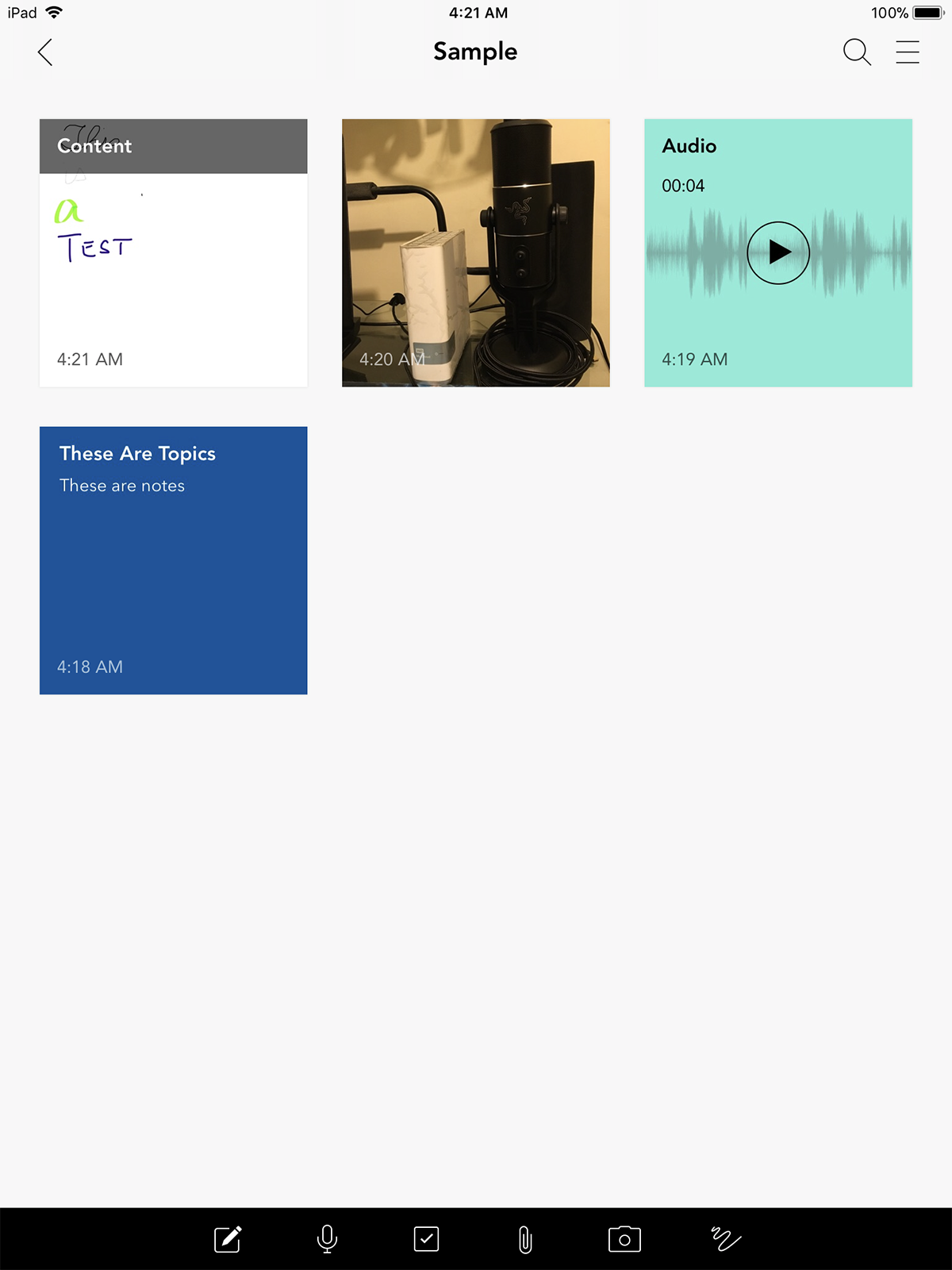
Notebook is an exceptionally well designed app that lets you take notes, create checklists and even draw sketches. Moreover, you can record audio, and even capture moments using Notebook. The customization options are quite impressive; you can customize everything about every single note. The voice memos come with speech recognition too if you need that kind of flexibility. If you are using multiple devices, then all your notes are synced to all connected devices. You can use the pencil to sketch ideas or use any stylus. The app has a generous organizational structure in that you can organize by notes, notebooks, play around with their order and do practically anything you want with them. It also has a built in series of gestures for easy navigation and you can lock certain notes using Touch ID or a separate keycode.
7. Genius Notes By UpWord
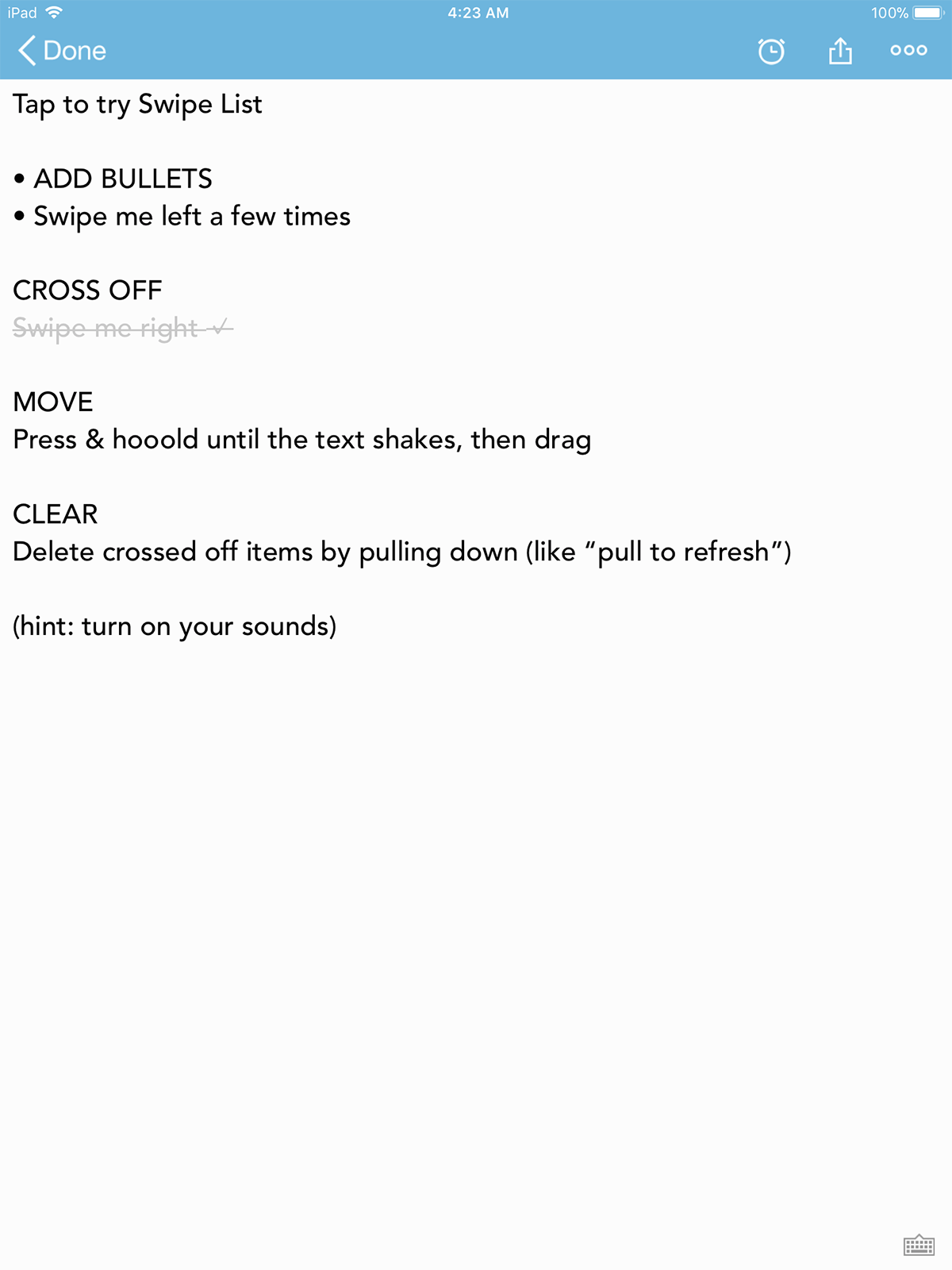
Genius Notes is a relatively newer entry in the note-taking market, but that does not imply that it is limited by any means. It takes functionality very seriously through a swipe-gesture based task manager. You can add lists and enable formatting in a snap. You can revise notes at a later time by using one-tap reminders, sort all your entries in folders and favourites, and sync the whole thing with Dropbox.
8. Google Keep
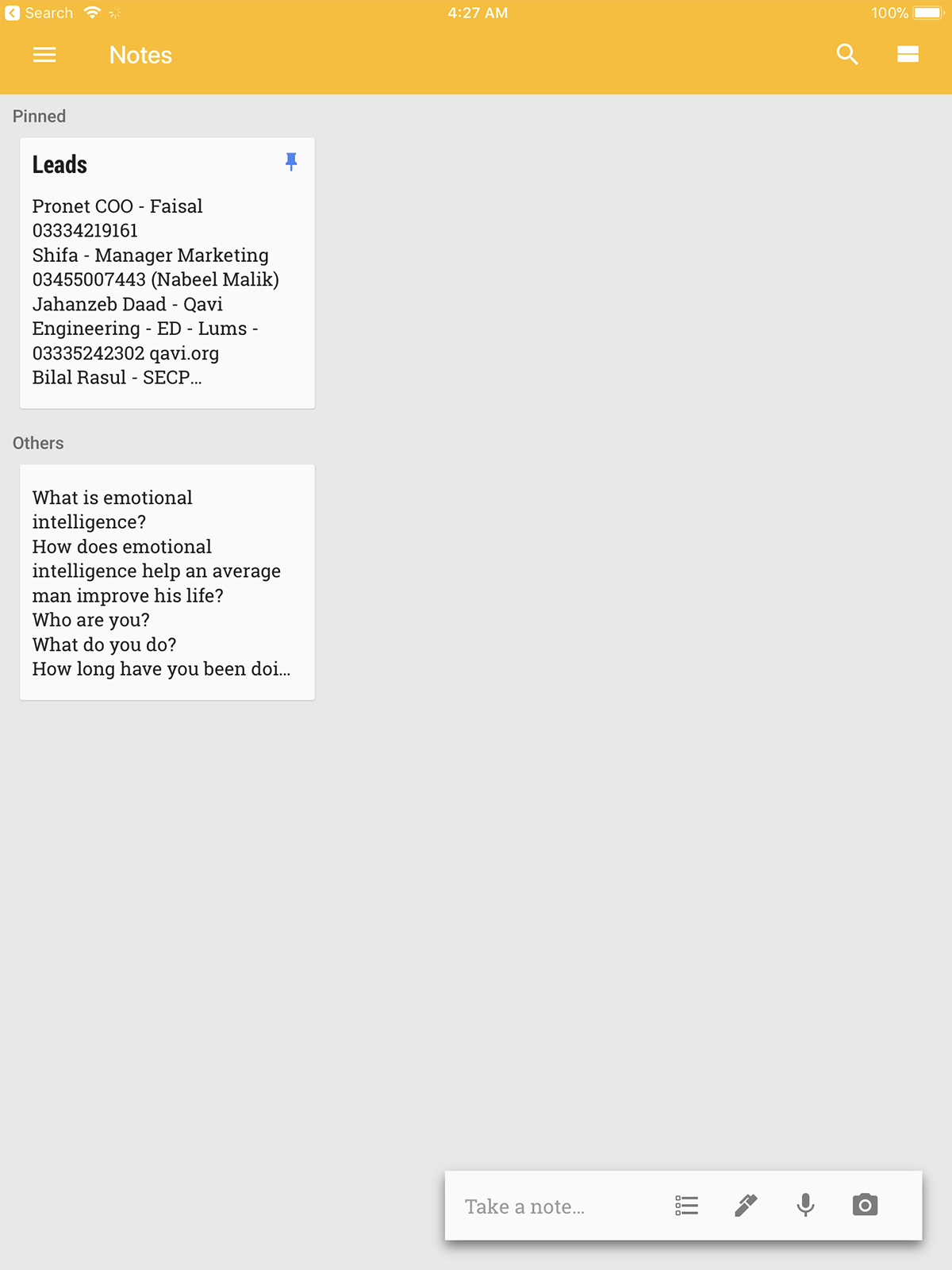
Google Keep has bit of a resemblance to Post-It plus, in that the notes are color coordinated and organized like actual sticky notes on a wall. Other than that you have the full force of Google behind it so you are cross platform compatible and you have nearly infinite storage space for reminders, images, recordings, you name it.
Honorable Mentions
Bamboo Paper and Paper by FiftyThree are excellent apps but they are more of handwritten note persuasion. They are excellent at their jobs and if you favour writing digitally, you should lean on these apps.

I write notes using the app iSmart.Life
Notes are very easy to add and remove and there is a possibility to convert them into tasks. This is a very simple and convenient app.