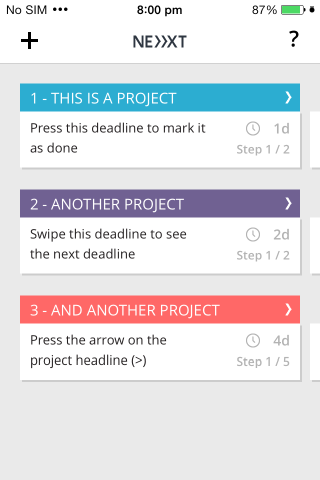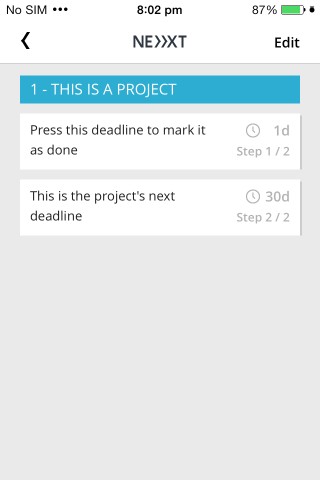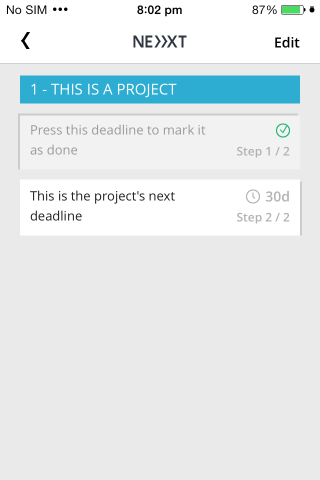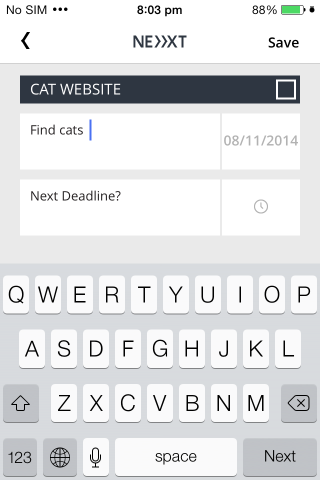Next Deadline: A To-Do App For Projects That Focuses On Due Dates [iOS]
There are two types of people in this world; those that get right down to tackling a task given to them opting to finish it as early as possible. Then there are people who look at how many days they have left until a project is due each time they consider starting work on it. These people are deadline driven, possibly they were among those genius kids in college who would cram one week before an exam and make it through with reasonable grades. If approaching deadlines are what drive you to excel at work, consider giving Next Deadline a try. It’s an iOS app that lets you add up to four projects to it and each project may have multiple tasks added to it. Each of those tasks have their own deadline and the app’s home screen will always arrange projects with respect to the nearest deadline of the next task. You can add upto four projects but will have to upgrade if you want to add more.
The app is very simple and the UI is clean, no nonsense, and intuitive. Next Deadline comes with three projects already added so you can get the feel of the app and how it works. The projects are sorted according to the next task that is due. On the home screen, you can swipe between tasks under a project to view the next or previous one. To mark a task complete, just tap on it. To view all tasks under a project, tap its name. Each task shows you how many days are left until it must be completed so whenever you look at the app the next task that’s due is what’s on top. Next Deadline doesn’t give you the date when a task is due, instead it tells you how many days are left until the deadline.
To add a new task to a project, simply tap the arrow on the project and then click Edit to add a new task. Each task has a description and a due date. To add a new project, tap the plus button at the left. Enter a name for the project and tap the little box at the right to select a different color for the project’s title bar. You can then add tasks to it and tap save when you’re done to return to the home screen.
Next Deadline is not going to make you more productive nor is it going to remind you to get to work on a task. What it tells you is how far away a deadline is. It’s made to make sure you don’t miss a deadline, even if you only realize it’s a day away. It might sound discouraging but I love the concept to it since due dates are what help me schedule my work.
Install Next Deadline From The App Store