View Passwords For WiFi Networks Saved On Your iPhone With NetworkList
It is not the easiest of tasks to remember passwords for all the WiFi networks you use regularly. On most devices, once a password is entered for a hotspot, you can forget all about it as next time the device connects to it automatically. When you switch to a new device though, or have to tell the network’s password to a friend, things can get really tricky if you don’t remember it. On desktop computers and even Android devices, there are ways of viewing saved passwords for authorized networks without too much fuss. In the past, we have seen tools like SterJo that are capable of listing passwords for all recognized networks on your desktop within a few seconds. If you are using an iOS device, though, there has never been any easy way of viewing old passwords for WiFi networks. However, jailbreak users can finally enjoy a solution to this problem, thanks to the newly released NetworkList tweak, which adds a list of all your saved WiFi passwords to the WiFi section of the Settings app.
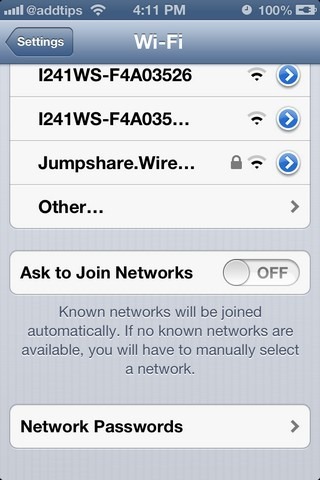
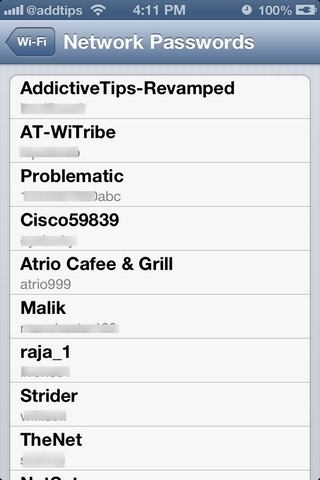
A lot of Cydia tweaks add menus of their own to the stock Settings app, but NetworkList is among the very few that make change to an existing section of Settings. Once you have installed NetworkList to your device, head to the Settings app and open its WiFi section. You’ll see the tweak’s menu here, labeled ‘Network Passwords’. To view the list of all the secure WiFi networks you have ever joined on your iPhone, along with each one’s password, hit the arrow next to this section’s name. Even if you are not looking for old passwords, NetworkList can be of use just for viewing your WiFi connection history, as iOS does not offer any other way of viewing past networks that are not currently in range. Of course, networks that you have asked your device to forget don’t appear in the tweak’s list.
NetworkList just displays passwords, and does not offer any way of using them with networks. Even something as simple as copying a string is not supported by the tweak, and you have to do all the work manually. Having said that, NetworkList is certainly one of the most useful Cydia tweaks we have seen in a long time. You have to keep in mind though, that using NetworkList means that anyone with access to your device can easily get your WiFi password. If this privacy and usefulness tradeoff seems fair to you, go ahead and give NetworkList a go by heading to the BigBoss repo of the Cydia store.

Is there a way to view a list of networks my iPhone has remembered and get info on the date they were last accessed?
i already use WifiPasswords , and its cool.