Moldiv Is An Android & iOS Collage Maker With Tons Of Styles & A Great Built-In Photo Editor
It seems like iPhone owners love meshing their photos together to make collages, or at least that’s what the developers think. In the past, we have covered collage-makers like Pixplit and Collagetastic, so the newly released Moldiv should be just another similar app, right? In our opinion, that’s certainly not the case. Moldiv comes from JellyBus – a developer who knows what it takes to make a successful photo editor for iOS, having already released the likes of HDR FX, Beauty Booth and PicsPlay. Moldiv is pretty different from other apps of this kind though, as it offers a staggeringly large number of frame styles. Also, unlike other collage creators, Moldiv focuses on editing features as well, rather than just stitching your photos together in different styles. Update: Moldiv now available for Android.
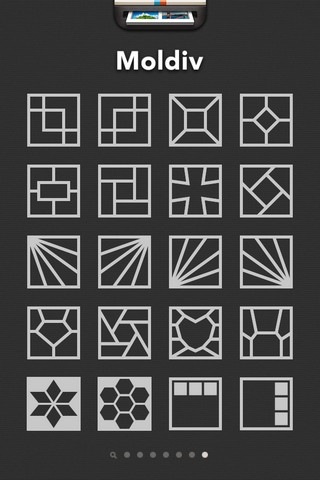
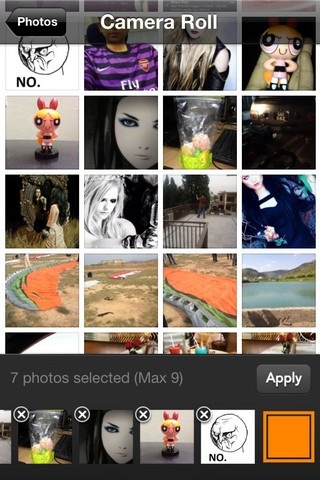
Moldiv has an introductory video to help you get started, but despite the large number of features available in the app, you might be able to get by without having to see the tutorial, since all the options are laid out in a really uncomplicated manner. First of all, the users have to select a frame for their collage. There are over 80 templates available in Moldiv, while even more can be unlocked via in-app purchases. Depending upon your choice of frame, the app is capable of stitching between two to nine images in a single collage. After you tap on a frame, just select any number of images from the camera roll, and then hit the ‘Apply’ button. Moldiv even gives a preview of the images you choose to help you keep track of things.
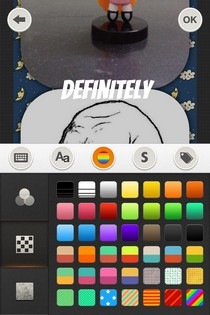
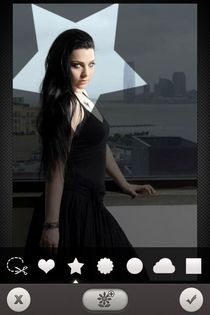

In the Moldiv photo editor, you can manually drag around each part of the collage to adjust it within the frame. Other options are also available if you are looking to rotate the pictures, or change their position in the collage. The overall shape of frames can be tinkered with as well, thanks to the ‘Frame Adjust’ options. Once you are satisfied with the mesh’s layout, it is time to beautify things a little. To fill the empty spaces in the collage with a color, texture or image of your choice, hit the ‘Background’ button and select the filler you like.
To add a stamp to your collage, tap the heart icon from the bottom bar. The great thing about Moldiv stamps is that there are plenty of existing ones, but it is also possible to cut your own photos in different shapes and use them as stamps. In addition to stamps, the text editing options are pretty good as well. A lot of fonts are supported by Moldiv, and you can fill text snippets with the patterns of your choice.
Collages created using Moldiv can be shared with any compatible app installed on your iPhone, and the option to save photos to your camera roll in the resolution of your choice is available as well. The app is universal, and can be downloaded for free by heading to the link given below.
Update: The app is now available for Android. We’ve added a link to its Play Store page below.
