Mix Music & Control The Party’s Lights With Splyce For iPhone
The days when DJs had to carry bulky equipment to mix songs at parties are long gone. Almost everything can now be done via apps and computer tools. If you are not a professional DJ, and are looking for nothing more than a semi-serious remixing experience, even an iPhone can provide you with plenty of helpful apps. There are apps like DJ Player to tinker with the songs available in your personal collection thorough mixing options and some great tools. If you like streaming music but still want to give tracks your personal touch, Turntable.fm can be of use. Splyce is not as comprehensive as either of these two, but this music player has some features that set it apart from the rest of the competition. Not only does Splyce come with some remarkable audio-related options, but the app can also help the party get in full swing by providing lighting via your iPhone’s camera LED, changing the screen’s colors, or even letting you control Philips’ Hue Lights.



Despite all of its bells and whistles, Splyce is a music player at core, and doesn’t require a lot of configuration before it lets you get started. Simply go through the short tutorial displayed by the app, and you are ready to start using Splyce. The first step is to choose a playlist, or create one on the go by hitting the big ‘+’ button and selecting as many songs as you want. The app takes a few moments to analyze the chosen music, because songs are arranged based on their BPM rate. Depending upon the playback mode you go for, Splyce can cut songs short, merge them together, or arrange them based on the their tempo. While a song is playing, you can swipe down the app’s options menu and choose a specific mix mode of your choice. The available modes include the choice to arrange songs in ascending order of BPM, choose a song as the starting point manually, or just go for manual sorting for all the songs in the order you want. Other then mixing mode, the Splyce menu also has options for letting you choose the duration for which each song in the list is played. The transition period between songs in the app can be changed by tapping the ‘Mix time’ option.
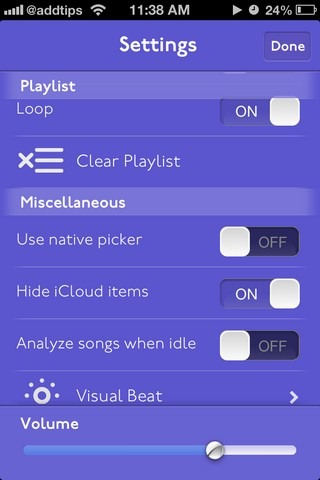
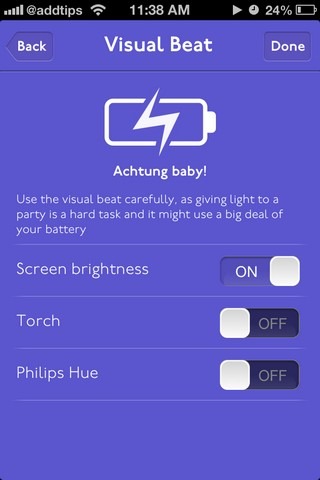
When it comes to visual aspects of Splyce, you can change the player’s color by tapping the appropriate option from the app’s menu. Another, much fancier feature of Splyce is light control. You can configure it from the app’s settings. When the player is in light mode, the screen constantly changes brightness, your camera LED flashes, and if you own a Philips Hue Light, it can be connected with the app as well, to keep the whole environment of the room in sync with the music.
Splyce is a free app but for Hue Light control and using the features with more precision, you must upgrade to Splyce Pro via an in-app purchase of 99 cents. The app is optimized for iPhone/iPod touch, and can be found at the link below.
