Map Ruler Touch: Trace Over A Map To Measure Distances [iPhone, iPad]
Maps are great for finding your way around and with smartphone map apps, things get even more interesting, as you can interact with the map of the entire world in different ways. While most maps apps (including the hugely popular Google Maps) do have a scale to indicate distances, at times you just need to measure them your way. Map Ruler Touch lets you do just that on your iPhone, iPod touch and iPad. For more details, continue reading.


Map Ruler Touch utilizes Google Maps and gives you a couple of handy measurement tools on top of the map interface we are all familiar with. Upon launching the app, you are in the view-only mode where you can choose whether you want the Maps, Satellite or Hybrid view. You can also tap on the location icon located at the bottom-left if you want to start close to your current location. Go ahead; pan and scan, drag and zoom till you get to the location where you want to measure distances. Once that’s all set, tap on the pencil icon in the bottom bar to get into measure mode.
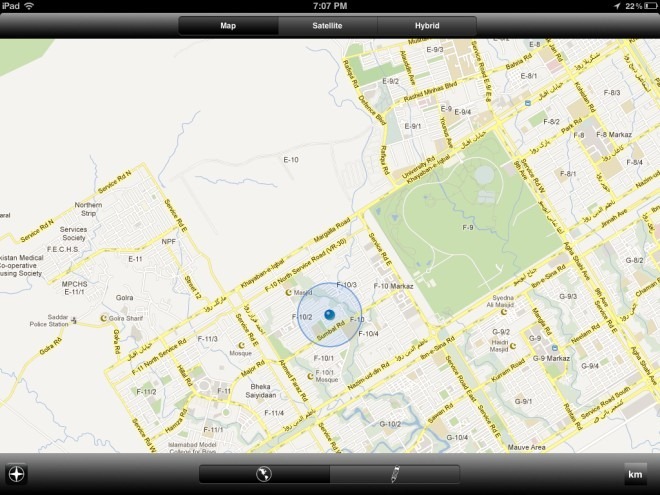
The measure mode is where the app’s key features lie. All you have to do now is to select between line measurement and freehand measurement , choose between imperial and sensible (aka metric) units, and start measuring by drawing lines or freehand curves with your finger. The distance will start updating in the bottom-right as you draw. I never knew I jogged 6.2km daily but thanks to Map Ruler Touch, now I do, as you can see in the following screenshot of my jogging track in the park.
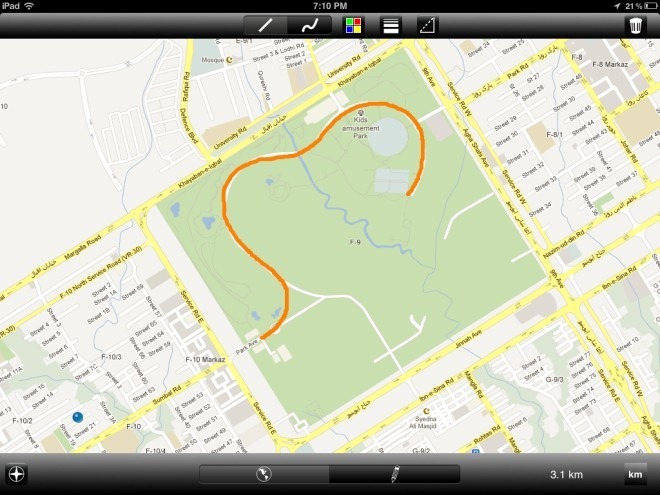
From the options above, you can select the color of your measurement line as well as its thickness. Tapping the triangle button will connect the starting and ending points of your trail together, updating the distance to reflect that of the complete circuit. However, do note that the starting and ending points are connected with a straight line this way. An option to draw freehand from the end point to any other point, and carry on drawing like this with breaks would have been handy. However, the functionality already there is good enough for most use cases.

Map Ruler Touch is a great example of a no-frills, straight-forward, does-one-thing-and-does-it-well app. It previously used to cost $0.99 but now carries a price at which you simply can’t go wrong – free (though, it might not stay that way for long). If you have an iOS device and are even slightly curious about distances between places, it’s a must-install.
Download Map Ruler Touch for iPhone, iPod touch & iPad
