LyricFlow Adds Song Lyrics & Styles To Cover Flow In iPhone Music App
Cover Flow is a beautiful but somewhat ignored part of iOS. The Music app is so simple that people tend to forget that there is a whole new world waiting for them if they tilt their device to landscape mode while listening to a song. Having said that, some people just don’t buy into the way tracks are displayed in Cover Flow mode, which is why tweaks like NoCoverFlow exist for those who want to get rid of the feature altogether. The upcoming Cydia tweak LyricFlow doesn’t do anything as drastic as removing Cover Flow completely from your iPhone, but rather enhances the feature by enabling users to choose different styles for arranging their music collection. With LyricFlow, you get to view your tracks in visual representations like wheel, tube, carousel and linear formats. As the name of the tweak suggests, it also enriches each song in your library with lyrics and artist info, including the ones that didn’t have these entities associated with them by default.
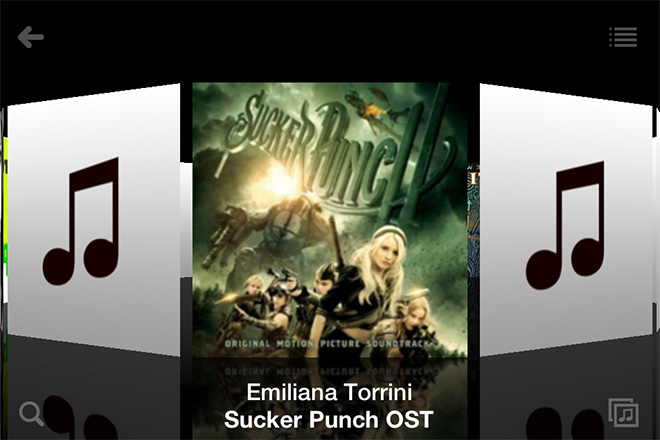
LyricFlow is installed as a standalone app but for those who like the stock Music app, the changes are made to the Cover Flow mode there, too. The LyricFlow app works only in landscape, and starts in Cover Flow mode by default. To change the visual style, hit the button located in the bottom-right corner of the screen. There are a lot of styles available in the tweak, and most of them are quite appealing. It is possible to select a song right from this visual mode, or go to your music library by hitting the list icon. LyricFlow also supports search, which works for both songs and artists.
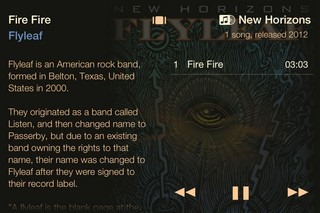

While a song is being played in the LyricFlow app or you are viewing the stock Music app in landscape mode, the tweak kicks into action and pulls the current track’s lyrics from the internet. It would have been perfect had LyricFlow worked for album art as well. but for now, it only gets you the lyrics and artist info in the left-hand pane (unless your song already has album art, of course). To switch between the two modes (lyrics and info), just swipe the text downwards and release it after a moment. Lyrics are not auto-scrolling the way they show up in TuneWiki, but the overall effect is still quite neat. There is a limitation here though – you need to pay $2.99 to be able to view complete lyrics for any song. This price will go up to $3.99 once LyricFlow comes out of beta.
To get a taste of the tweak right now, head to the Cydia store and add the following repo to your sources:
beta.lyricflow.com/repo
As LyricFlow is still in beta, you might experience a few bugs, but the developer has promised to iron everything out before the final release.

Nice tweak , would be amazing if it was built in on music app.