LookAway Player: iOS YouTube App With Galaxy S4’s Smart Pause Feature
Even if you aren’t a big fan of Android, there are a few features of the upcoming Samsung Galaxy S4 that you just have to admire. I am not just talking about all the technical details like its 1080p display or the Exynos 5 Octa 5410 processor, but the little things like Smart Pause and Drama Shot. After all, everyone who isn’t a geek cares more about these novelty features, rather than the amount of RAM their phone packs.
For those of you who aren’t familiar with Smart Pause, it is a Galaxy S4 feature that makes the device track the user’s face and eye movement to automatically pause videos whenever their attention gets diverted from the screen. The S4 hasn’t even arrived in the market yet, and iOS already has an app that comes with a perfect implementation of Smart Pause, albeit with a limited scope. Meet the YouTube client, LookAway Player.

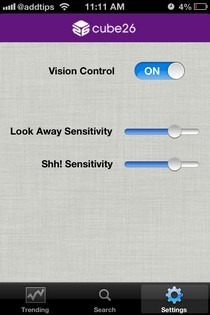

The fact that the app is limited to YouTube videos is a bit disappointing, but that doesn’t make LookAway Player any less cool. On the surface, it looks like just another YouTube client that doesn’t have a lot of options. You cannot sign in to your account and there is no way to go to channels, but the app does have a search button. Apart from searching for a particular video, you can also do some idle browsing by going through the ‘Trending’ list, which shows a collection of videos picked by LookAway Player staff.
Apart from ‘Vision Control’, LookAway player has another feature as well. You can mute videos simply by raising your finger to your lips (to unmute, perform the same gesture again). Before testing everything out though, it is better to head to the ‘Settings’ tab and see if the app’s sensitivity levels need any adjustment. If, for some odd reason, you want to use LookAway Player as an ordinary YouTube client, the settings menu has the option to toggle off vision control.
To keep you apprised of the app’s current monitoring state, the player has two icons in the area just below the seek bar. When you mute or unmute the video, the volume HUD shows up momentarily.
During our test run, LookAway Player worked impressively well. The app is optimized for all iOS displays, but might not play nice with older iDevices. Surprisingly, LookAway Player is available for free in the App Store, so go ahead and give it a shot right now – you will not regret it!
