Lock The iPhone Camera App’s Orientation In Any Mode With CamRotate
The orientation lock might not be the most discussed feature around on iOS, but it is certainly used several times each day by most people. Whether inside stock apps or third-party ones, control over landscape and portrait modes can really improve your overall user experience. In the past, we have seen tweaks like UIRotation for Activator, which expands the amount of control you have over the orientation of different areas of iOS. LandscapeVideos does something similar, but for a very specific type of items on the device, namely videos. CamRotate is another app-specific Cydia tweak, but it can still be really helpful in a number of situations since it deals with the stock Camera app, which is among the most frequently used entities on iPhone. The tweak can be used to lock the app in an orientation mode of your choice, change the way mode switching works, and even spice things up a little by tinkering with rotation animations.
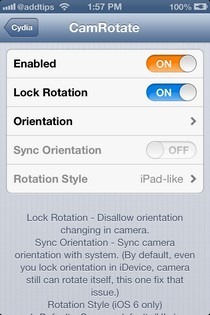
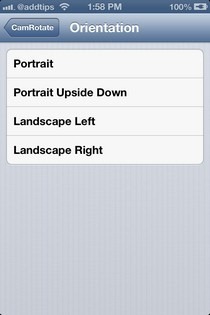

CamRotate does not make any changes to the Camera app itself, and lets you make all the changes through the stock Settings app. The tweak isn’t enabled by default, and is devoid of all options except the enable/disable toggle. Once you switch it on though, a detailed set of instructions regarding the tweak’s usage and a handful of relevant options show up. CamRotate gives a comprehensive account of all the features on offer in the tweak, just below the options list.
If the ‘Lock Orientation’ option is enabled, you have to select one mode to which the Camera app is always locked, regardless of the device’s position, or the way you are using the camera. As can be expected, the four available modes are portrait, portrait upside down, landscape left, and landscape right. This app-specific orientation lock remains functional even if you have orientation lock toggled on for the rest of the device.
If you want to use the device’s physical orientation in sync with the Camera app, hit the ‘Sync Orientation’ toggle. Now, if your orientation lock is on, the camera also remains in portrait mode permanently, and acts normally whenever the lock is off.
The last option in CamRotate deals with the visual aspects of the stock Camera app. To get an iPad-like feel in the app, choose the second option from this menu. This makes the UI elements rotate around the middle of the screen every time you turn your iPhone. This feature is only available on iOS 6, although the rest of the tweak is compatible with iOS 5 as well.
CamRotate is a free tweak, and can be downloaded from the BigBoss repo of the jailbreak store.
