Listen To Slack Messages Read Aloud From Any Channel [iOS]
Slack is fast becoming an essential app for the workplace. It’s especially great for remote teams but you can use it for just about any and all types of communication. There are quite a few useful bots and services built on top of Slack. TeamParrot is a free iOS app that reads your Slack messages out loud to you while you busy your hands doing other stuff. It’s a pretty basic app that uses different voices for each person that’s sent a message to a channel.
Install TeamParrot and sign into your Slack account. Your channels will load automatically. Tap the channel you want to read messages from. If you have no unread messages, you can still get the app to read the last twenty messages out loud to you.
You can play/pause the app any time you want. If you don’t want to hear all the messages, simply tap the little counter at the bottom right to mark all messages as read. The app won’t let you switch channels while it’s reading messages from a different channel. You must mark all messages in that channel as read before you can switch to a different one.
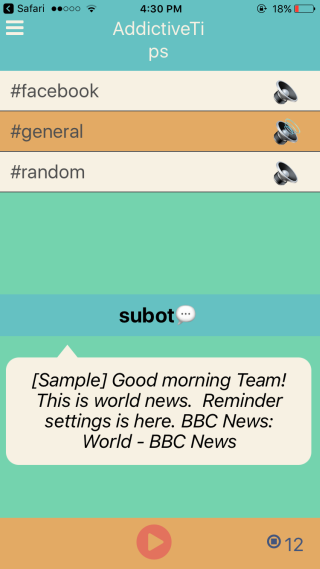
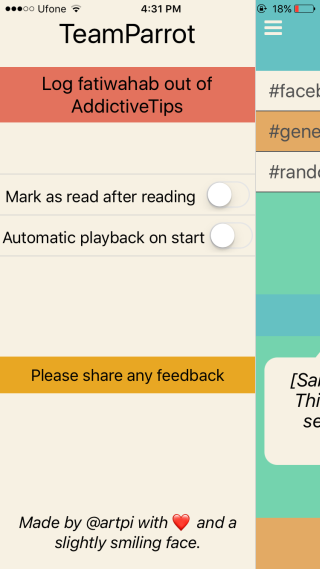
TeamParrot doesn’t offer much in terms of settings; you can access its settings from the hamburger button at the top left. You can set it to mark all messages as read once it’s read them out loud to you. You can also set it to start reading messages out loud automatically when you launch the app.
TeamParrot was developed out of genuine need by the developer who wanted to be able to hear his Slack messages while occupied with other things such as doing the dishes or driving. It’s built to suit the developer’s particular needs but we’d honestly kill for a feature that lets you prioritize your channels. An Android version is coming soon-ish.
Install TeamParrot From The App Store
