Listen To News Articles Read By Real People With Umano For Android & iOS
There is no shortage of feature-rich and great-looking news and RSS feed readers for Android, but how many of them actually let you listen to your favorite stories, thereby allowing you to multitask? Even the select few alternatives that do support the Text-To-Speech (TTS) feature to read out content loud to you mostly have nothing but a plain robotic tone to offer, with the option to select between just a male and female voice at best. Umano is a simple news app that offers both sleek looks and the option to listen to news stories in real people’s voices instead of some monotonous robotic one. Initially rolled out as an iOS-exclusive app, Umano has just been released in Google Play Store to let Android users listen to news articles while commuting, relaxing on their couch or playing around with other apps on their devices.

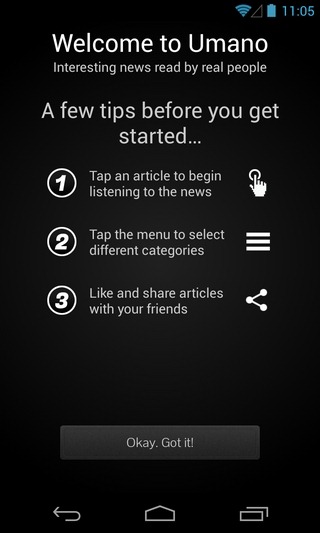
Upon launching the app, you’re prompted to log in with your Facebook or Umano account in order to keep your personal app preferences synced. The Facebook integration allows you to share interesting stories with your Facebook friends, keep an eye on their activity, and ‘Like’ news articles to help people easily learn about the stories truly worth listening to. First time users can avail the in-app registration option to grab a new Umano account for free. However, this step is optional and can be skipped to directly jump to the app’s news feed.
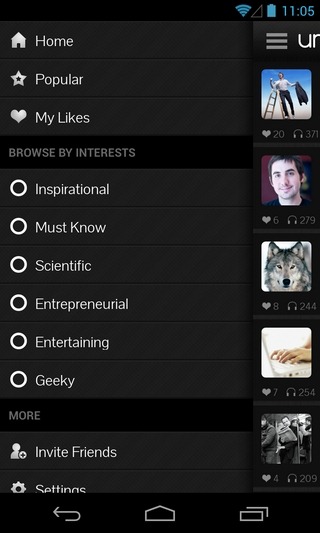
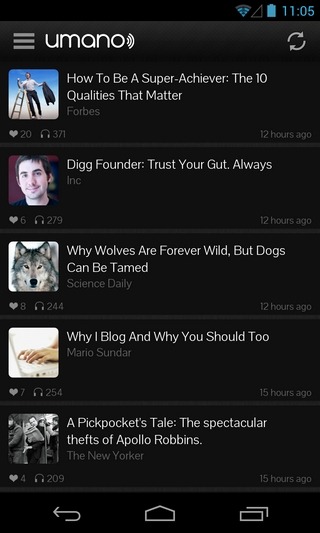
The customization level offered by the app is minimal at this moment. The news feed lists the latest stories under several categories. Unfortunately, there’s currently no way to subscribe to any custom news feeds of your choice, which can be a bummer for many. Though the news stories offered by the app itself under its various categories should be adequate for most.
The app’s sidebar allows quick navigation to the home screen, popular stories, stories you’ve liked, and the different categories supported by Umano. To start playing an story, just tap its title. The screen that follows lets you view the story title & description, original source URL, number of users who’ve listened to & liked that story, and basic playback controls. Plus, you can also share a story with your friends, and view the entire story in your browser of choice. Through various visual indicators, you can keep track of stories that you’ve already read.
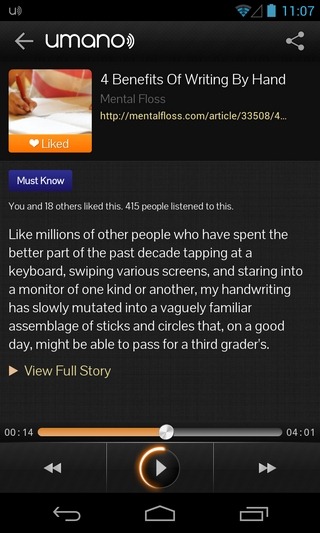
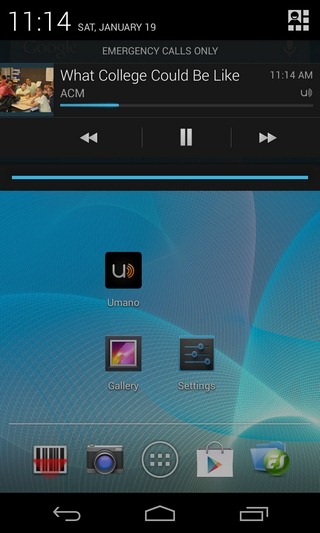
Umano supports background playback, and offers playback controls in both the notification shade and on the lockscreen to play/pause or skip articles without having to switch to the app itself. From the settings screen, you can enable continuous playback, activate notifications for daily reminders for new content & friend activities on Umano, set to hare your all your likes and listens on Facebook, and tinker with the app’s password settings.
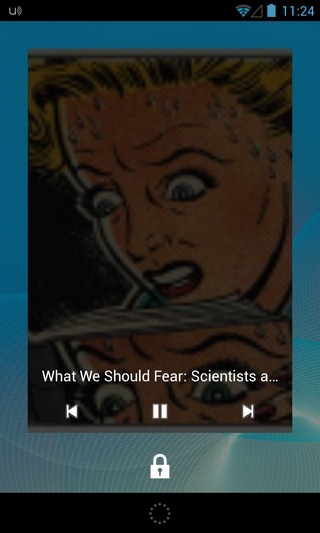
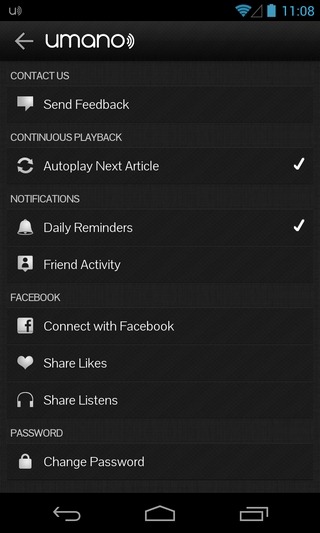
The app’s UI and the variety of realistic voices it offers for audio playback is surely going to help it gain a lot of attraction. That said, there is still room for addition of plenty of features such as the option to manually subscribe to feeds of your choice, a widget for the home screen and Android 4.2+ lock screen, a wider pool of news categories, more personalization & socializing tools, and custom URL content streaming,to think of a few. All aforementioned feature requests apart, we’d first love to get our hands on the content downloading and offline streaming feature that iOS users have been enjoying for quite some time now.
Like its iOS counterpart, Umano for Android is available for free in the Play Store.
