Linxy: Point Your iPhone At A Printed Word To Learn Its Definition
Most people who are into reading eBooks on their iOS devices are sure to appreciate the Define feature offered by Apple. It is impossible to have an infinite vocabulary, and every once in a while, we all need to refer to a dictionary. While iOS’s own dictionary has got you covered when it comes to words in the virtual world, you still need to manually type in everything if you come across an unfamiliar word in real life. Although paper books might not be as popular as they once were, a lot of people still read them, and even if you don’t, we live in a world where we are surrounded by text and alphabets. That’s what makes Linxy such a useful app. Thanks to the Linxy app, you can use your phone as an efficient dictionary for words you read anywhere in your surroundings. The app is based on augmented reality, and you don’t have to do anything other than pointing your iPhone to a word to view its definition and Wikipedia entry. Not only that, you can use Linxy even if you don’t have internet access!
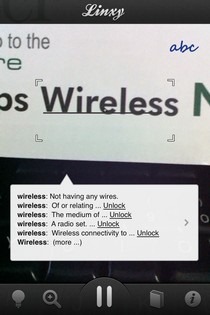
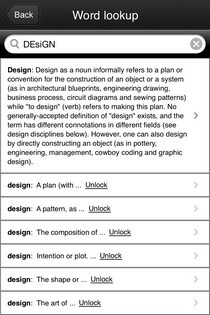

Using Linxy is so simple that there is no tutorial at the start of the app. Still, if you want to view some extra information regarding the app, just hit the last icon in the bottom bar of the main page. To start using Linxy, just point your iPhone’s camera at the troublesome word and let the app scan it for you. For a proper scan, align the Linxy preview frame with the word, and hold still. After a few seconds, a dark line will appear beneath the target word, indicating that it has been detected successfully. The box at the bottom of the screen works in real-time to show the definition of the scanned word. Linxy’s scanning capabilities are pretty customizable, and it is possible to zoom in to a particular part of the text via the second button in the bottom bar. In addition to that, you can also resize the scanning frame by simply dragging or pinching its edges. The abc legend located in the top right corner of the screen is there to indicate the sharpness of the scanned word. The ‘abc’ area will be bright if the scan is carried out perfectly, and if it is a little blurred, you should probably scan the text once again.
The dictionary within Linxy is pretty comprehensive, and you are likely to find multiple definitions for each word you scan. However, only the first of all the available definitions can be viewed in the free version of Linxy. If you want to read the rest, an in-app purchase of $1.99 is required. Tapping the arrow next to any definition in the Word Lookup menu will take you to its Web Lookup page. The web lookup consists of the scanned word’s Wikitionary or Wikipedia page, and you can even listen to its pronunciation from there.
Linxy is a free app, and available only for iPhone 4 and iPhone 4S. Even if you don’t make the in-app purchase, the app is sure to be of use to you.
