LightMail Is An Elegant iPhone Mail App That Displays All Attachments In One Place
Apps like Sparrow gained popularity on iOS owing to the stock Mail client having a lot of shortcomings. Apple overhauled the email experience with iOS 6, but there are some new apps around that have managed to gain a considerable number of users. The Mailbox app experimented by combining mail and to-do lists, which is why people even put up with its waiting queue. LightMail doesn’t offer changes that are as dramatic as those introduced by Mailbox, but the new app is still great if you are looking for an improved version of the iOS Mail app. LightMail supports a few gestures for letting you respond to messages quickly, and comes with a section where attachments from all your mails are accessible in one place. It is also possible to easily insert attachments from past messages into mails you are composing on your iPhone.
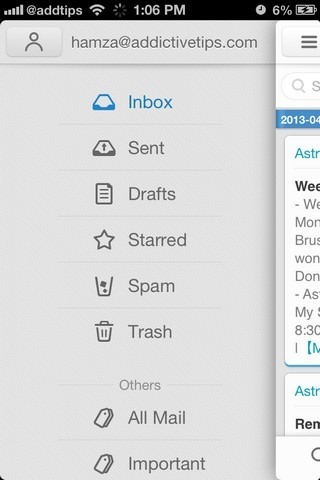

Users of Outlook, Gmail, Yahoo! Mail and other popular email services can start using the app simply by entering their email ID and password on the welcome page. In some cases though (like for Google app accounts), you have to manually configure accounts by filling fields like Port number, SMTP server, IMAP server, etc.
LightMail supports multiple email accounts. To add a new account to the app, swipe twice to the right and hit the ‘+’ icon. To get a list of all the options that are applicable to messages, just swipe across a mail from right to left. The options show up in the bottom bar, and let you do things like marking a message as read (or unread), bookmarking it, or deleting it from the folder.
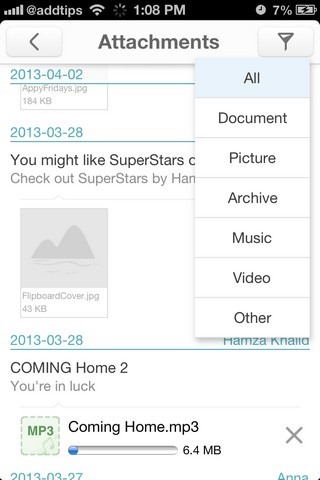
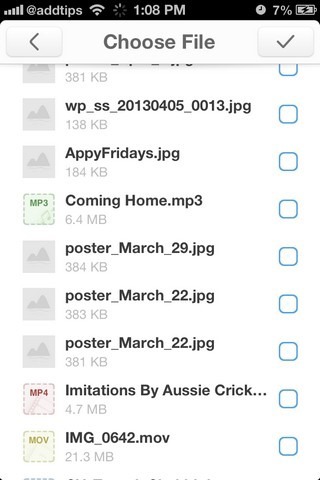
The attachments from all the messages you have ever sent or received can be viewed by hitting the clip icon. The attachments list even supports filters, which means it is possible to see only media files, documents or ZIPs. When you hit the same attachments button while composing an email, you can select multiple files with a single tap. The usual image attachment options are on offer as well, of course.
LightMail supports offline reading, and to download recent content for later use, users can hit the arrow icon located in the bottom bar.
The app is available as a free download, and is optimized for iPhone & iPod touch. LightMail supports push notifications and icon badges, which ensures users won’t be missing out on any of the features available in the stock Mail app.

It needs imap path prefix
nice app… but doesnt have aliases support! that is very importanttttttt 🙁