KakaoStory For Android & iOS Gets Instagram & Vine-Like Short Video Sharing
Twitter’s Vine initially popularized the concept of recording and sharing small video clips with others from a smartphone, and later on, Instagram also added video recording & sharing to its own app. Now, we have another entrant in the market. Kakao Corp. – the developer behind the rather famous KakaoTalk messenger, as well as the private group photo sharing and chat app, KakaoGroup – recently updated both Android and iOS variants of their social photo sharing app KakaoStory, adding the ability to record and share 15-second video clips on its own social network. While not as popular as the former two, all of Kakao’s apps enjoy quite a loyal following among their userbase. So, how does Kakao’s offering differ from Vine and Instagram, and what features does it bring to the table? Let’s find out.
If you aren’t already a KakaoStory user, the app will ask you to sign up for a new Kakao account, or sign in using your existing one in case you already have one. If you use one or more of Kakao’s apps, you can use the same account to sign into KakaoStory. A new account can be registered from right within the app.
Once on the app’s home screen, if you tap the new post icon on the top-right, you’ll see a Video option in the list that pops up. Tap that, and you’ll be able to start recording a video of up to 15 seconds. There’s a button on top to switch between the front and back cameras of your device, along with a recording button at the bottom that you need to press and hold in order to record the video.

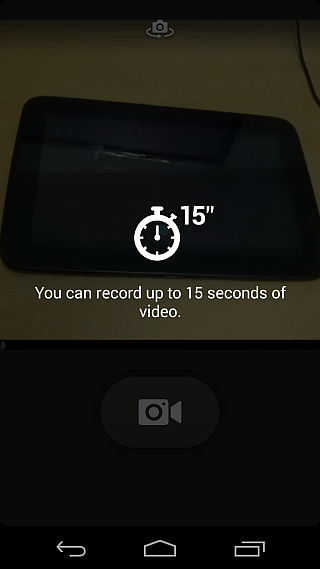
You can keep on recording the video in chunks, and even stop it at any duration above a minimum of three seconds. When you stop recording or reach the maximum of 15 seconds, the app starts preparing the final video for you, which can take a while depending on the duration of capture and the number of frames captured. You get to see the progress of this process, after which you are shown a preview of the video, along with options to retake it or tap the Write button to share it after adding a note.
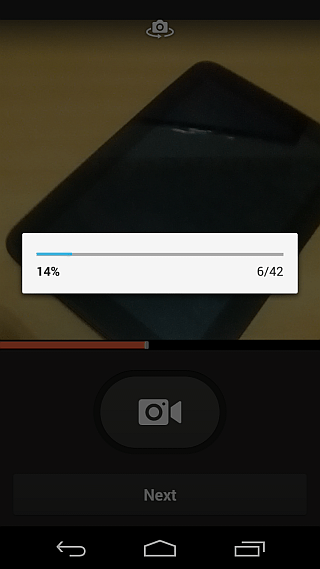
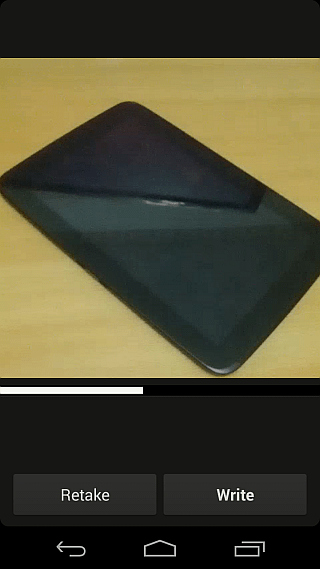
When sharing, you can choose your video’s visibility to be public or shared with your friends only. In addition, you can also selectively choose specific friends to share it with. After you post a video, it starts uploading and the progress is shown in a notification. All the videos that you record are also saved to your Gallery automatically in MP4 format.
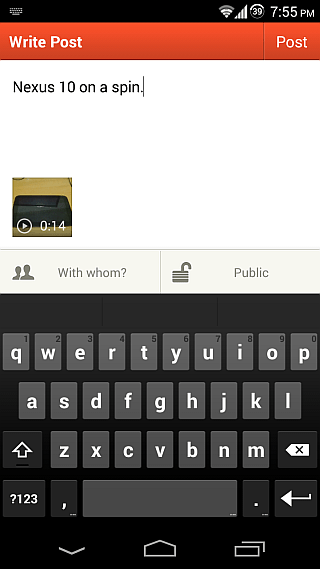
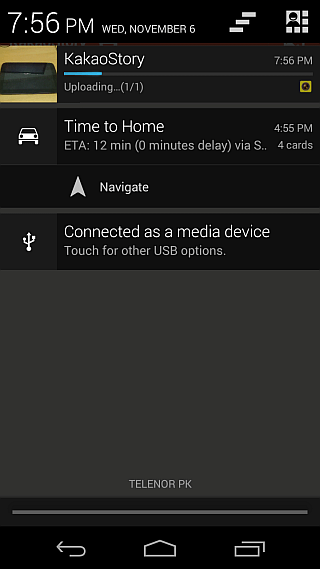
Uploaded videos are supposed to automatically start appearing in the timeline of your friends that you have shared the video with. Similarly, you should also get to view the videos shared by them in your timeline, and can start playing them with a simple tap. However, in our testing on a Galaxy Nexus running the latest stock rooted Jelly Bean 4.3, the app couldn’t upload the video that we captured for some reason. We’re not sure if this is an app-wide bug or just a compatibility issue with our device and configuration. Either way, we hope the developer address it as soon as possible because if it’s the former, the app isn’t going to be of much use for recording videos when the uploading feature is broken.
Apart from the aforementioned issue, what seems to be missing right now is the ability to edit parts of a clip after you have captured it, but considering the video sharing feature has just been launched, we can expect advanced options to be rolled out in future updates.
KakaoStory is available for free on both Android and iOS. You can download the app for your platform from the respective store via the links provided below.
Install KakaoStory for Android
